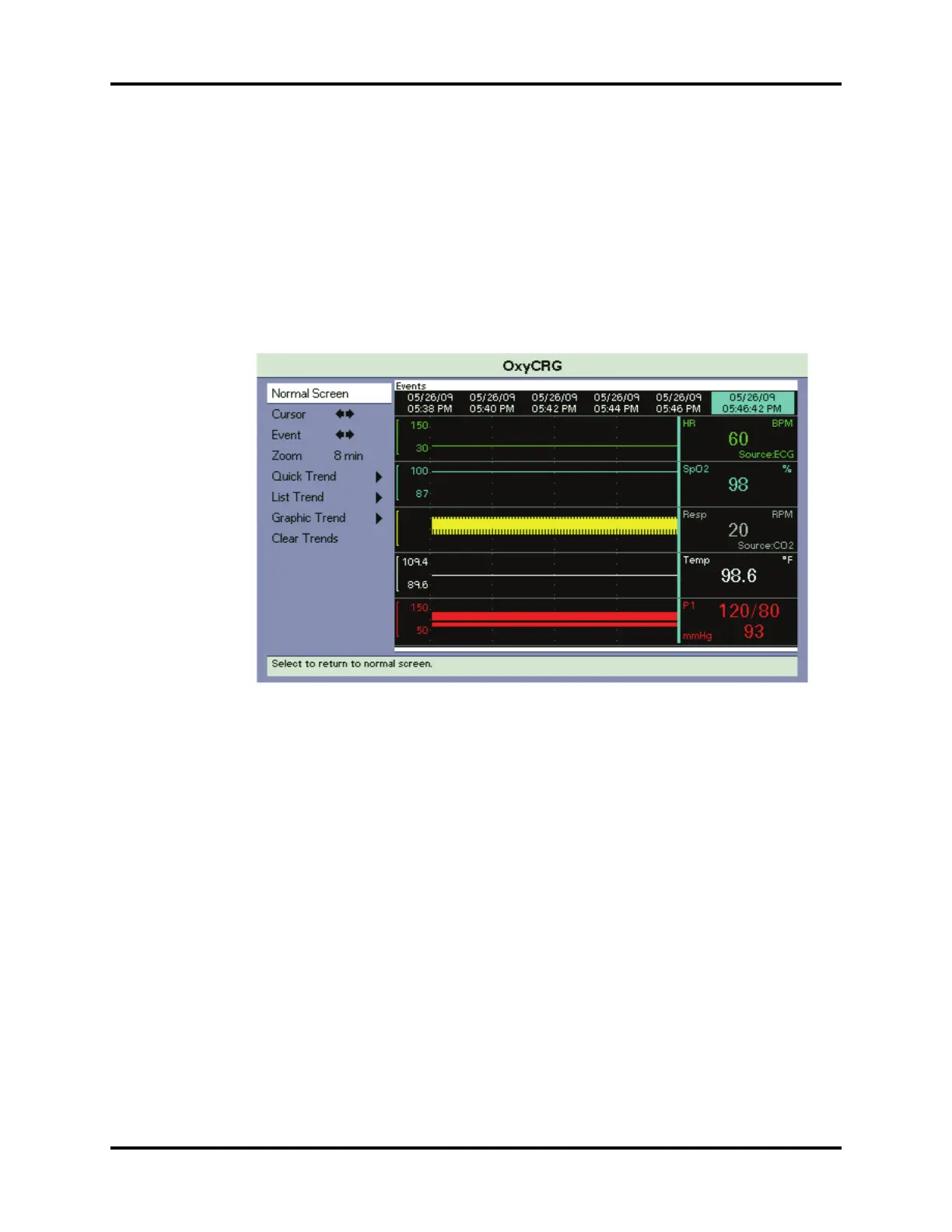Passport V Operating Instructions 0070- 0-0704-02 15 - 7
Trends OxyCRG
15.5 OxyCRG
The OxyCRG function is available for neonatal patients only.
The OxyCRG display allows the user to view a graphic summary of 5 specific patient
parameters, including HR, SpO2, Resp Wave, Temp and IBP1.
To access this display from the normal screen, press the TRENDS key four times (Patient Size
must be set to Neonate to view OxyCRG). This display may also be accessed from the other
trend displays via a menu choice.
FIGURE 15-4 OxyCRG Display
The events that trigger the storage of OxyCRG data are Interval events, Alarm events, and
Manually marked events. The interval for triggering the interval event is 2s maximally.
The parameters stored for the OxyCRG are instantaneous values of HR, SpO2, RR, Resp
Wave, Temp, and IBP1. The time marker is one second. Trended data includes the Time
marker, Parameter value, and Event type.
OxyCRG screen displays the trend graph, parameter values, and events. The rules for
displaying trend graph are as follows:
0