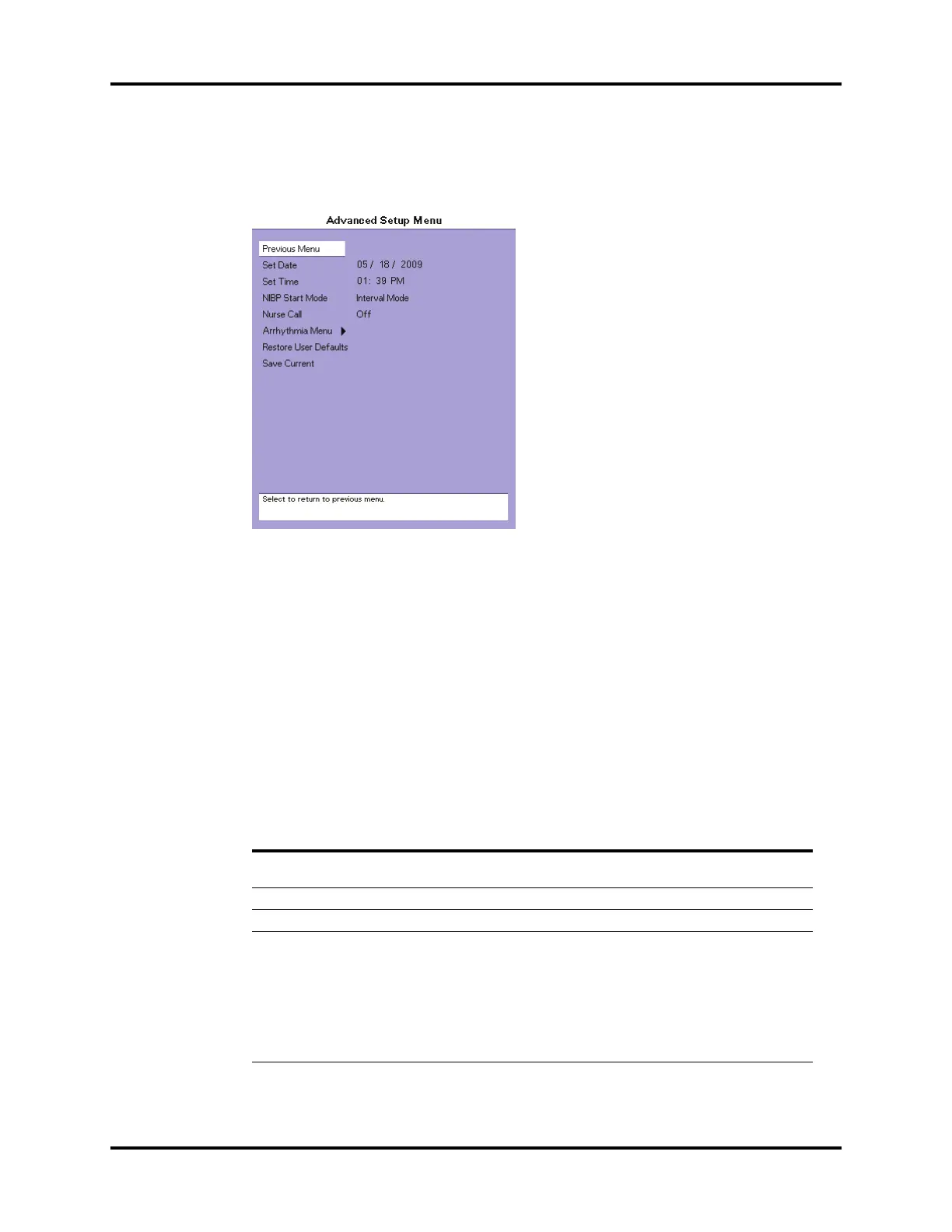Passport V Operating Instructions 0070- 0-0704-02 2 - 7
System Configuration Advanced Setup
2.4 Advanced Setup
Select the Advanced Setup to configure date, time and other settings.
FIGURE 2-4 Advanced Setup
To access the Advanced Setup:
1. Power up the Passport V. The normal screen is displayed.
2. Rotate the Navigator Knob to Monitor Setup
〉 Advanced Setup. Press the knob to
select it.
3. Configure the settings as desired.
4. To exit, press the Normal Screen key on the front panel.
The following table describes the Advanced Setup selections:
MENU TITLE
ON SCREEN MENU CHOICES DEFAULT COMMENTS
Previous Menu Select to return to the
previous menu.
Set Date Select to set date.
Set Time Select to set time.
NIBP Start Mode Interval Mode
Timer Mode
Interval Mode Select Interval mode to
synchronize NIBP Start
with the integral clock.
Select Timer Mode fo
synchronize the NIBP start
with the interval selected in
relation to the real time
clock.
0