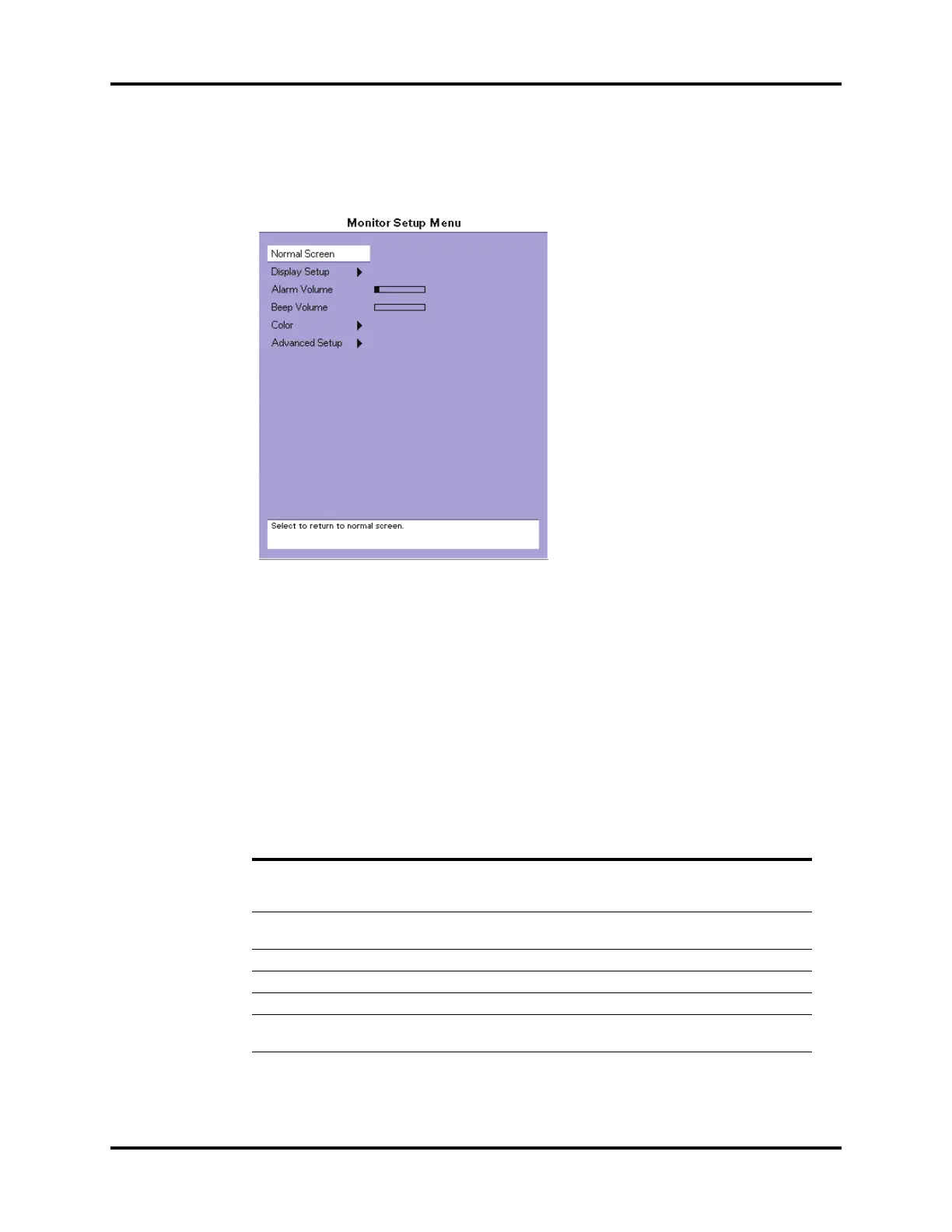Monitor Setup Menu System Configuration
2 - 6 0070- 0-0704-02 Passport V Operating Instructions
2.3 Monitor Setup Menu
Select the Monitor Setup Menu to configure audio and display settings.
FIGURE 2-3 Monitor Setup Menu
To access the Monitor Setup Menu:
1. Power up the Passport V. The normal screen is displayed.
2. Rotate the Navigator Knob to Monitor Setup. Press the knob to select it.
3. Configure the settings as desired.
4. To exit, press the Normal Screen key on the front panel.
The following table describes the Monitor Setup Menu selections:
MENU TITLE
ON SCREEN MENU CHOICES DEFAULT COMMENTS
Normal Screen Select to return to Normal Screen (or
press the Normal Screen key on the
front panel).
Display Setup Select to make changes to the display
format. Save as defaults if desired.
Alarm Volume low to high volume Mid-level Select to change alarm volume.
Beep Volume silence to high volume Mid-level Select to change systole beep volume.
Color Select to access Color Setup Menu.
Advanced Setup Select to access Advanced Setup
Menu.
0