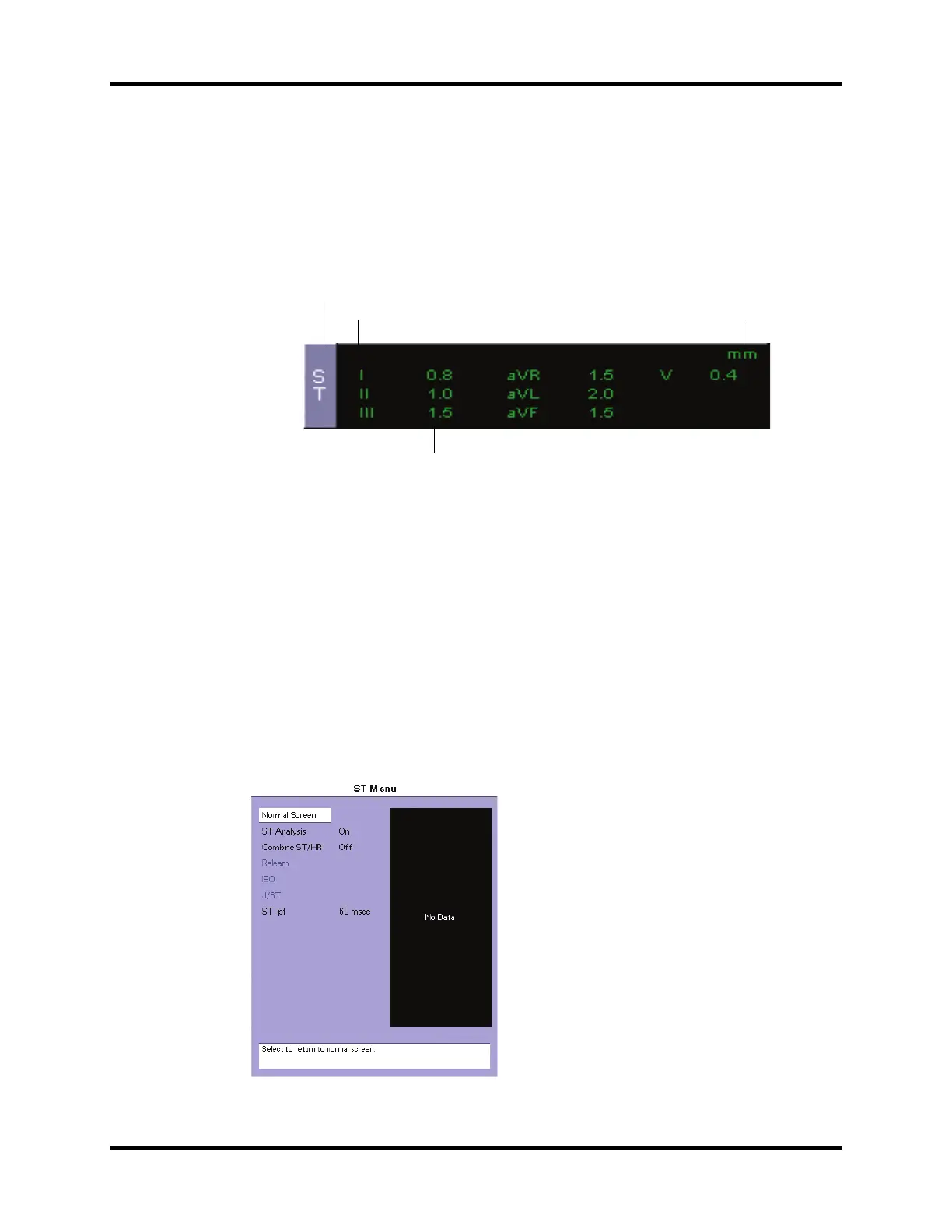Passport V Operating Instructions 0070- 0-0704-02 4 - 31
ECG Monitoring ST Analysis (Optional)
4.9.1 Numeric Tile: ST
The ST numeric tile displays the following:
•ST label
•ST unit
• Lead name and corresponding ST measured value
FIGURE 4-28 ST numeric tile. ECG1, ECG2, and ECG3 are displayed from top to bottom
with the corresponding ST values. ST values are rounded off to 1 decimal
place.
4.9.2 ST Analysis Setup
ST analysis begins when the feature is turned on from Parameters 〉 ST Menu. By default,
ST data will appear in the Heart Rate Tile, when using a 3-lead or 5-lead leadset.
When using a 3-lead leadset, ST Analysis is performed on the lead chosen as ECG1. With a
5-lead leadset, ST Analysis is performed on all seven leads.
To display ST data in a separate tile, set a waveform to display any ECG wave (i.e., ECG2,
ECG3, etc.), then set Combine ST/HR to OFF.
FIGURE 4-29 ST Menu
ST Label
Values
Unit
Lead
0