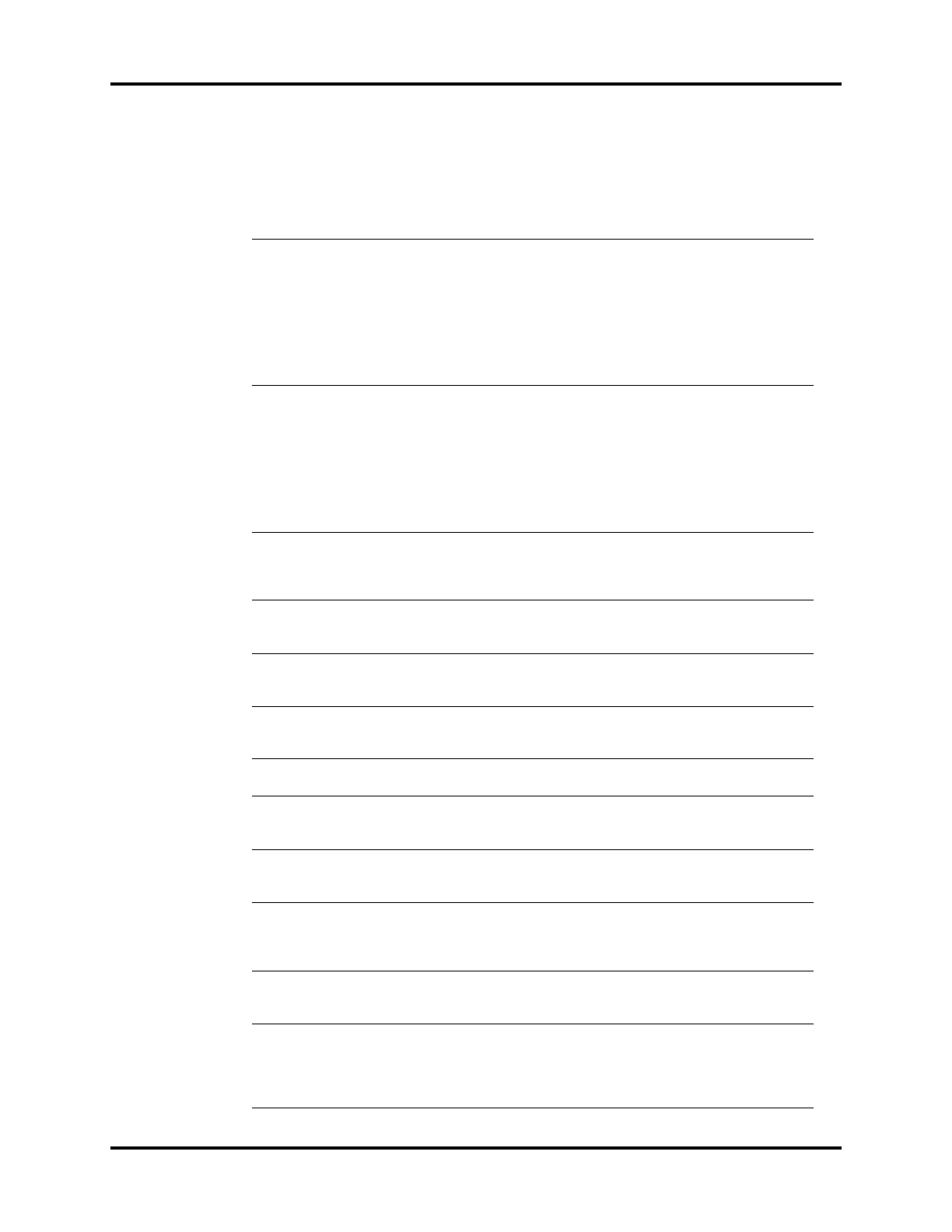Prompt Messages Messages
14 - 14 0070- 0-0704-02 Passport V Operating Instructions
CO
2
: Low Airway Press. Measurement of Flux
Sensor in module is
less than 400
mmHg.
Check airway's output
and connection.
If problems remain
exist, return it to
factory for
maintaining.
DPM
CO
2
: High Barometric Atmospheric pressure
is too high(higher
than 790mmHg).
Check the CO
2
connections,make sure
that the monitor
application site meets
the requirements, and
check for special
sources that affect the
ambient pressure.
Restart the monitor.
DPM
CO
2
: Low Barometric Atmospheric pressure
is too low(lower than
428mmHg).
Check the CO
2
connections,make sure
that the monitor
application site meets
the requirements, and
check for special
sources that affect the
ambient pressure.
Restart the monitor.
DPM
CO
2
: FilterLine Error Filterline is leaked or
blocked.
Check if there is a leak
in the CO
2
sample line
or the CO
2
sample line
has been occluded.
DPM
CO
2
: Initialization Error No response after
send order during
initialization.
Contact Technical
Support.
1DPM
2Oridion
CO
2
: SelfTest Error Module can not work
because of software
fault,circuit error etc.
Contact Technical
Support.
1DPM
2Oridion
CO
2
: Communication Error The monitor receives
wrong responsion
from CO
2
module.
Contact Technical
Support.
1DPM
2Oridion
CO
2
: Communication Stop Sending out order is
failed during work.
Contact Technical
Support.
1DPM
2Oridion
CO
2
: Main Board Error Module has
problems.
Reset the module.
Contact Technical
Support.
Oridion
CO
2
: Replace Scrubber &
Pump
Module has
problems.
Restart the monitor.
Contact Technical
Support.
Oridion
CO
2
: 15V Overrange Power supply to
module is out of
range.
Check power supply.
Restart the monitor.
Contact Technical
Support.
Oridion
CO
2
: Hardware Error Module has
problems.
Restart the monitor.
Contact Technical
Support.
DPM
CO
2
: No Watertrap Not water trap on
CO
2
module
Make sure to plug-in
water trap, and make
sure it is firmly
connected and
fastened.
DPM
0
