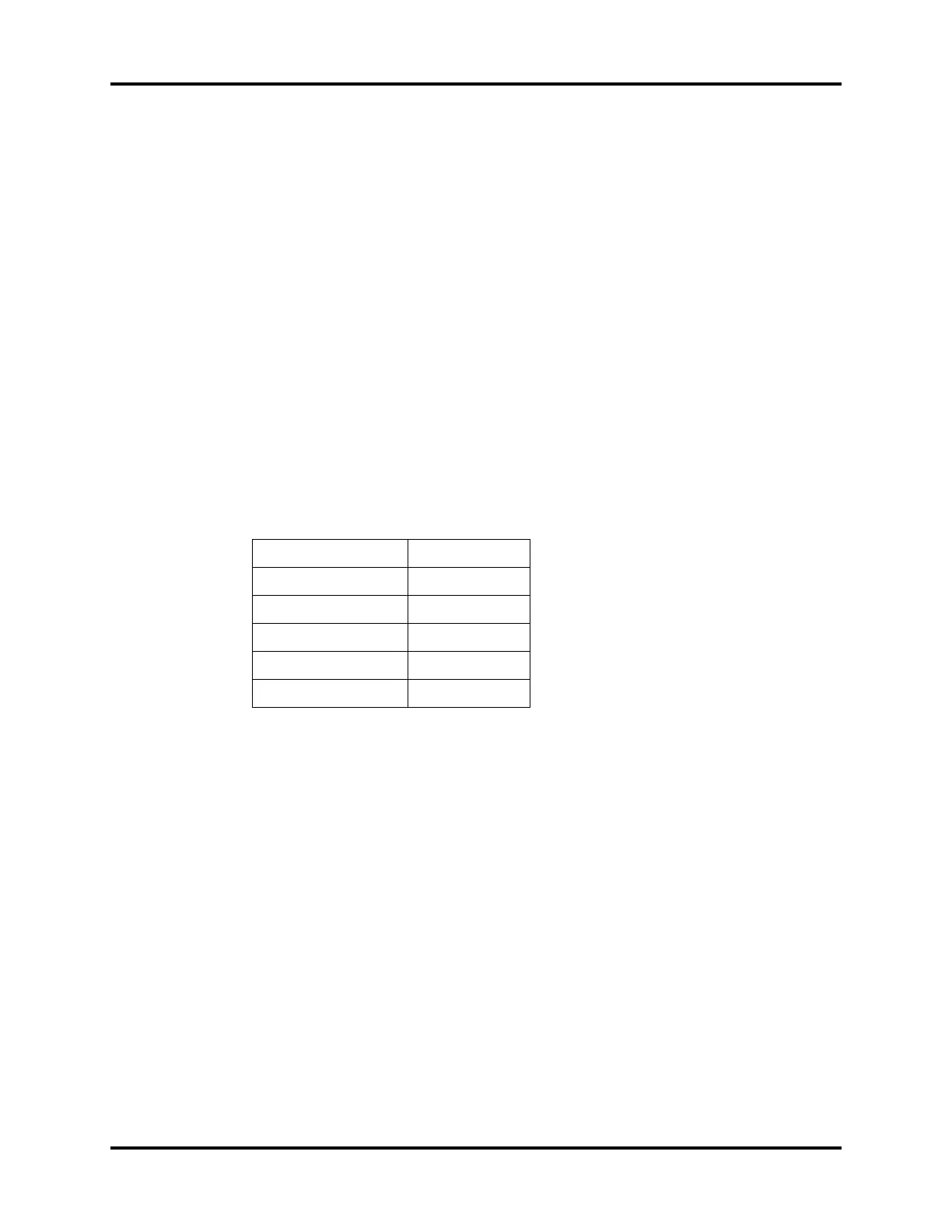Passport V Operating Instructions 0070- 0-0704-02 15 - 9
Trends OxyCRG
Scrolling the cursor
Scroll the cursor to view the parameter values corresponding to cursor position.The step for
cursor scrolling is one pixel.
Scrolling the events
The objects of Event view are alarm events and manually marked events. The step of event
scroll is a single event.
Zoom Settings
The time span of the OxyCRG screen can be adjusted. Options for Zoom are 8min, 16min,
32min, 64min, and 128min.
Clearing Trend Data
Trend data can be cleared manually.
Refreshing
The OxyCRG display is refreshed according to the Zoom setting of displayed OxyCRG as
follows:
Menus and Screens
The OxyCRG screen consists of the following items:
1. Menu area: Allows operations in the OxyCRG display.
2. Event area: Shows events markers.
3. Time area: Shows the time marker of trend entries and cursor in time area:
• There five time markers for trend entries that divide the OxyCRG graph into four equal
sections.
• The time marker of entries is accurate to the minute.
• The time marker of the cursor is accurate to the second.
• The date and time format are consistent with that of the system setting.
4. OxyCRG graph and parameter values area: Displays the trend graphs and parameter
values corresponding to the cursor:
• The graphic trends are blank corresponding to the state of standby.
• For clock adjusted event, the time tag of old trend entry shall be synchronized with
new time start.
zoom setting refresh time
8min 2s
16min 4s
32min 8s
64min 16s
128min 32s
0