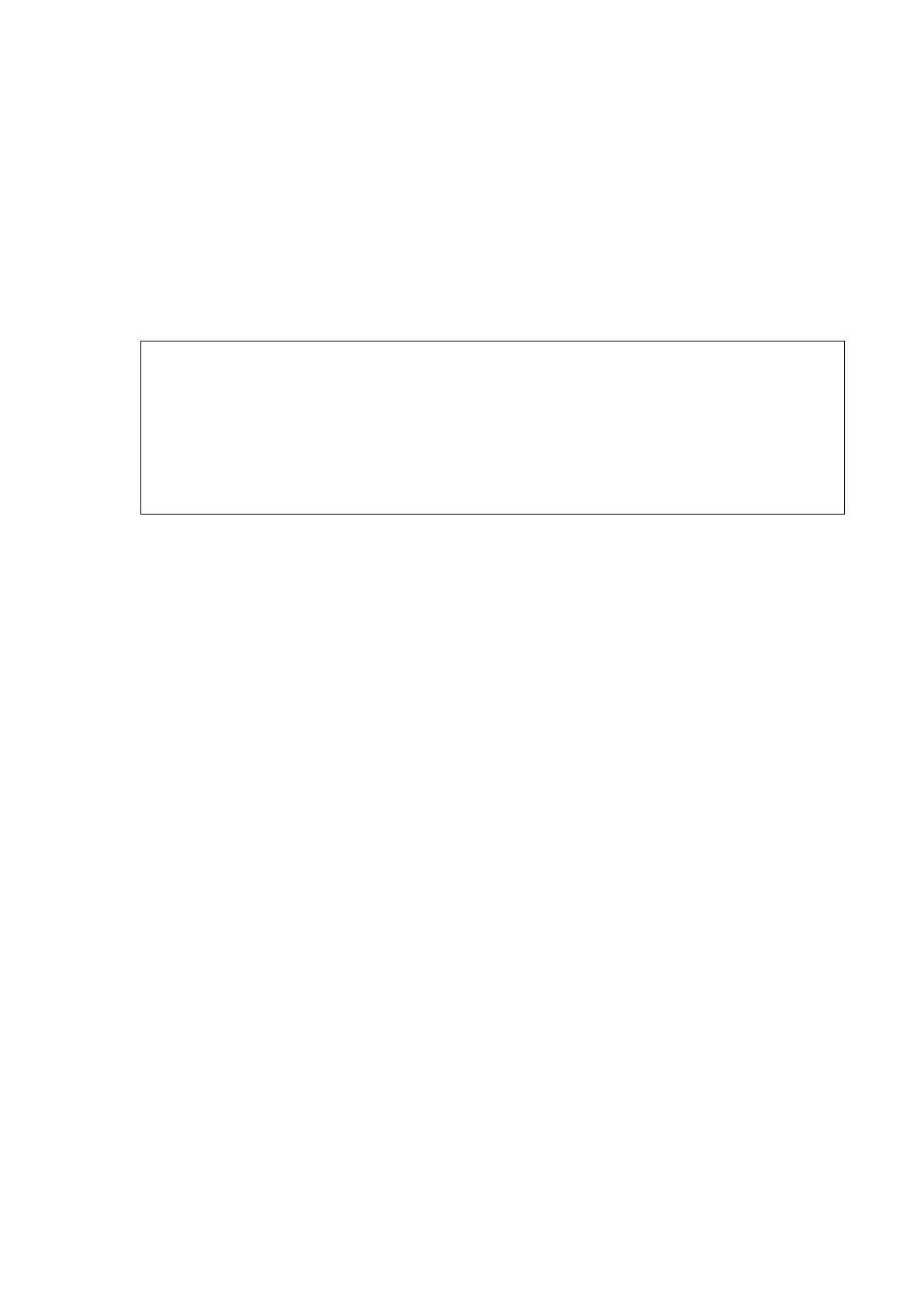5-126 Image Optimization
For CT/MR/PET/freehand image is frozen, whereas the ultrasound image is not, take
CT/MR/PET/Freehand image as the comparison reference (keeping
CT/MR/PET/freehand image still); tune the probe scan orientation and position to obtain
the ultrasonic plane which is identical with that on the CT/MR/PET/freehand image (the
ultrasonic plane moved).
Or, unfreeze the CT/MR/PET/freehand image (tapping [Freeze MPR] to dim the soft key);
For the ultrasound image is frozen, whereas the CT/MR/PET/freehand image is not, take
the ultrasound image as the comparison reference (keeping ultrasonic plane still); tune
the probe scan orientation and position to obtain the CT/MR/PET/Freehand plane which is
identical with that on the ultrasound image (the CT/MR/PET/Freehand plane moved).
b) Tap [Confirm Registration] to complete the fine tuning.
Note:
Use the plane concentrated with the patient’s lesions to perform the fine
tuning.
The adjusting levels of the CT/MR/PET/Freehand plane and the ultrasound
plane become finer after entering the fine-tuning. The ultrasound image and
CT/MR/PET/Freehand image can precisely be registered after several times of
fine tuning.
Freeze the ultrasound image and CT/MR/PET/freehand image simultaneously
after the fine tuning. Tap [Confirm Registration] to make the fine tuning work.
11. Respiration compensation (it is suggested that the respiration compensation should be operated
according to your demands).
The respiration compensation can possibly enhance the fusion accuracy of the ultrasound image
and CT/MR/PET/Freehand image, and reduce the aspiration motion effects to the image. See also
Chapter 5.17.7 Respiratory Compensation.
12. Conduct the ultrasonic exam and operation after the registration is completed.
13. Freeze the ultrasound image to save the single frame image or multi-frame cine.
Marks (setting the mark based on your need)
Mark the lesion position on CT/MR/PET/Freehand image. See also Chapter 5.17.6 Marks.
Note: mark the tumor on CT/MR/PET/Freehand image after CT/MR/PET/freehand data is loaded.
Generally, it is available to mark the tumor before/during/after the registration.
Ultrasound Contrast Fusion (conducting the Contrast Fusion based on your need)
Inject the contrast gel after the registration is completed. Enter Ultrasound Contrast Fusion imaging
mode. See also Chapter 5.17.8 Contrast Fusion Imaging.
Data registration of same patient/body part in different phases
When different phases of CT/MR/PET data from the same patient/body part exist and one CT/MR/PET
data has been registered already, system will register the data by previous information if other phases
data are imported.
