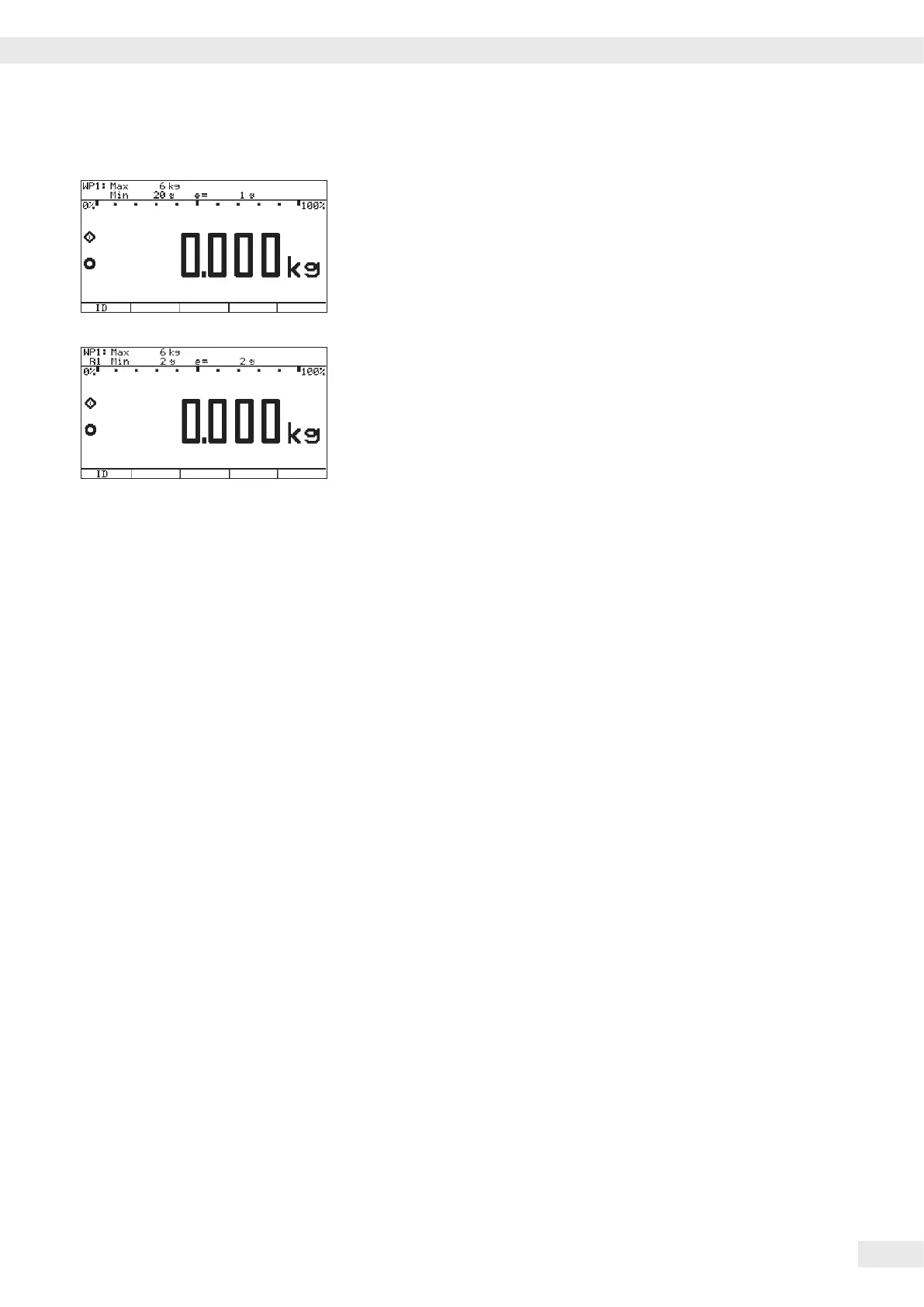The displays depicted in the next two illustrations on the left show data from
a multi-interval scale congured as described above, or a similarly congured
multiple-range scale.
If the A/D converter was congured with a “Veriable” data record, the lines for
display of metrological data (lines 1 and 2) show the data valid for use in legal
metrology.
The current range (e.g. R1) is displayed top left under the weighing point for
multiple-range scales.
ADC Conguration with Load Cell(s) Connected
Procedure: 1. Open the menu access switch, see “Analog/Digital Converter (ADC)
Conguration.“
2. Activate the Service mode, see “Service Mode.“
3. Congure WP 1, see “Analog/Digital Converter (ADC) Conguration.“
4. Set single-range mode, for example, see “Analog/Digital Converter (ADC)
Conguration.“
5. Select the units, see “Analog/Digital Converter (ADC) Conguration.“
6. Adjust without weights, see “Adjust without weights.“
7. Set/Delete the preload, see “Setting the Preload“ and “Deleting the Preload.“
Operating Instructions Combics Complete Scales 31
Configuring Weighing Platforms
