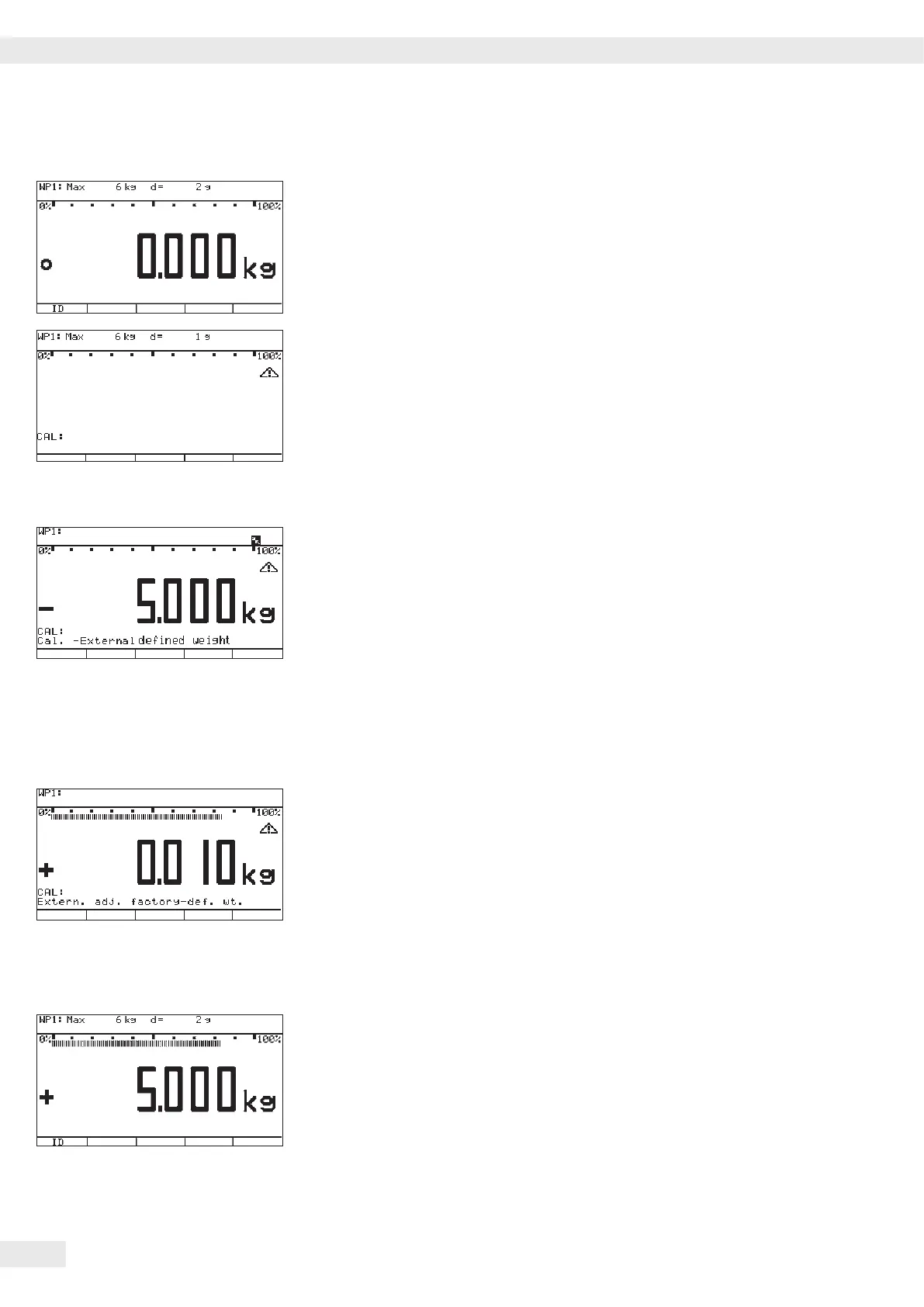t Press e to turn o the device.
t Press e turn the device back on.
y The Minebea Intec logo is displayed briey, after which the device is in normal
weighing mode.
t Press ( to unload and zero the scale.
t Press J to start the external adjustment.
y The display “C.EXT.D“ appears briey.
Note
If the display of geographical data (elevation and latitude or gravity) is activated,
this data is displayed and conrmed each with a press of the J key (you can
cancel the calibration / adjustment process using the ( key).
See also “Entering Geographical Data for Use in Legal Metrology“ in this chapter.
Procedure y The target value of the required adjustment weight (5.000 kg in the example) is
displayed as a negative value.
t Place the required adjustment weight on the platform.
Note
If the calibration/adjustment sequence is set to automatic (“Calibration/
adjustment:Cal./adj. sequence:Cal., then auto
adjust
“ menu, see “Function Allocation of the allocation of the J Key for
Calibration/Adjustment“) and the adjustment weight consists of several pieces, then
they should be placed on the platform in series at short intervals.
When the weighing instrument has stabilized, the weight on the scale is accepted
as the calibration weight after a predened interval, and the weighing instrument is
calibrated/adjusted with this weight.
The dierence since the most recent span adjustment is not displayed; this value is
output only on GMP-compliant printouts.
y After a brief pause, the dierence since the last span adjustment is displayed
(calibration).
Note
This display only appears for the “
Cal. then manual adj.“
setting (see previous note). If “Cal. then auto adj.“ is active, the
calibration/adjustment procedure cannot be cancelled.
To stop the procedure after calibration and before adjustment takes place, press the
( key (only if “Cal. then manual adj.“ is active).
t Press J to adjust the scale (only if “Cal. then manual adj.“
is active).
y At the conclusion of the calibration procedure, the calibration weight is
displayed as a positive value.
40 Operating Instructions Combics Complete Scales
Configuring Weighing Platforms
