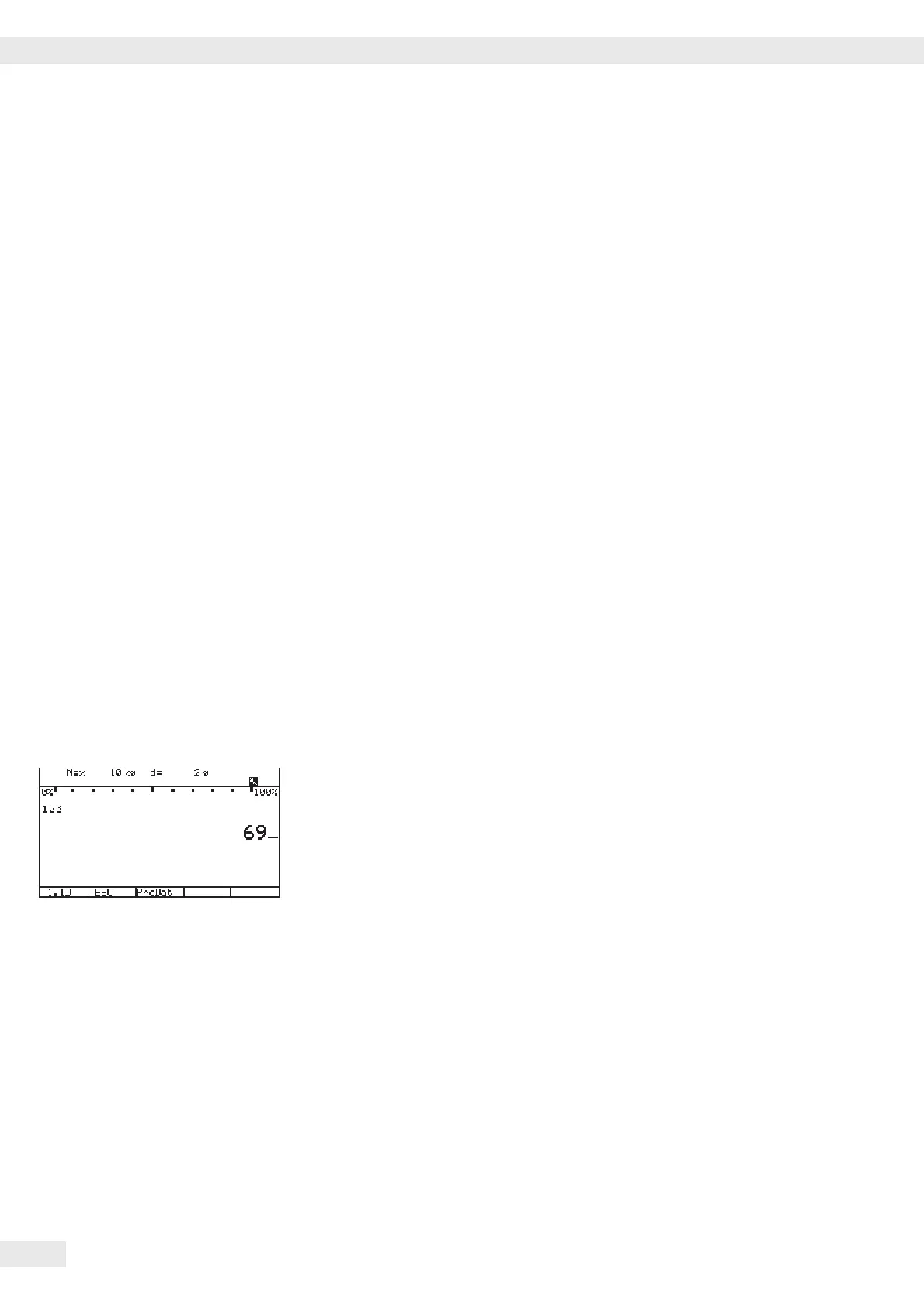Entering Spaces via the Keypad
t Press the a key.
y “ABC“ is displayed.
t Press the 0 key.
y The corresponding selection is displayed. The ashing cursor marks the space.
t Press the F1 soft key (l) or wait 2 seconds.
y The space appears on the display.
Special Character Input via the Keypad
t Press the a key.
y “ABC“ is displayed.
t Press the 1 key.
y The corresponding character selection is displayed. The ashing cursor marks
the rst character.
t Press the F1 soft key (l) or wait 2 seconds.
y The special character appears on the display.
Deleting characters
t Press c.
Deleting entire input string
t Press the F4 soft key (ESC).
Saving Input
t Enter a value.
t Press the corresponding soft key (e.g. 1.ID to dene an identier).
54 Operating Instructions Combics Complete Scales
Operating Design
