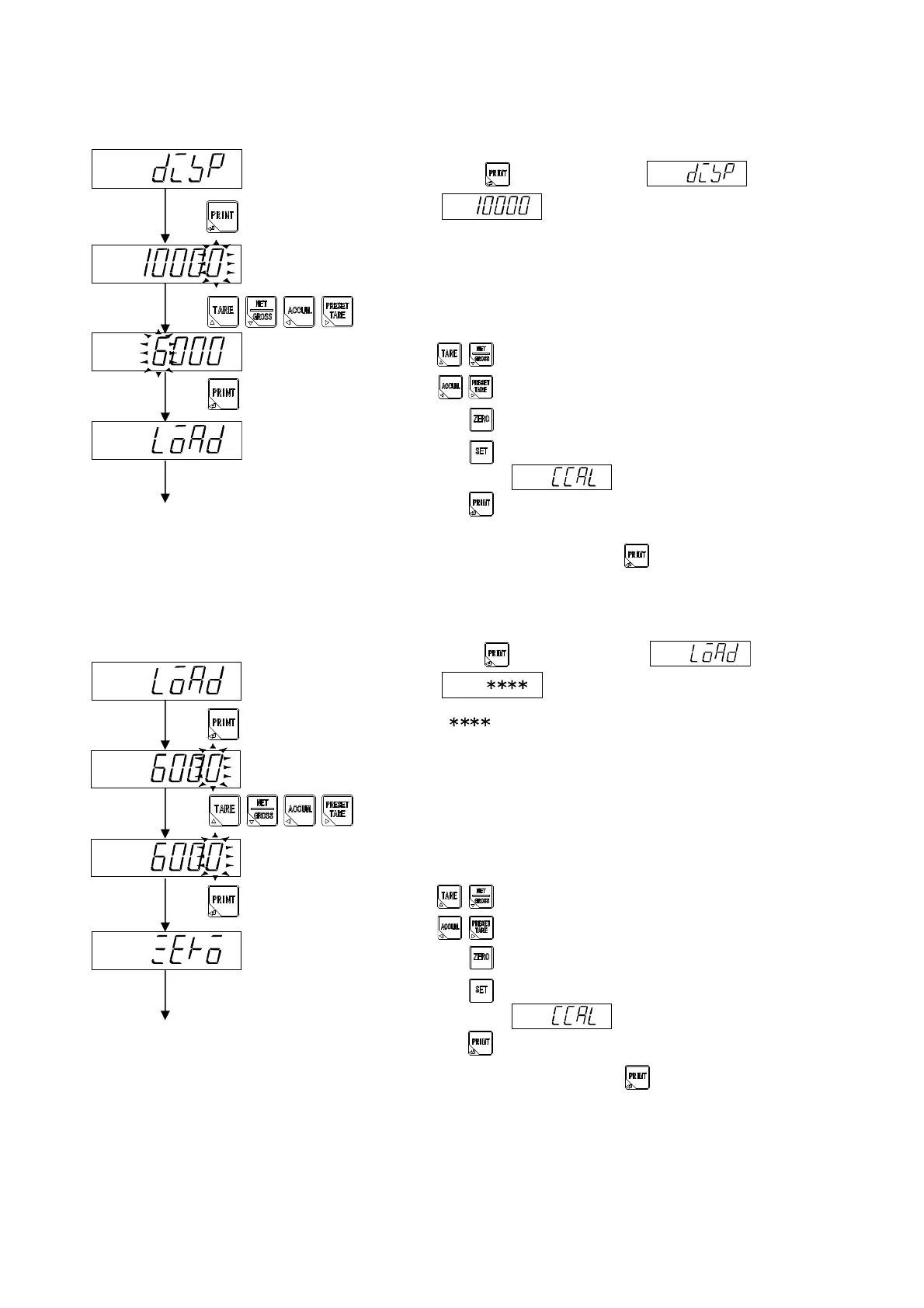14
4-3-4. Set weighting
When key is pressed from display,
is displayed.
When the weighting has already been changed, the
weighting being memorized now is displayed.
Here, please set the weighting.
: The value of changed digit is changed.
: Changed digit is selected.
: The value is changed to “0”.
: Setting is interrupted and display returns to
.
: The display value is memorized, and it proceed
to the next step.
After the setting, press the key.
4-3-5. Setting the mass of the weight.
When key is pressed from display
is displayed
“ ” is the weighting amount.
Please set the mass of the weight actually put on the
measuring section here.
The same setting as the weighting value is executed
when there is a weight for weighting
: The value of changed digit is changed.
: Changed digit is selected.
: The value is changed to “0”.
: Setting is interrupted and display returns to
.
: The display value is memorized, and it proceed
After the setting, press the key.
Move to the calibration
of zero point.
Weight value put on
measurement section.
Memorized weightin
Move to setting the mass
of the weight.
Changed weightin