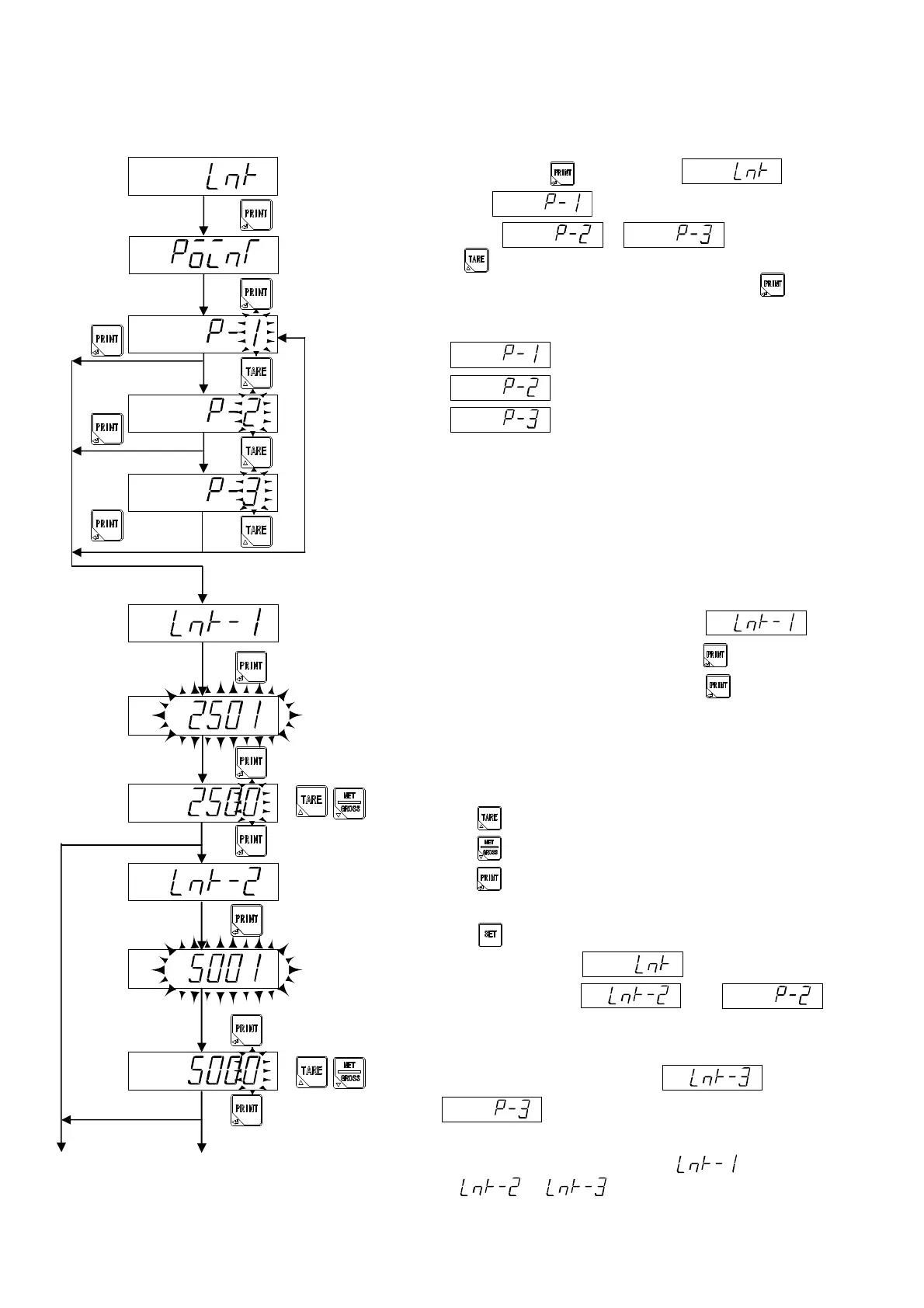22
4-5-2. Setting of the digital linearization
By pressing the key twice from
display, is displayed. As the display
becomes → by pressing
the key, please select the numbers of points which
wants to compensate linearization, and press the key.
: compensation by 1 point
: compensation by 2 point
: compensation by 3 point
Please put the weight of the point which should be the
compensation after the display becomes
on the measuring section and press the key.
As the measuring value blinks, press the key
after confirming the stability mark (▼) lighting on.
As the 10
0
digit of the measuring value blinks, set the
to the same value with the weights put on the
measuring section.
: Increase the measuring value.
: Decrease the measuring value.
: The displayed value is memorized, and
proceed to the next step.
: The setting is interrupted, and return to the
display of .
The display becomes when
is selected, and please execute the compensation of the
second point.
Additionally, the display becomes when
is selected, and please execute the
compensation of the third point.
Please make the value of weight as
< < .
Put the weights.
Confirm the stability mark
lighting on.
When P-1 is selected.
When P-2 is selected.
[A]
[B]
Put the weights.
Confirm the stability mark
lighting on.