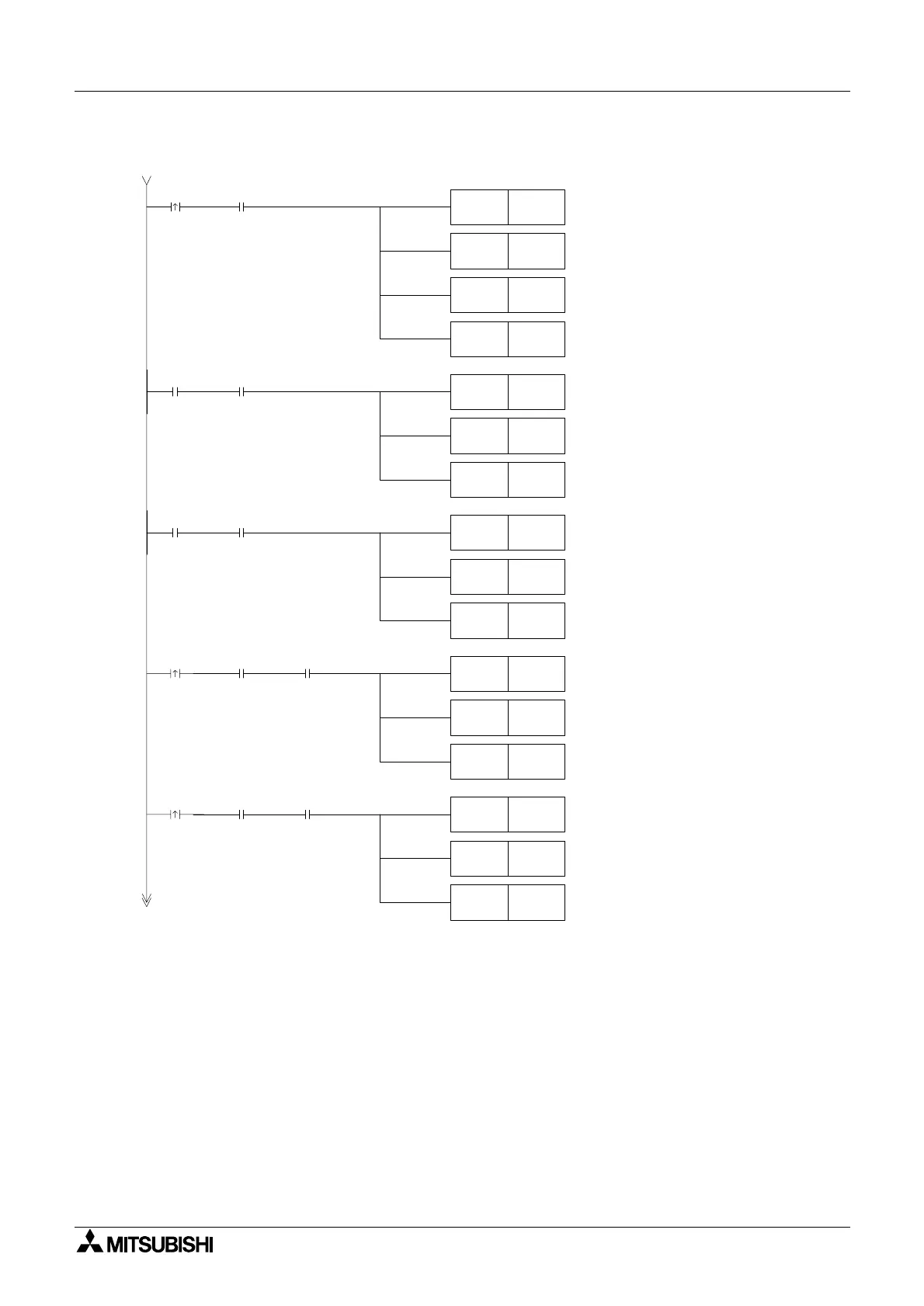FX Series Programmable Controlers Applied Instructions 5
5-161
*2 The maximum size of a JOG command is 999,999 pulses, as this is the maximum number
of output pulses for a FNC 158 (DRVI) instruction. If a greater distance is required execute
more than one JOG command.
Return to
zero point
M5
Operation
being stopped
X002
JOG(+)
M5
Operation
being stopped
Positioning
in normal
rotation
M5
M5
Operation
being
stopped
M10
Operation
being
stopped
M10
Zero point
return
completionflag
Zero point
return
completionflag
X003
JOG(-)
M5
Operation
being stopped
Resets the zero point return
completion flag.
Resets the normal rotation
positioning completion flag.
Resets the reverse rotation
positioning completion flag.
Drives the zero point return state
(S0).
Resets the normal rotation
positioning completion flag.
Resets the reverse rotation
positioning completion flag.
Resets the normal rotation
positioning completion flag.
Resets the reverse rotation
positioning completion flag.
Resets the normal rotation
positioning completion flag.
Resets the reverse rotation
positioning completion flag.
Resets the normal rotation
positioning completion flag.
Resets the reverse rotation
positioning completion flag.
Drives the jog (+) state (S10).
Drives the jog (-) state (S11).
Drives the normal rotation
positioning state (S12).
Drives the reverse rotation
positioning state (S13).
M10RST
M12RST
M13RST
S0SET
M12RST
M13RST
S10SET
M12RST
M13RST
S12SET
M12RST
M13RST
S13SET
M12RST
M13RST
S11SET
Positioning
in reverse
rotation
X001
X004
X005
*2
*2
