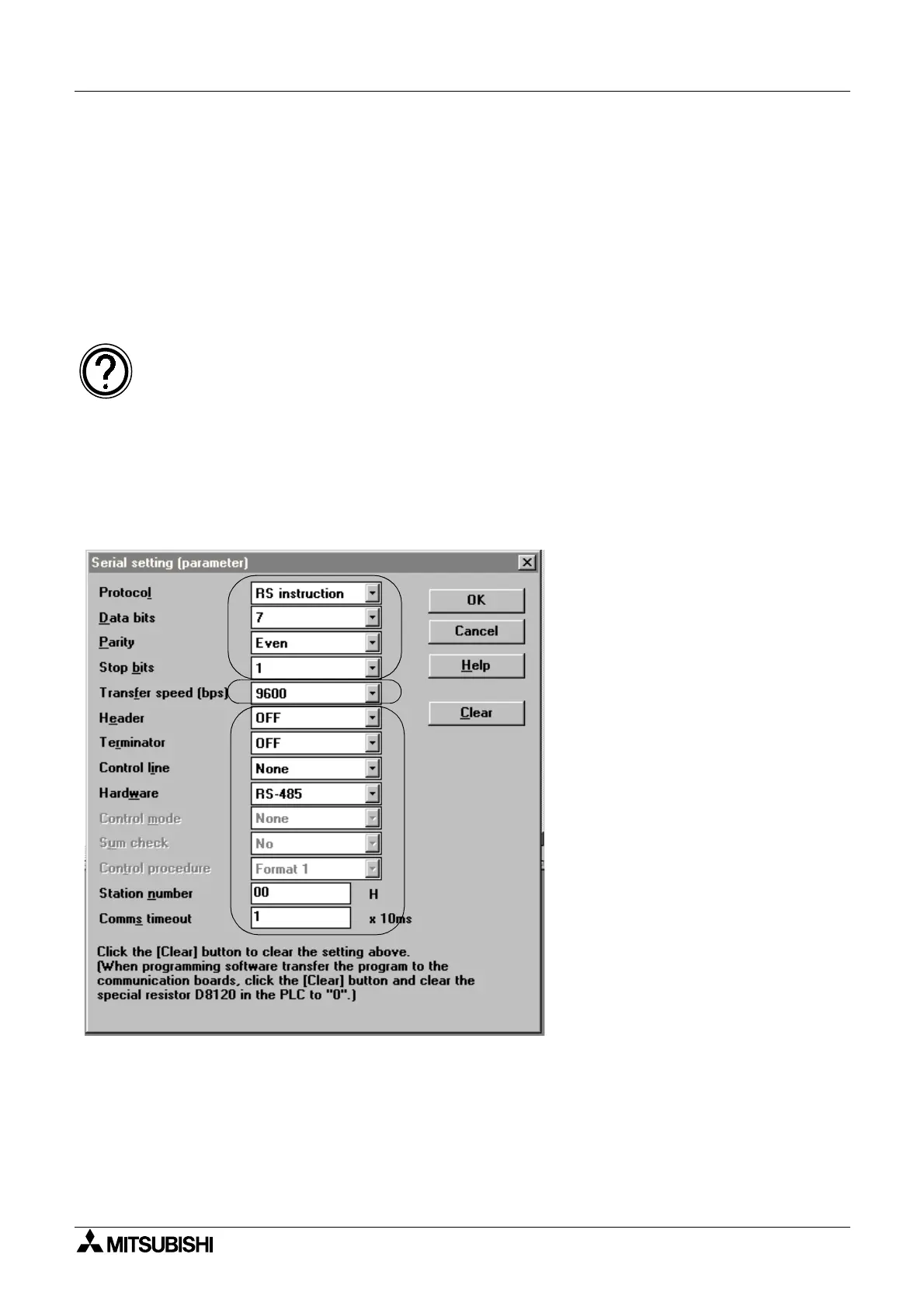FX Series Programmable Controlers Applied Instructions 5
5-192
5.16.1.1.1 Restrictions
Six digit commands that are supported in the E500 and S500 series inverters are not
supported by the EXTR function.
5.16.1.1.2 Settings in the PLC
EXTRK10toK13usetheFX
2N-485-BD or FX0N-485ADP in the same way as the RS
instruction (FNC 80). The communication conditions should be set in the ‘Serial setting’
parameter in FX-PCS/WIN-E or GX Developer.
When setting the Serial Parameters from the software packages FX-PCS/WIN-E or GX
Developer, do not use data registers D8120, D8121, and D8129 in the user program. These
registers are set by the software package and if changed in the user program will cause
communication problems between the PLC and the Inverter.
For FX-PCS/WIN-E:
1) Select “Option” - “Serial setting (Parameter)”
2) Click “Yes”
3) Set “Serial setting (Parameters)” as shown below
a) Set these parameters as show on
the left.
DO NOT select “Link”
b) Select either 19200, 9600 or 4800.
This value should be the same as
setintheparameterofthe
inverter.
c) These parameters do not affect
communication with the inverter.
a
b
c
