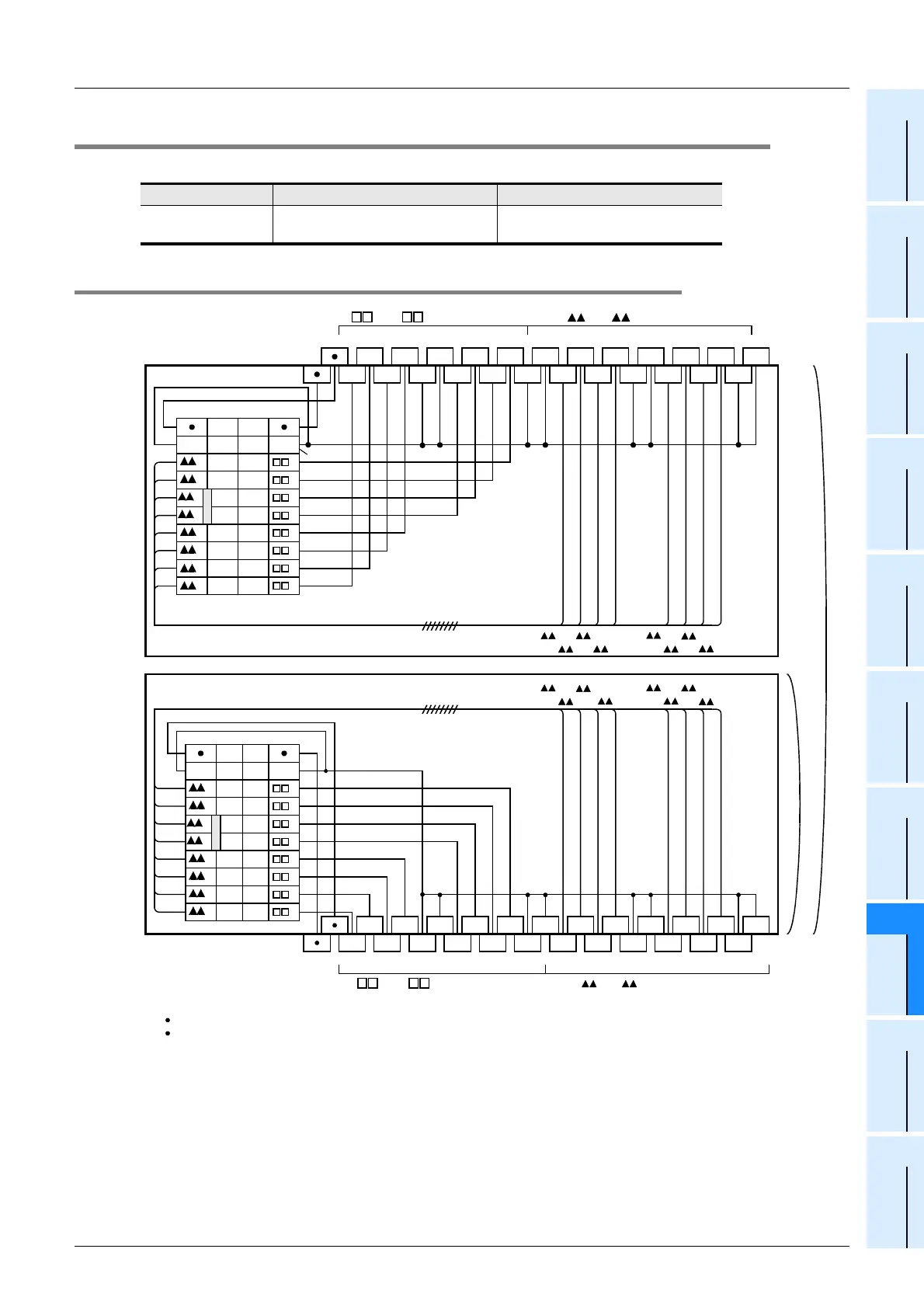221
FX3UC Series Programmable Controllers
User’s Manual - Hardware Edition
8 Terminal Block Specifications and External Wiring
8.5 FX-16E-TB/FX-32E-TB
1
Outline
2
External
Dimensions
3
Generic
Specifications
4
Power Supply
Specifications
5
Input
Specifications
6
Output
Specifications
7
Examples of
Wiring for
Various Uses
8
Terminal Block
9
CC-Link/LT
Master FX
3UC
(LT only)
10
Display module
FX
3UC
(LT only)
8.5 FX-16E-TB/FX-32E-TB
Connect the FX-16E-TB/FX-32E-TB to the main unit or extension block shown in the table below.
8.5.1 Internal circuit
Input connector Output connector
Connectable models
FX
3UC-MT/D, FX3UC-32MT-LT,
FX
2NC-EX, FX2N-16EX-C
FX
3UC-MT/D, FX3UC-32MT-LT,
FX
2NC-EYT, FX2N-16EYT-C
*1
1
COM
3
4
5
60 2
7 1 3
0 2 4
5
6
7
COM
COM
COM
COM
COM
COM
COM
(19)
(20)
(17)
(18)
(15)
(16)
(13)
(14)
(11)
(12)
(9)
(10)
(7)
(8)
(5)
(6)
(3)
(4)
(1)
(2)
COM
7
6
3
2
1
0
COM
7
6
5
4
3
2
1
0
CN1
1
COM
3
4
5
60 2
7 1 3
0 2 4
5
6
7
COM
COM
COM
COM
COM
COM
COM
(19)
(20)
(17)
(18)
(15)
(16)
(13)
(14)
(11)
(12)
(9)
(10)
(7)
(8)
(5)
(6)
(3)
(4)
(1)
(2)
COM
7
6
5
4
3
2
1
0
0
COM
7
6
5
4
3
2
0
1
1
2
3
4
5
6
7
0
1
2
3
4
5
6
7
FX-16E-TB
FX-32E-TB
*1
*2
*2
*2
*2
*2
*2
*2
*2
*1
*1
*3
*1
*3
*1
*3
0 to 7 (Higher Nos.)
"24+" when connected to FX
2N
-16EX-C.
" " when connected to FX
2N
-16EX-C.
" " when connected to FX
2N
-16EX-C.
"COM1", "COM2" or "COM3" in accordance with the connector when connected to output connector.
*1
5
4
*1
*2 *2 *2
*2 *2 *2 *2
*3
CN2
*2
0 to 7 (Lower Nos.) 0 to 7 (Higher Nos.)
0 to 7 (Lower Nos.)
*1
*2
*3
