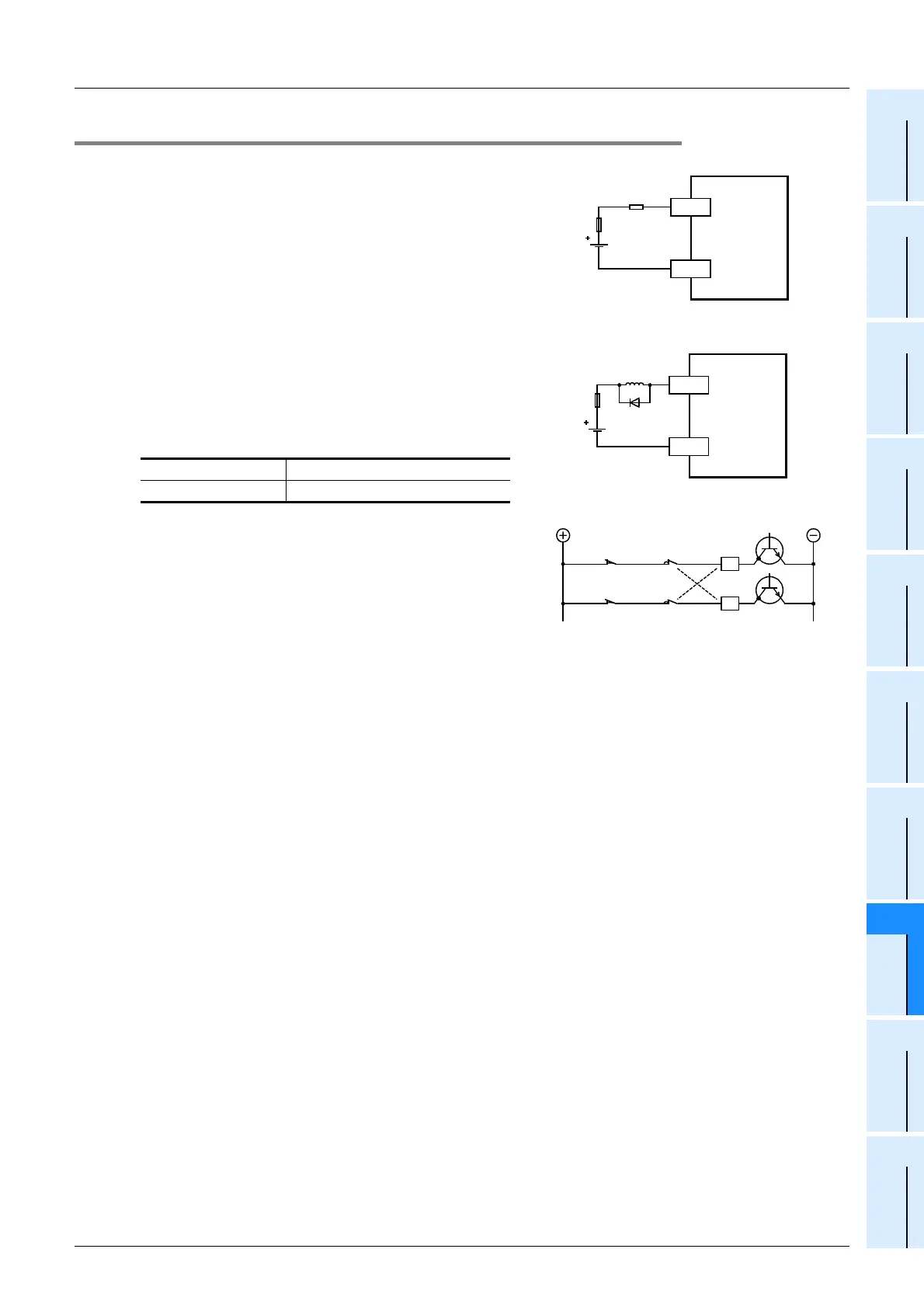237
FX3UC Series Programmable Controllers
User’s Manual - Hardware Edition
8 Terminal Block Specifications and External Wiring
8.10 FX-16EYT(-H)-TB
1
Outline
2
External
Dimensions
3
Generic
Specifications
4
Power Supply
Specifications
5
Input
Specifications
6
Output
Specifications
7
Examples of
Wiring for
Various Uses
8
Terminal Block
9
CC-Link/LT
Master FX
3UC
(LT only)
10
Display module
FX
3UC
(LT only)
8.10.4 External wiring precautions
1. Protection circuit for load short-circuits
A short-circuit at a load connected to an output terminal
could cause burnout at the output element or the PCB. To
prevent this, a protection fuse should be inserted at the
output. Use a load power supply capacity that is at least 2
times larger than the total rated fuse capacity.
2. Transistor protection circuit for inductive loads
The transistor output circuit in the terminal block is
equipped with a Zener diode (50V) for protection. When
an inductive load is connected, however, a diode should
be connected parallel to the load when required. The
diode must comply with the specifications shown below.
3. Interlock
For loads such as forward/reverse contactors, etc., where
a hazardous condition could result if switched ON
simultaneously, an external interlock should be provided
for interlocking the PLC’s internal programs as shown to
the right.
Counter voltage 5 to 10 times of the load voltage
Forward current Load current or more
Terminal block
Load
Fuse
COMn
0 to 7
Terminal block
inductive
load
Fuse
0 to 7
COMn
Forward
limit Interlock
Reverse
limit
PLC output
element
