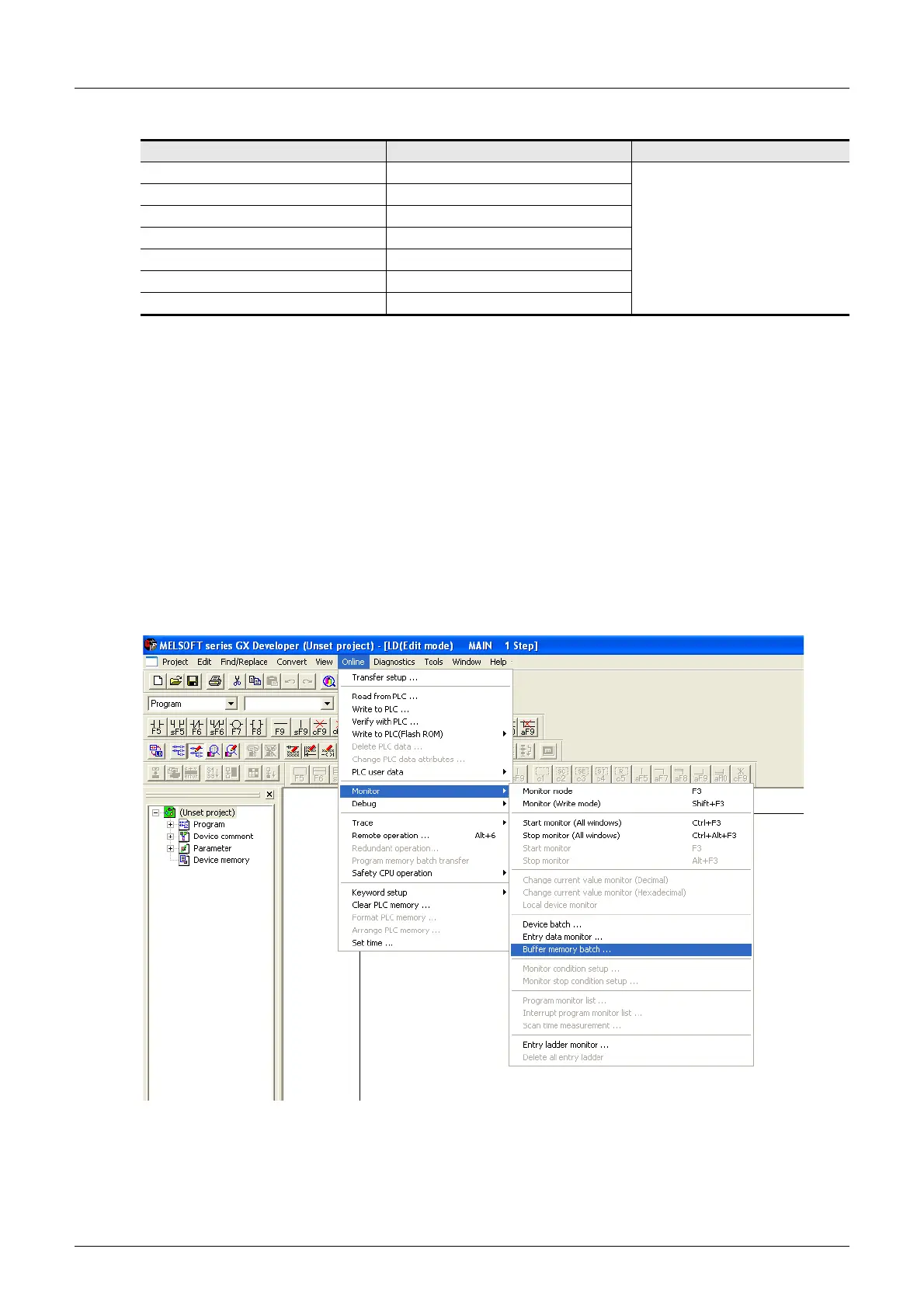296
FX3UC Series Programmable Controllers
User’s Manual - Hardware Edition
9 CC-Link/LT Built-in master ability (Only FX3UC-32MT-LT)
9.13 Editing the detailed remote station information
FX3UC Series Programmable Controllers
User’s Manual - Hardware Edition
(Example2) Detailed remote station information (Station No.6) (Specification of reserved station)
→ For details on Bit assignment of the Detailed remote station information, refer to Subsection 9.13.2.
3. Operating procedure
1 Setting DIP switches for the operation setting to "CONFIG mode" in the built-
in master
(Setting in the PLC)
Set the built-in master to CONFIG mode (DIP switch 6: ON, DIP switch 7: OFF), and turn ON the
power.
2 Opening the buffer memory batch monitor window
(Setting in GX Developer)
Click [Online] - [Monitor] - [Buffer memory batch...] from the tool menu to open the buffer memory
batch monitor window.
Function Setting Content Setting Value
Number of I/O points 4 points
H8904
Input flag Input is given.
Output flag Output is not given.
Head station flag Head station.
Input filter setting General-purpose input
Output hold/clear setting CLEAR
Reserved station flag Reserved station.
