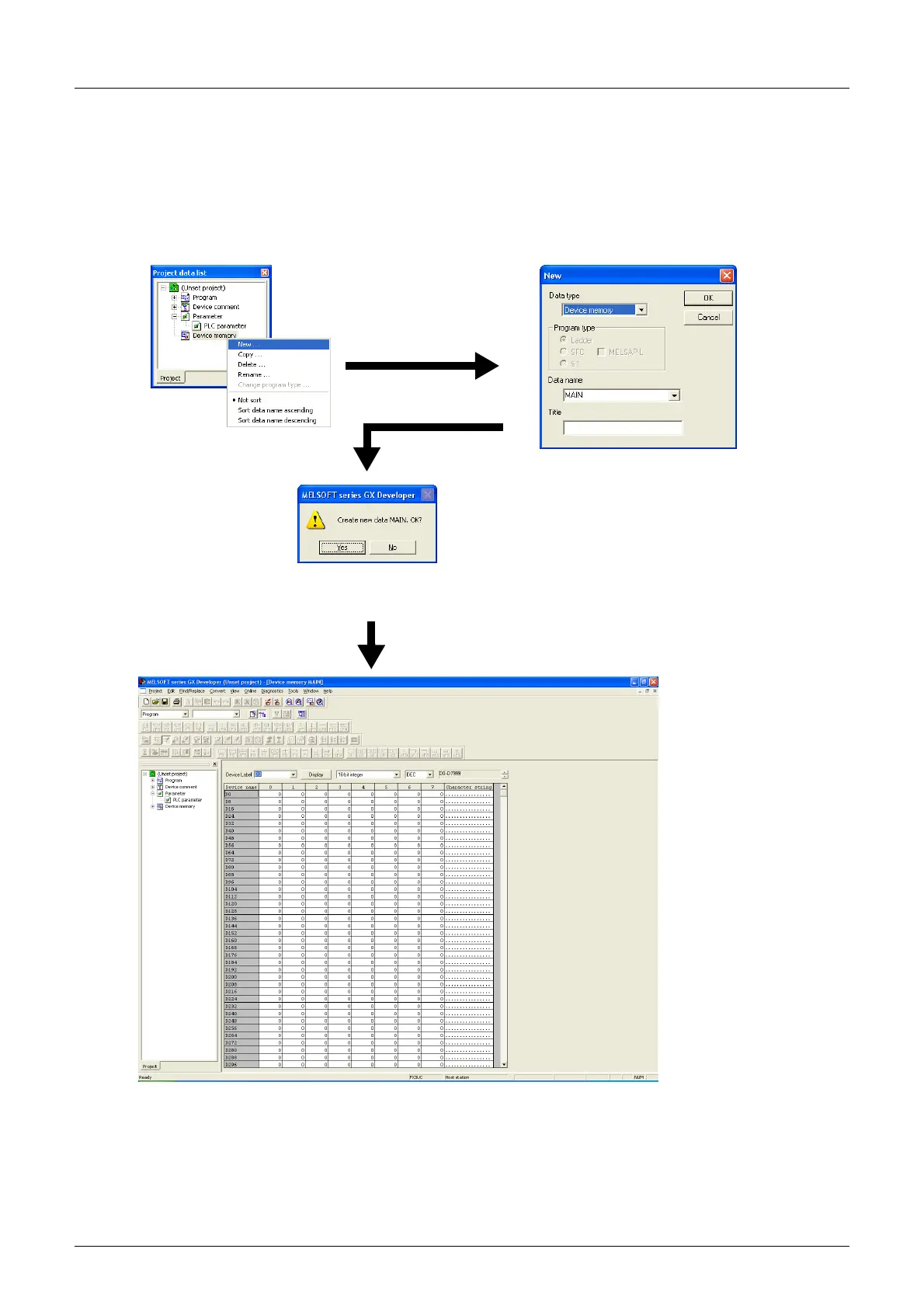370
FX3UC Series Programmable Controllers
User’s Manual - Hardware Edition
10 Display Module (Only FX3UC-32MT-LT)
10.21 User Message Display Function
4 Selecting The File Register
1. From the project data list, select "Device memory", then right-click and select [New] at the
submenu.
2. The "New" dialog box then appears.
Click [OK]
A confirmation dialog box then appears.
Click [Yes].
3. Enter "D1000" at the device, then click [Display].
(The first No. of the file register is selected.)
4. At the 2 selection boxes next to the input area, select "16-bit integer" and "HEX".
