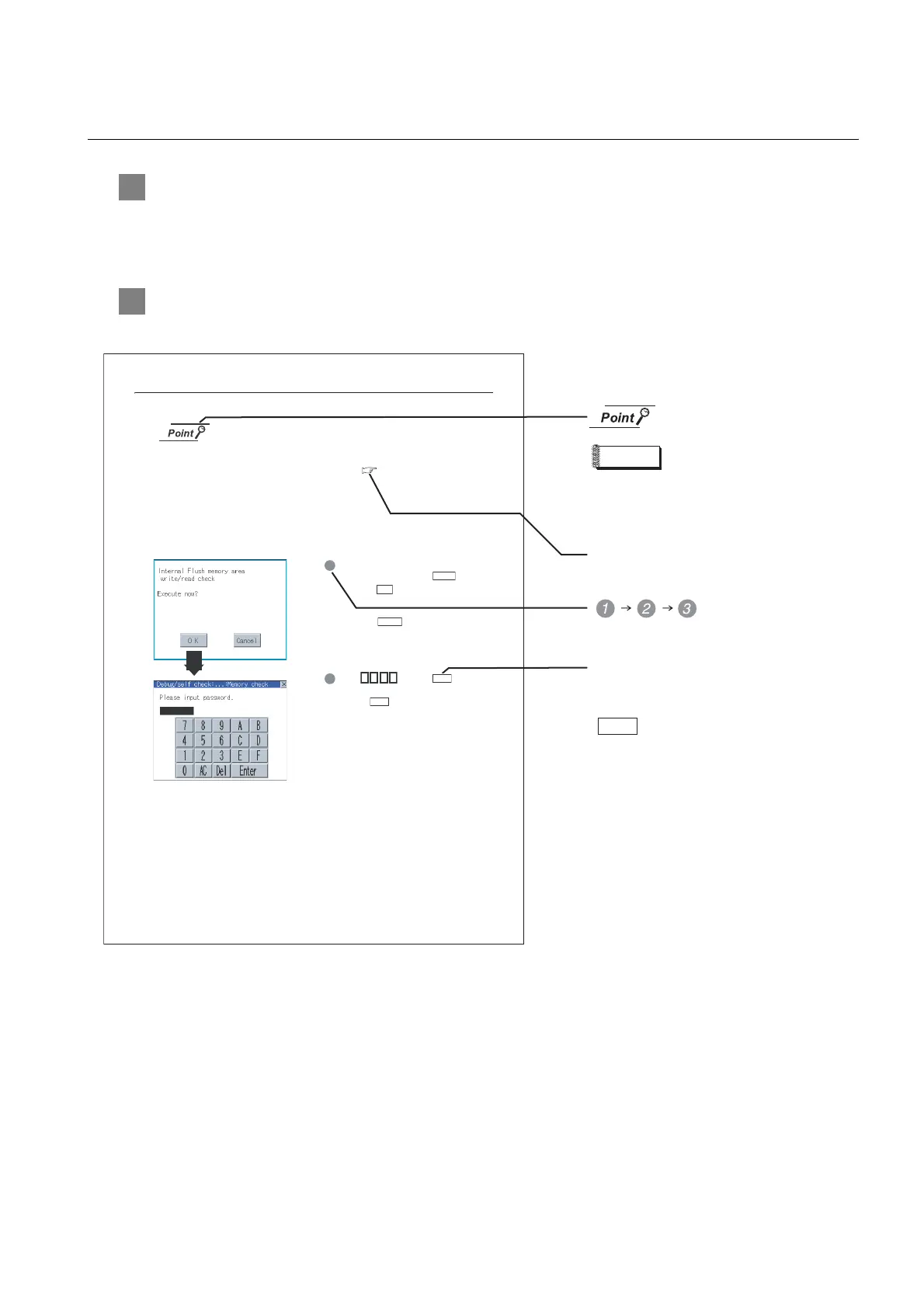A - 15
HOW TO READ THIS MANUAL
1 Functions
This manual describes functions available for the GT Designer2 Version2.43V.
For the added functions by the product version upgrade, refer to the list of functions added by GT
Designer2 version upgrade in Appendices.
2 Symbols
Following symbols are used in this manual.
Refers to the information
required.
Refers to the supplementary
explanations for reference.
Indicates the operation steps.
Menu and items are differentiated with
parentheses.
: refers to the menu of GOT utility.
: refers to the button in the dialog
box of GOT utility.
Indicates the items in which the detailed
explanation is described (manual, chapter,
section, item of the manual).
. . . .
[ ]
Remark
13 - 4
13.3 Memory Check
13.3.3 Memory check operation
13.3.3 Memory check operation
Carries out write/read check of memory.
When drive is not displayed
When the drive (memory) to check is not displayed, confirm the mounting procedure
or memory type with reference to the following.
• CF card inserting/removing method Section 7.1 CF Card
When no faults are found in mounting, etc, a memory failure may be arosen.
Replace the CF card or Flash memory.
For details of Flash memory, contact your nearest sales office or FA Center.
The following example explains about Memory Check using Flash memory.
For the CF card memory check, install the CF card before carrying out the same key operations as built-in
flash memory.
1 Select [Flash Memory] in the Memory check
setting screen, and touch the button.
If select the button, the numeric keyboard
window is displayed.
If select the button, the screen returns
to the initial menu.
2 Touch and then .
3 (The password is fixed to 5920.)
4 Touching executes read/write check for
the flash memory.
Check
OK
Cancel
5 9 2 0
Enter
Enter
WWW.NNC.IR
