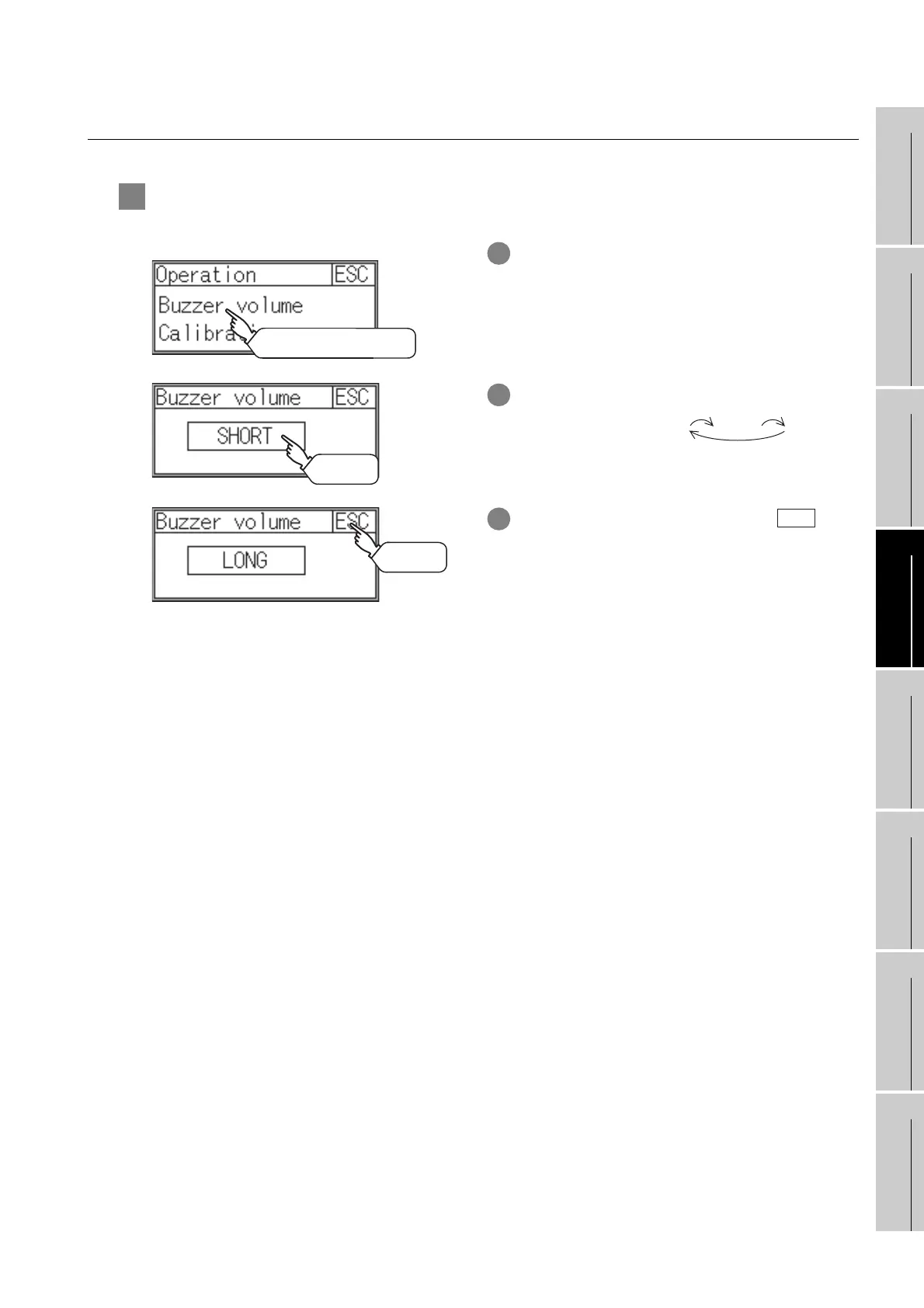12 - 7
12.2 Operation Settings
12.2.3 Setting operation of operation
9
UTILITY FUNCTION
10
LANGUAGE
SETTING
11
COMMUNICATION
INTERFACE
SETTING
12
DISPLAY AND
OPERATION
SETTINGS
13
CLOCK SETTING
14
FILE DISPLAY
15
OS INSTALLATION
16
MAINTENANCE AND
INSPECTION
12.2.3 Setting operation of operation
1 Buzzer volume
1 Touch [Buzzer volume] to bring up the setting
screen.
2 Touch a setting item to change the setting.
(Buzzer volume: )
3 After changing the settings, touch the
button to save the changes and close the setting
window.
Touch [Buzzer volume].
Operation
Tou ch
SHORT LONG OFF
Tou ch
ESC
WWW.NNC.IR