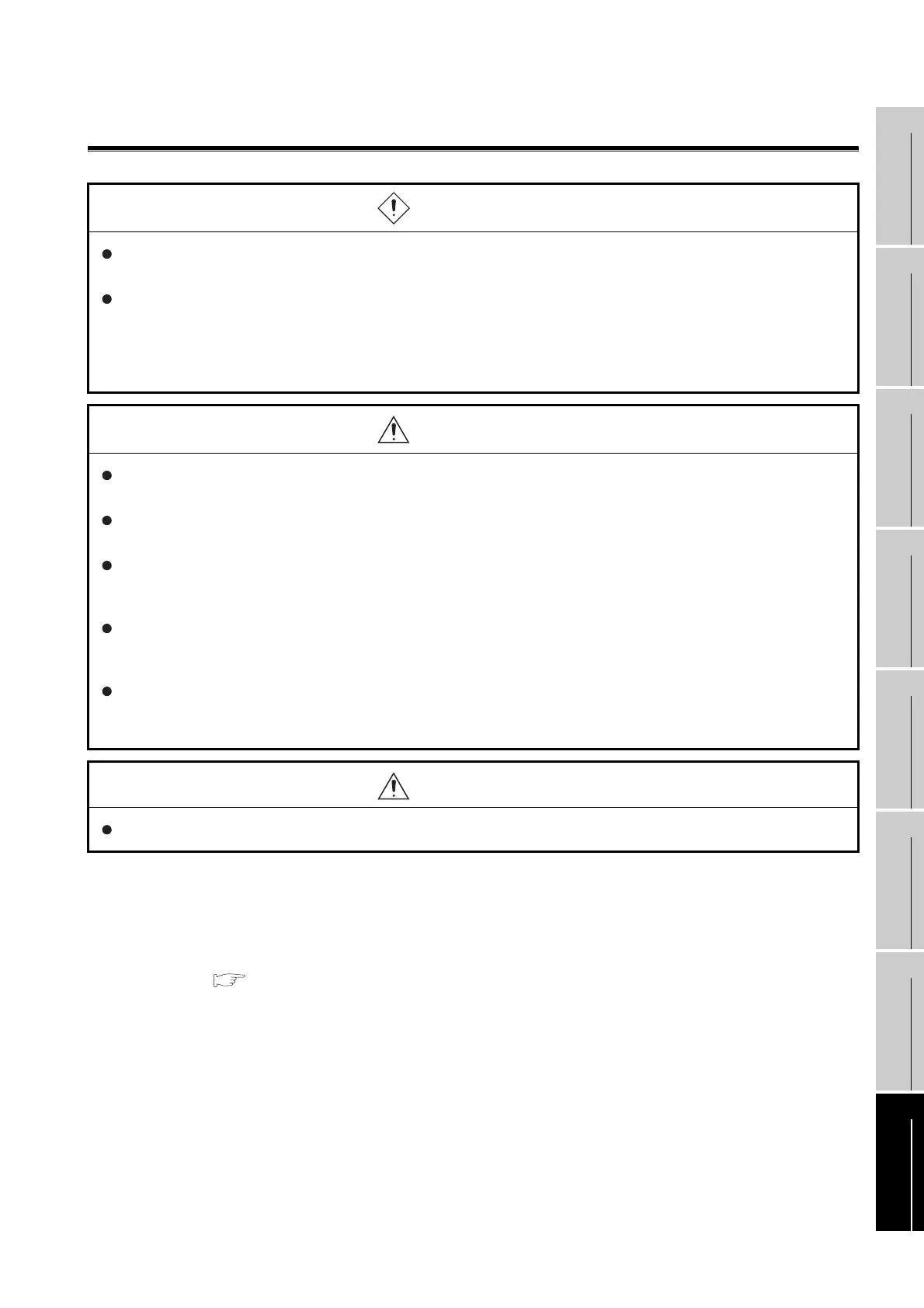16 - 1
9
UTILITY FUNCTION
10
LANGUAGE
SETTING
11
COMMUNICATION
INTERFACE
SETTING
12
DISPLAY AND
OPERATION
SETTINGS
13
CLOCK SETTING
14
FILE DISPLAY
15
OS INSTALLATION
16
MAINTENANCE AND
INSPECTION
16. MAINTENANCE AND INSPECTION
The GOT does not include consumable components that will cause the shorten life.
However, liquid crystal screen has life length.
(For the replacement of the liquid crystal screen, please consult your nearest sales office or FA center.)
For the life of the LCD screen, refer to the following.
Section 3.2 Performance Specifications
STARTUP AND MAINTENANCE
PRECAUTIONS
DANGER
When power is on, do not touch the terminals.
Doing so can cause an electric shock or malfunction.
Before starting cleaning or terminal screw retightening, always switch off the power externally in all
phases.
Not switching the power off in all phases can cause a unit failure or malfunction.
Undertightening can cause a short circuit or malfunction.
Overtightening can cause a short circuit or malfunction due to the damage of the screws or unit.
STARTUP AND MAINTENANCE
PRECAUTIONS
CAUTION
Do not disassemble or modify the unit.
Doing so can cause a failure, malfunction, injury or fire.
Do not touch the conductive and electronic parts of the unit directly.
Doing so can cause a unit malfunction or failure.
The cables connected to the unit must be run in ducts or clamped.
Not doing so can cause the unit or cable to be damaged due to the dangling, motion or accidental
pulling of the cables or can cause a malfunction due to a cable connection fault.
When unplugging the cable connected to the unit, do not hold and pull the cable portion.
Doing so can cause the unit or cable to be damaged or can cause a malfunction due to a cable
connection fault.
Before touching the unit, always touch grounded metal, etc. to discharge static electricity from human
body, etc.
Not doing so can cause the unit to fail or malfunction.
DISPOSAL PRECAUTIONS
CAUTION
When disposing of the product, handle it as industrial waste.
WWW.NNC.IR