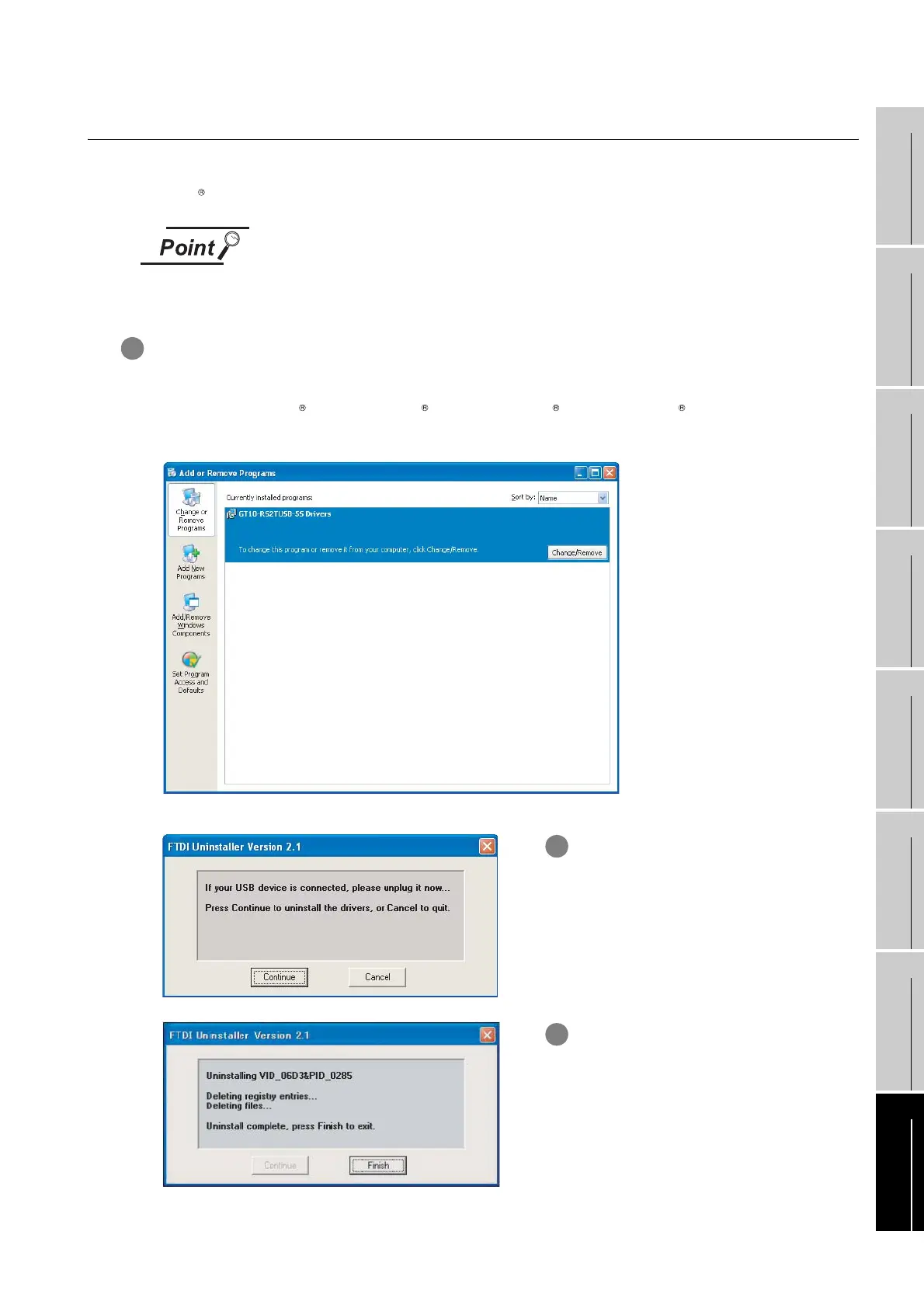8 - 8
8.2 RS-232/USB conversion adaptor
8.2.4 Method for Uninstalling Driver
1
OVERVIEW
2
SYSTEM
CONFIGURATION
3
SPECIFICATIONS
4
PART NAME
5
EMC DIRECTIVE
6
INSTALLATION
7
WIRING
8
OPTION
8.2.4 Method for Uninstalling Driver
The procedure for uninstalling the driver is explained below.
A Windows XP example follows.
When the driver softwares for FX-USB-AW/FX3U-USB-BD and GT10-RS2TUSB-5S
are installed, uninstalling one of these driver softwares may cause the other not to
function properly.
When this happens, reinstall the driver software.
1 Detach the USB cable from the personal computer.
Click [ Start ] → [ Control Panel ] → [ Add or Remove Programs ] in the menu of
the personal computer, the window below will be displayed.
• In case of Windows Me of Windows 98 and Windows 98SE, Windows 2000
A screen that is equivalent to the one below is displayed by clicking [ My Computer ] →
[ Control Panel ] → [ Add/Remove Programs ] in the menu of the personal computer.
Click [ Change/Remove ].
2 The following screen is displayed.
Click [ Continue ].
3 The following screen is displayed.
Click [ Finish ].
WWW.NNC.IR
