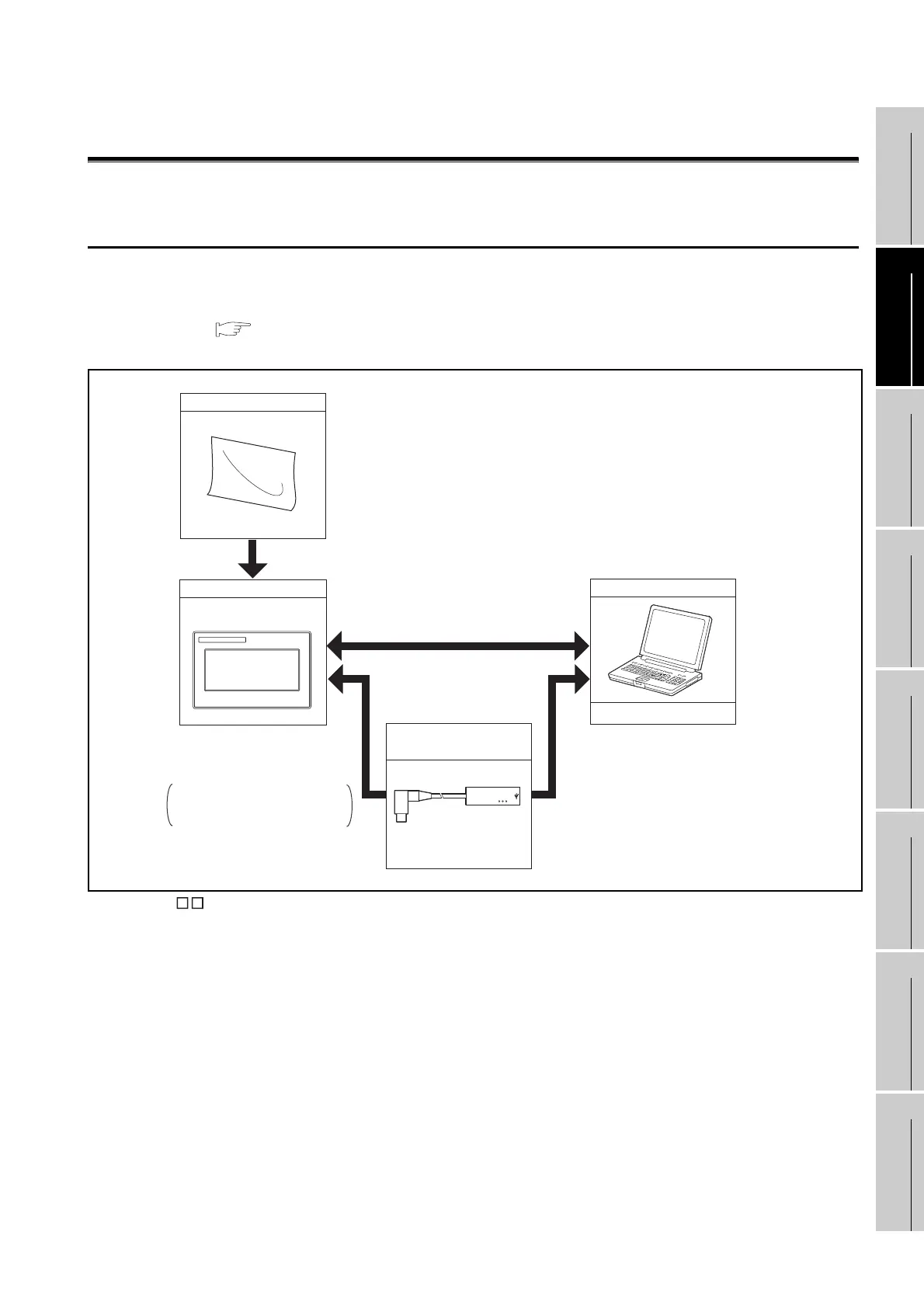2 - 1
2.1 Overall Configuration
1
OVERVIEW
2
SYSTEM
CONFIGURATION
3
SPECIFICATIONS
4
PART NAME
5
EMC DIRECTIVE
6
INSTALLATION
7
WIRING
8
OPTION
2. SYSTEM CONFIGURATION
2.1 Overall Configuration
The overall configuration of GOT is as follows.
For the connection methods applicable to GOT1000 series and cable, refer to the following.
GOT1000 Series Connection Manual
• GT10 cannot be connected to bar code readers or printers.
RS-232/USB
conversion adaptor
GOT
Personal computer
Commercially available
Protective sheet
RS-232 cable
(designed exclusively for use with the GOT)
USB cable
(designed exclusively for use with the GOT)
RS-232
Connect to the RS-232
connector of the RS-232/USB
conversion adaptor
GOT
(RS-232)
POWER
SD
RD
MITSUBISHI
GOT
1000
WWW.NNC.IR