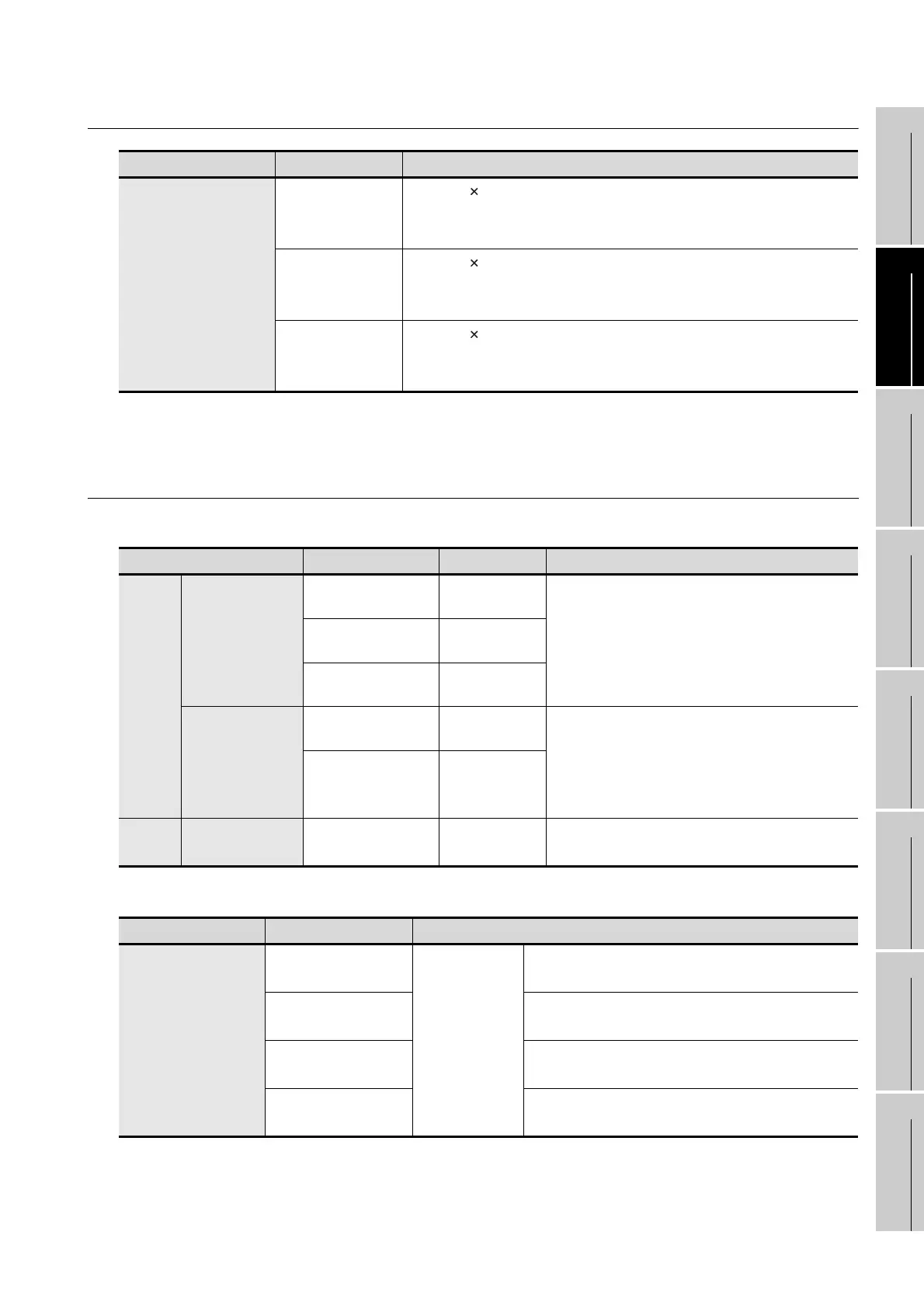2 - 3
2.2 Component List
2.2.1 GOT (GT10)
1
OVERVIEW
2
SYSTEM
CONFIGURATION
3
SPECIFICATIONS
4
PART NAME
5
EMC DIRECTIVE
6
INSTALLATION
7
WIRING
8
OPTION
2.2.1 GOT (GT10)
2.2.2 Option (Optional components for GT10)
PLC connection cable (Sold separately)
Protective sheet (Sold separately)
Product name Model name Specifications
GOT
GT1020-LBD
3.7
" [160 64 dots], STN monochrome (black and white) liquid crystal,
3 colors (green/red/orange) LED backlight, 24VDC,
PLC connection interface: RS-422
GT1020-LBD2
3.7
" [160 64 dots], STN monochrome (black and white) liquid crystal,
3 colors (green/red/orange) LED backlight, 24VDC,
PLC connection interface: RS-232
GT1020-LBL
3.7
" [160 64 dots], STN monochrome (black and white) liquid crystal,
3 colors (green/red/orange) LED backlight, 5VDC,
PLC connection interface: RS-422
Product name Model name Cable length Contents
RS-422
Cable
FXCPU direct
connection cable,
FX expansion
board connection
cable
GT10-C10R4-8P 1m
For connecting FXCPU (MINI DIN 8 pins
connector) and GOT,
For connecting FXCPU expansion board (MINI
DIN 8 pins connector) and GOT
GT10-C30R4-8P 3m
GT10-C100R4-8P 10m
QnA/A/FXCPU
direct connection
cable,
computer link
connection cable
GT10-C30R4-25P 3m
For connecting QnA/A/FXCPU (D-sub 25 pins
connector) and GOT,
For connecting serial communication unit
(AJ71QC24(N)-R4) and GOT
GT10-C100R4-25P 10m
RS-232
Cable
QCPU direct
connection cable
GT10-C30R2-6P 3m
For connecting QCPU (MINI DIN 6 pins) and
GOT
Product name Model name Contents
Protective sheet
GT10-20PSGB
3.7" protective
sheet
Display section antiglare (Frame: transparent)
5 sheets
GT10-20PSCB
Display section clear (Frame: transparent)
5 sheets
GT10-20PSGW
Display section antiglare (Frame: white), With a logo
5 sheets
GT10-20PSCW
Display section clear (Frame: white), With a logo
5 sheets
WWW.NNC.IR