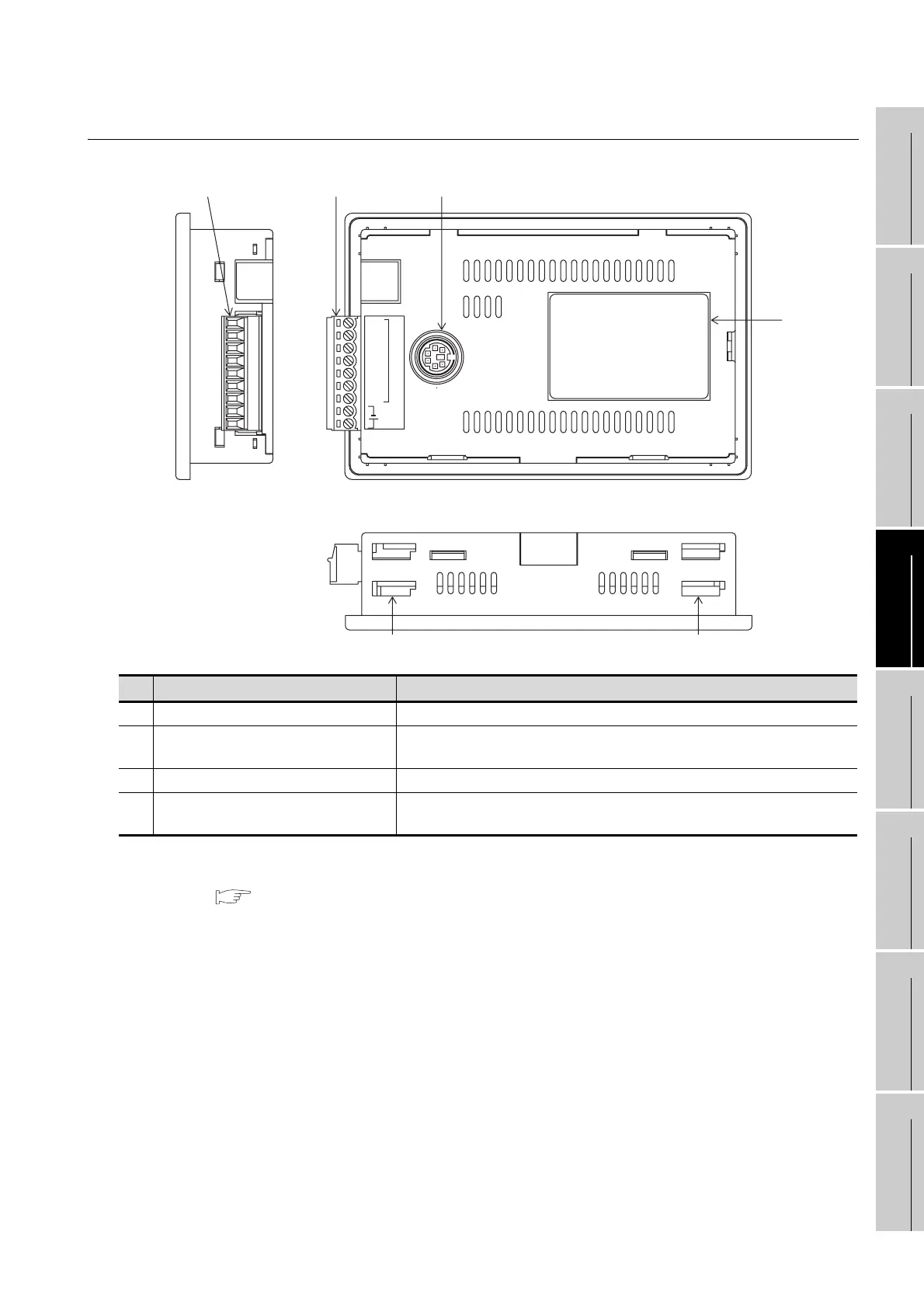4 - 4
4.2 Back Panel
4.2.3 GT1020-LBL
1
OVERVIEW
2
SYSTEM
CONFIGURATION
3
SPECIFICATIONS
4
PART NAME
5
EMC DIRECTIVE
6
INSTALLATION
7
WIRING
8
OPTION
4.2.3 GT1020-LBL
For the connection to the controller (PLC) or PC, refer to the following.
GOT 1000 Series Connection Manual
No. Name Specifications
1) PLC connection interface (RS-422) For connection to a controller (PLC) (9-pin connector terminal block)
2) PC connection interface (RS-232)
For PC connection (OS installation, Project data download, transparent)
(MINI-DIN 6 pins, female)
3) Rating plate (nameplate) −
4) Hole for unit installation fitting
Hole for mounting fitting (supplied) to mount the GOT on the panel
(4 holes at the top and bottom)
1) 1) 2)
3)
4)4)
RS-232
RS-422
SDA
SDB
RDA
RDB
SG
RSA
RSB
-- INPUT
+ 5VDC
WWW.NNC.IR