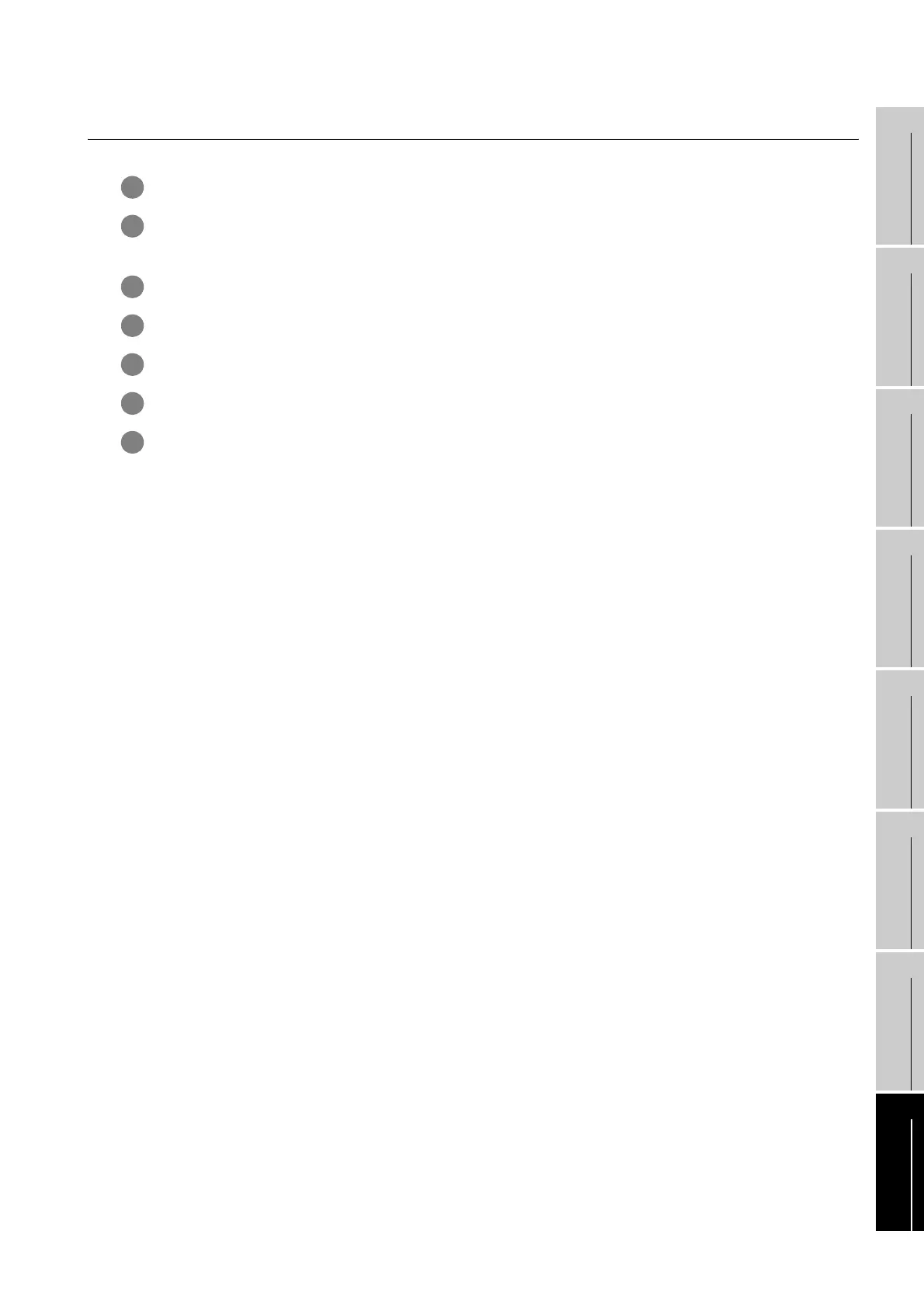8 - 4
8.2 RS-232/USB conversion adaptor
8.2.2 Installing procedure
1
OVERVIEW
2
SYSTEM
CONFIGURATION
3
SPECIFICATIONS
4
PART NAME
5
EMC DIRECTIVE
6
INSTALLATION
7
WIRING
8
OPTION
8.2.2 Installing procedure
1 Turn off the GOT power.
2 Connect the USB mini connector on the GT09-C30USB-5P USB cable to the RS-232/USB conversion
adaptor.
3 Connect the RS-232 connector on the RS-232/USB conversion adaptor to the GOT.
4 Connect the USB connector on the GT09-C30USB-5P USB cable to the PC.
5 Turn on the GOT power.
6 Turn on the PC power.
7 Confirm that the POWER LED (POWER) on the RS-232/USB conversion adaptor is lit.
(Lit POWER LED on the RS-232/USB conversion adaptor indicates that the power is properly supplied
from the PC.)
WWW.NNC.IR