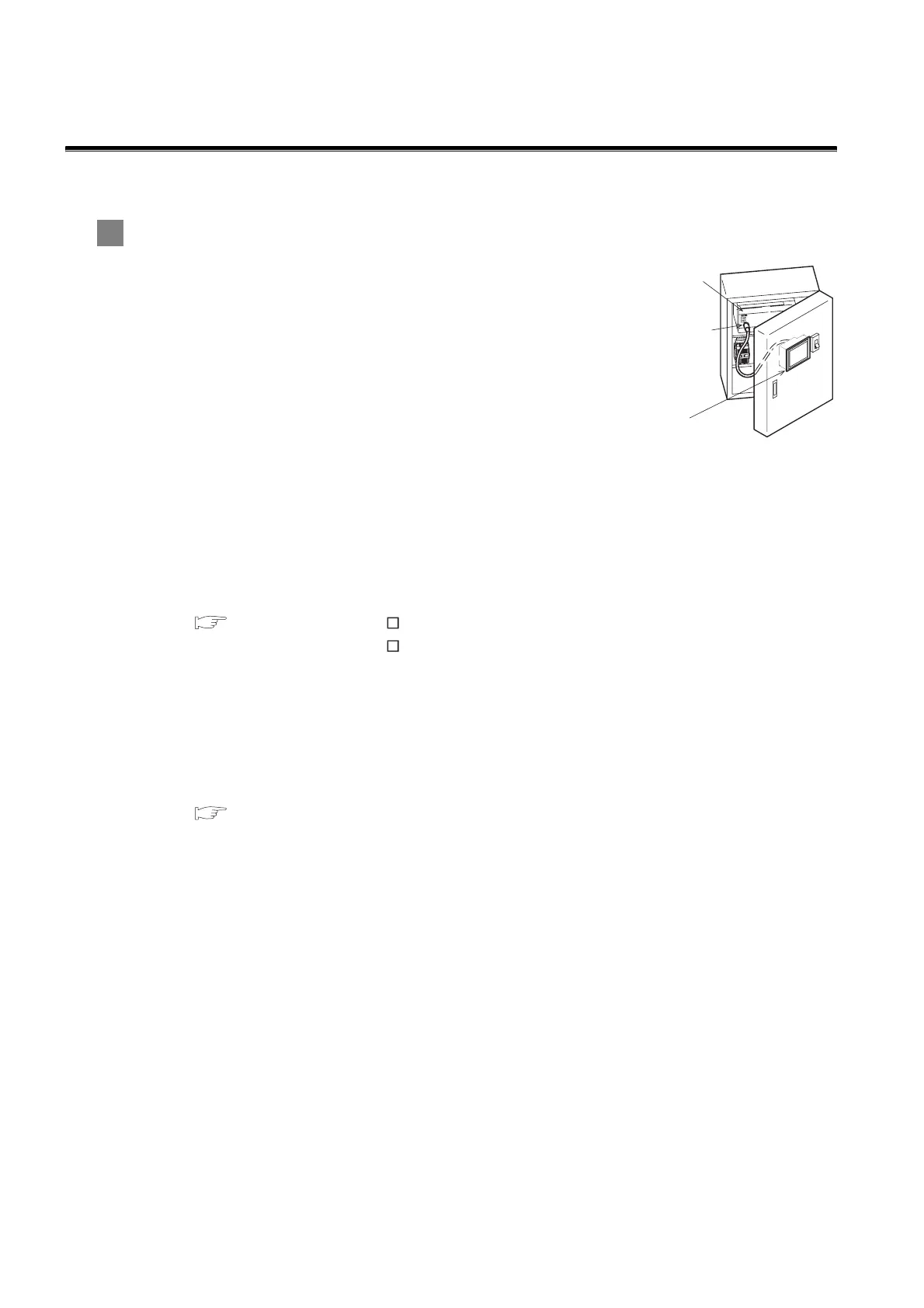1 - 1
1. OVERVIEW
1 About GOT
A GOT is installed on the panel surface of a control panel or operating
panel and connects to the PLC within the control panel. The GOT
carries out switch operation, lamp display, data display, message
display, etc.
For the display screen, two kinds of screens are available : user screen
and utility screen.
(1) User screen
The user screen is a screen drawn by GT Designer2.
The objects "Touch switch", "Lamp display", "Comment display", and "Numeric display" can be
arditrarily arranged on the display.
A "horizontal format" or "vertical format" may be selected for displaying a user’s project.
Moreover, multiple screens created within GT Designer2 can be individually selected or overlapped
for the display.
For details, refer to the following.
GT Designer2 Version Basic Operation/Data Transfer Manual
GT Designer2 Version Screen Design Manual
(2) Utility Screen
The utility screen is a factory drawn horizontal screen that cannot be edited.
The utility screen has options for "Contrast ", "Buzzer volume ", etc, and the format is horizontal
only.
For details, refer to the following.
Chapter 9 to Chapter 15
PLC
Connector for
program
GOT
WWW.NNC.IR