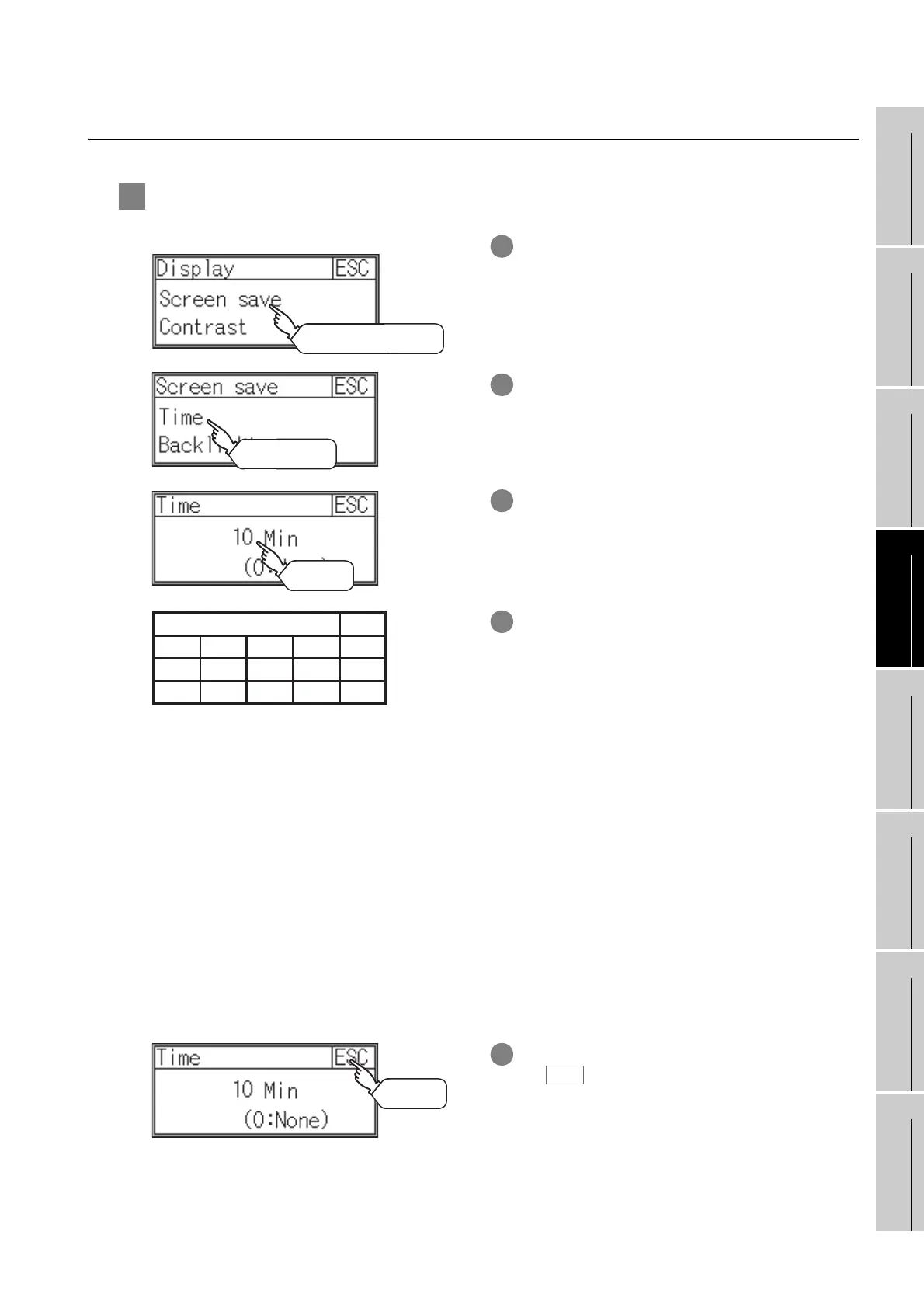12 - 3
12.1 Display Settings
12.1.3 Display setting operations
9
UTILITY FUNCTION
10
LANGUAGE
SETTING
11
COMMUNICATION
INTERFACE
SETTING
12
DISPLAY AND
OPERATION
SETTINGS
13
CLOCK SETTING
14
FILE DISPLAY
15
OS INSTALLATION
16
MAINTENANCE AND
INSPECTION
12.1.3 Display setting operations
1 Screen save time
1 Touch [Screen Save] to bring up the
screensaver setting window.
2 Touch [Time] to bring up the time setting
window.
3 Touch the time that appears on the time setting
window to bring up the ten-key pad.
4 Enter the time using the ten-key pad.
“0” to “9”: Use these keys to enter numerical
values. Enter "0" to disable the
screensaver function
“ESC” : Closes the ten-key window without
saving any value entered
“AC” : Deletes the entire string of numerical
characters that are being entered
“DEL” : Deletes a digit from a string of
numerical characters that are being
entered
“ENT” : Enters the value for the clock that has
been entered and closes the ten-key
pad window
“+ / −” : Switches between positive and
negative values (Only positive values
are valid for the clock setting.)
“ . ” : Invalid key (not used)
5 When all the settings have been made, touch
the button to close the setting window.
Display
Touch [Screen save].
Touch [Time].
Tou ch
1
10
2 3
䋮
4 5 6
+/-
7
8 9 0
ESC
AC
DEL
ENT
Tou ch
ESC
WWW.NNC.IR