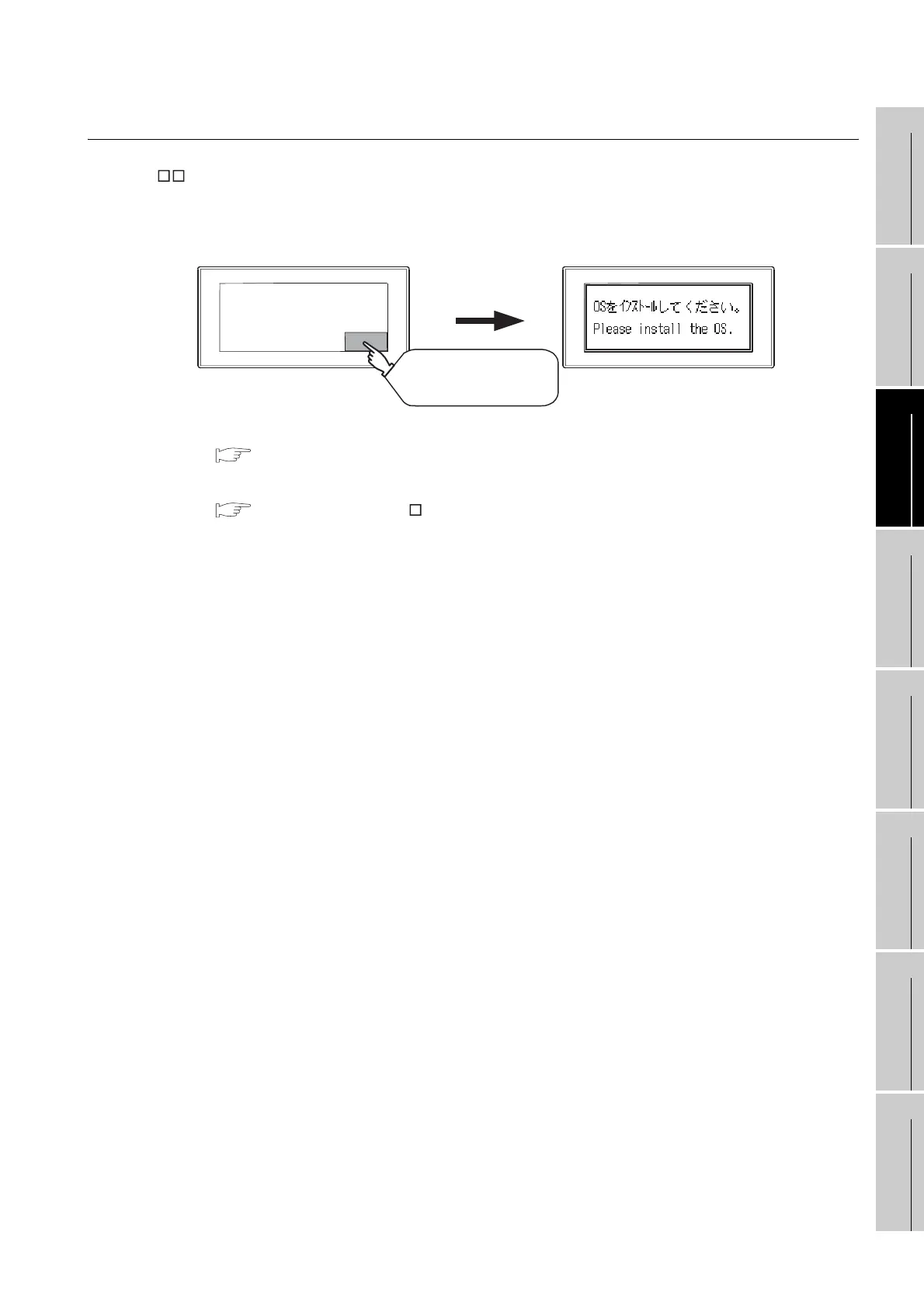11 - 5
11.1 Standard I/F Setting
11.1.4 Installing of communication driver
9
UTILITY FUNCTION
10
LANGUAGE
SETTING
11
COMMUNICATION
INTERFACE
SETTING
12
DISPLAY AND
OPERATION
SETTINGS
13
CLOCK SETTING
14
FILE DISPLAY
15
OS INSTALLATION
16
MAINTENANCE AND
INSPECTION
11.1.4 Installing of communication driver
GT10 is factory-installed with the driver for MELSEC-FX.
An installation of the communication driver is required when connected to a controller other than a MELSEC-FX.
When installing communication driver onto the GOT, power on the GOT in the OS transmission mode.
(Operating of transmission mode)
Refer to the chapter below for detailed information on the OS installation screen of the GOT.
Chapter 15. OS INSTALLATION
Refer to the chapter below for how to install the communication driver from GT Designer2.
GT Designer 2 Version Basic Operation/Data Transfer Manual
Chapter 8. TRANSFERRING DATA
Turn the GOT power
on with the lower right
corner touched.
WWW.NNC.IR