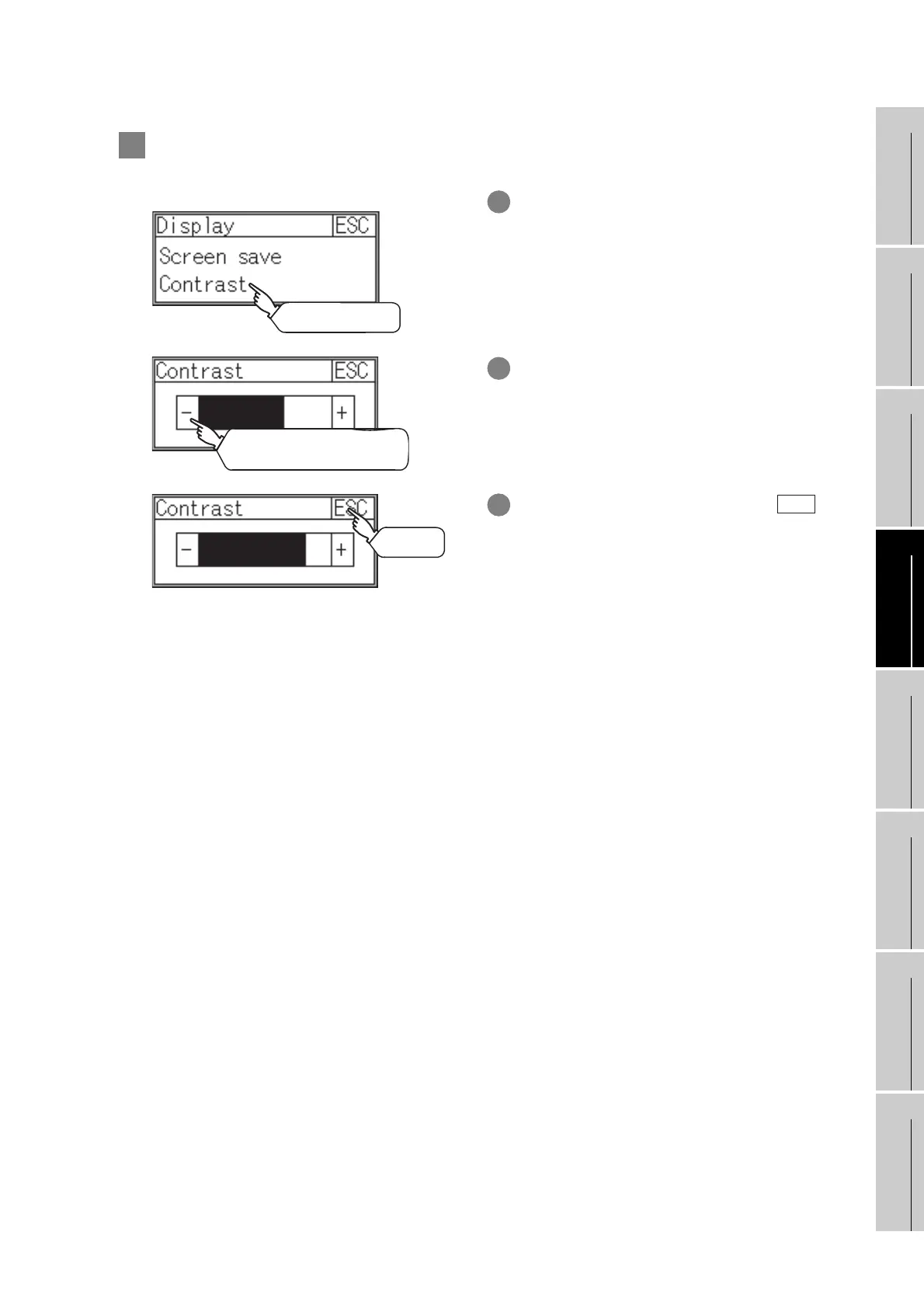12 - 5
12.1 Display Settings
12.1.3 Display setting operations
9
UTILITY FUNCTION
10
LANGUAGE
SETTING
11
COMMUNICATION
INTERFACE
SETTING
12
DISPLAY AND
OPERATION
SETTINGS
13
CLOCK SETTING
14
FILE DISPLAY
15
OS INSTALLATION
16
MAINTENANCE AND
INSPECTION
3 Contrast
1 Touch [Contrast] to bring up the setting window.
2 Touch the [−] and [+] buttons to adjust the
contrast of the screen.
3 After changing the settings, touch the
button to save the changes and close the setting
window.
Display
Touch [Contrast].
Adjust contrast with the [
−]
and [+] buttons.
Tou ch
ESC
WWW.NNC.IR