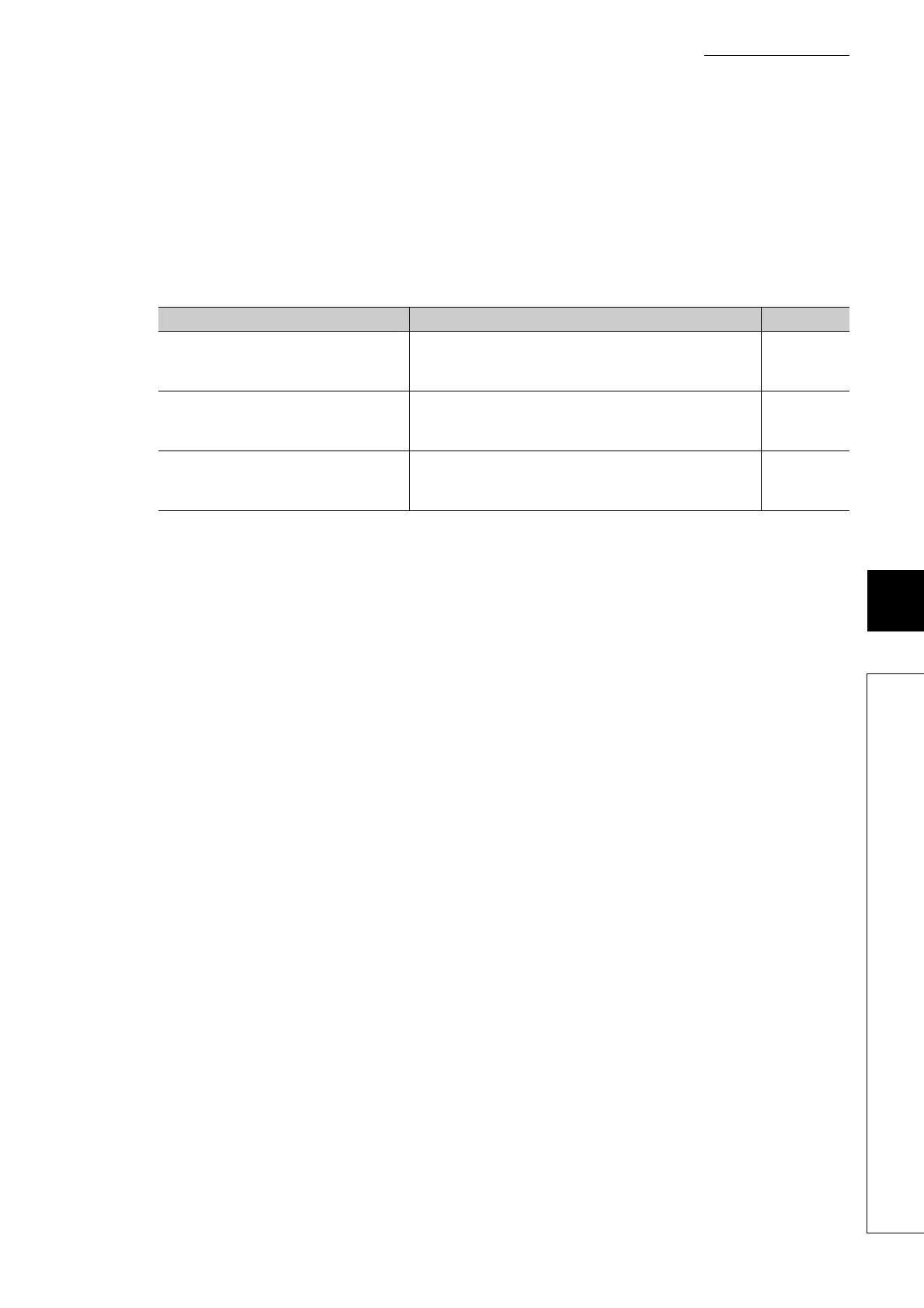109
CHAPTER 8 FUNCTIONS
8
8.14 Logging Function
(10)When checking logging data without stopping logging
Logging data can be checked during logging. Logging data can be easily checked on a display device just by
monitoring the buffer memory without stopping logging on the display device.
To check the logging data, adjust the logging cycle to prevent the logging data from being updated during read.
(a) Checking method
Read the logging data monitoring the storage locations of the latest data and of the oldest data in the following
buffer memory areas.
(b) Precautions
•Set CH Logging cycle setting value (Un\G1032 to Un\G1035) to the cycle that confirmation and read of
data surely complete before logging data is updated. If the logging cycle is short, logging data may be
updated while confirming and reading data.
• After acquiring the logging data which need to be checked, monitor the variation of the head pointer and
the number of logging data. Acquire logging data after the stored value changes.
• If the update of the data and the data being checked do not synchronize due to the relationship between
the logging cycle and the scan time of the CPU module, adjust the logging cycle.
• To check the data without paying attention to logging cycle, use the logging hold.
Buffer memory Description Reference
CH Head pointer (Un\G1090 to
Un\G1093)
The buffer memory where the oldest data is stored can be
checked by number starting from the start address in the
logging data storage area.
Page 195,
Appendix
2(40)
CH Latest pointer (Un\G1098 to
Un\G1101)
The buffer memory where the latest data is stored can be
checked by number starting from the start address in the
logging data storage area.
Page 195,
Appendix
2(41)
CH Number of logging data (Un\G1106 to
Un\G1109)
The number of data stored in the logging data storage area
can be checked.
Page 196,
Appendix
2(42)
