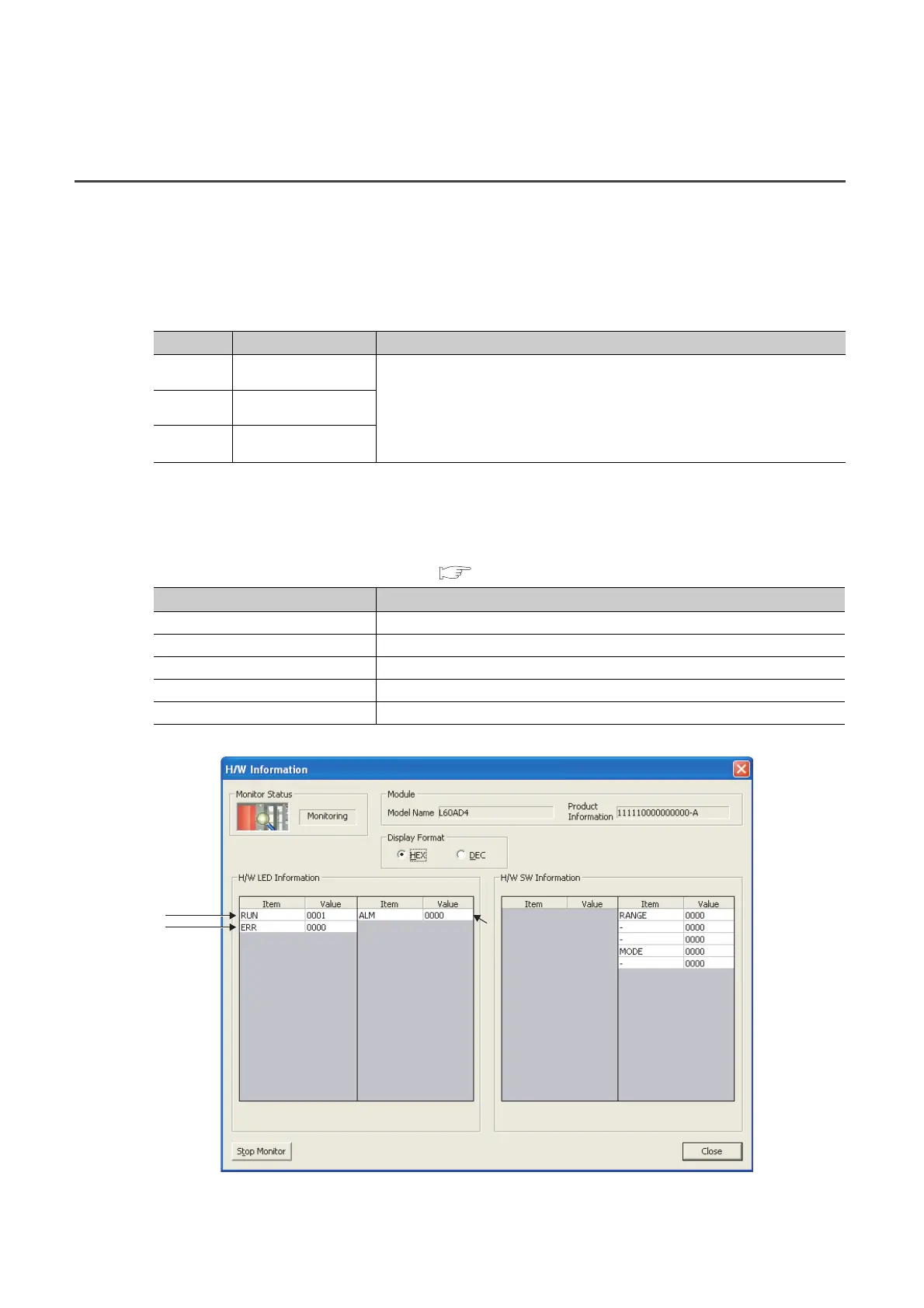166
11.7 Checking the Status of the A/D Converter Module by the
System Monitor
To check the LED status or the setting status of the intelligent function module switch setting, select the H/W
information of the A/D converter module on the system monitor of GX Works2.
(1) Hardware LED information
LED status is displayed.
(2) Hardware switch information
The setting status of the intelligent function module switch setting is displayed.
For details on the setting status, refer to the following.
• Intelligent function module switch setting ( Page 227, Appendix 9.1(2))
No. LED name Status
1) RUN LED
0000
H
: Indicates the LED off.
0001
H
: Indicates the LED on.
Alternating indication between 0000
H
and 0001
H
: Indicates the LED flashing.
(GX Works2 displays the communication status with the A/D converter module, so
that the displaying intervals of 0000
H
and 0001
H
are not always even.)
2) ERR. LED
3) ALM LED
Item Intelligent function module switch
RANGE Switch1
⎯ Switch2
⎯ Switch3
MODE Switch4
⎯ Switch5
1)
3)
2)
