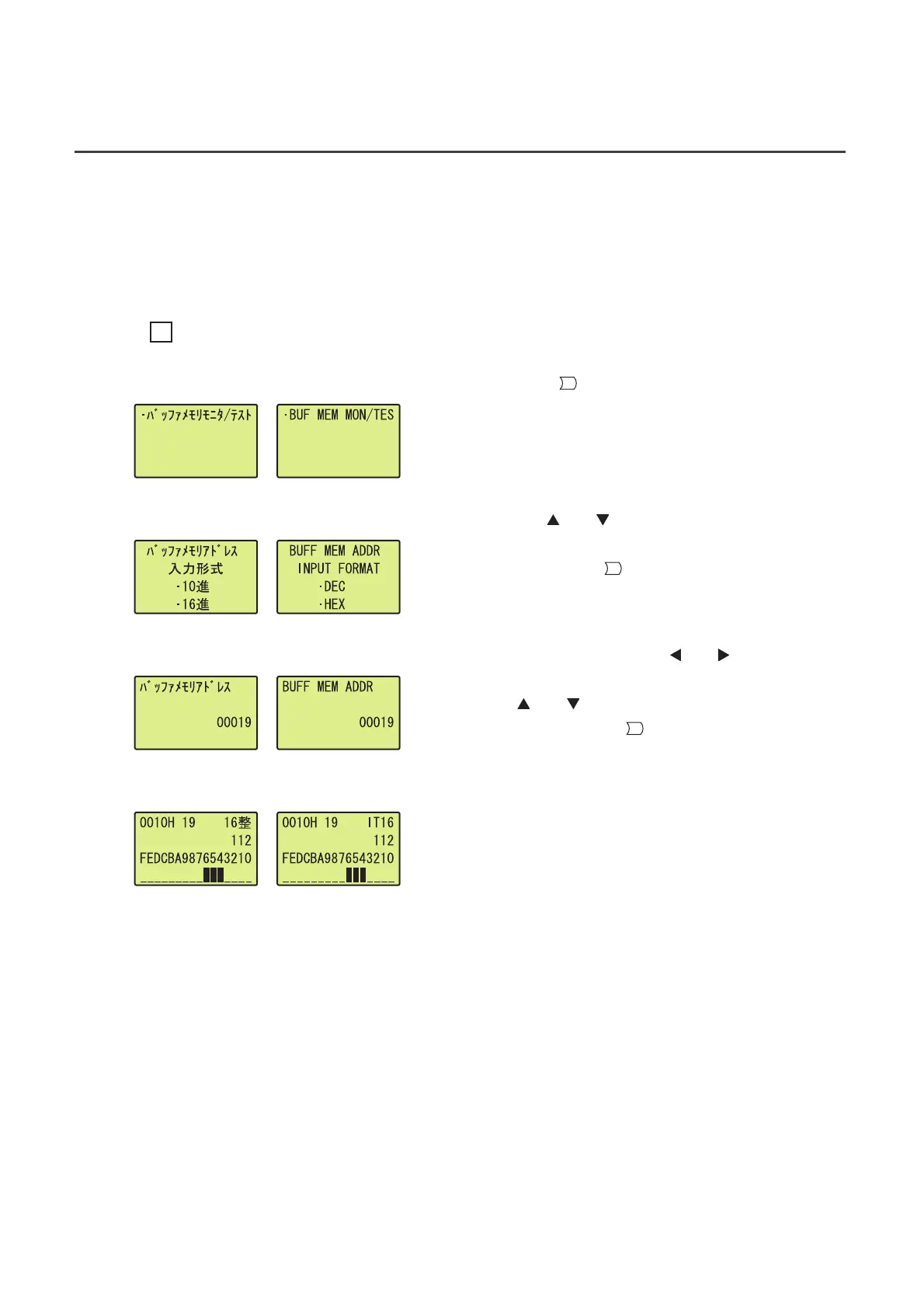138
9.4 Checking and Clearing Errors
You can check the errors that occurred in the A/D converter module, from the display unit. In addition, you can also
clear an error during its occurrence.
(1) Checking the error
You can check the error that occurred in the A/D converter module, by specifying Latest error code (Un\G19) from
"buffer memory monitor/test".
When an error occurs in the A/D converter module with a start I/O number of 1
"Buffer memory monitor/test" screen
1. Press the button.
↓
"Buffer memory address input format selection" screen
2. Use the and buttons to select "DEC" for the
input format of the buffer memory address, and then
confirm with the button.
↓
"Buffer memory address setting" screen
3. Move the cursor using the and buttons, then
increment or decrement the value at the cursor, using
the and buttons, and set the value to
19.Confirm with the button.
↓
"Buffer memory monitor" screen
4. You can check the error that occurred, in the "Buffer
memory monitor" screen.
Ex.
OK
OK
OK
