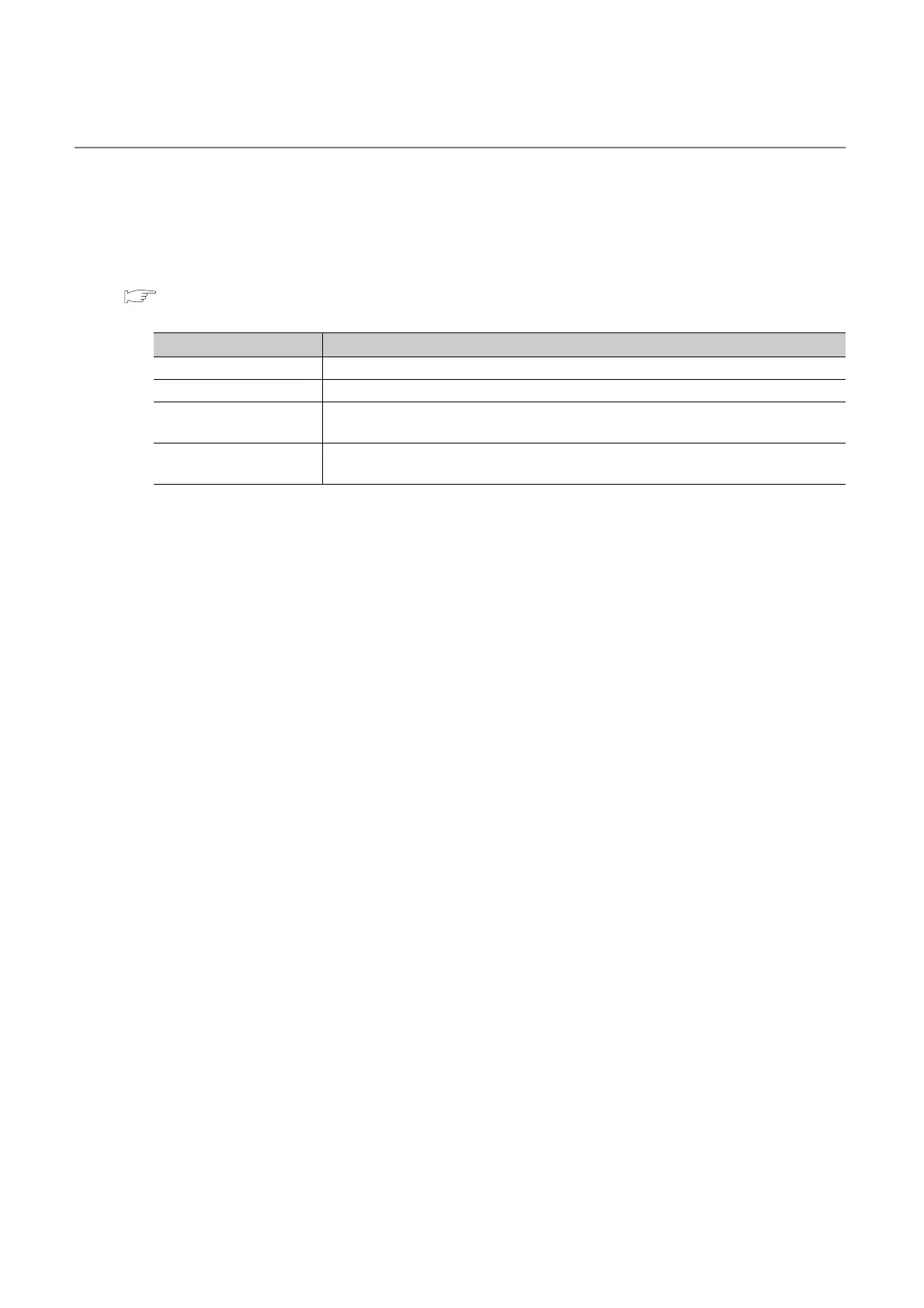228
Appendix 9.2 Operation of GX Configurator-AD
When setting the A/D converter module parameter using GX Configurator-AD, the display method such as a setting
screen differs from that of GX Works2.
This section describes the screen display method of GX Configurator-AD.
Setting of contents added to the A/D conversion module cannot be configured when the upper 5 digits of product
information are 13041 or later. Set by programming. Other setting contents are the same as those of GX Works2.
( Page 48, CHAPTER 7)
When using GX Configurator-AD, configure the settings on the following screens.
Screen name Application
Initial setting This setting configures the settings such as A/D conversion enable/disable setting.
Auto refresh setting This setting transfers data in the buffer memory to specified devices.
Monitor/test
This function enables the user to monitor/test the buffer memory and I/O signals, and
configure the operating condition setting and offset/gain setting.
FB conversion
This function generates FB automatically from the intelligent function module parameter
(initial setting/auto refresh).
