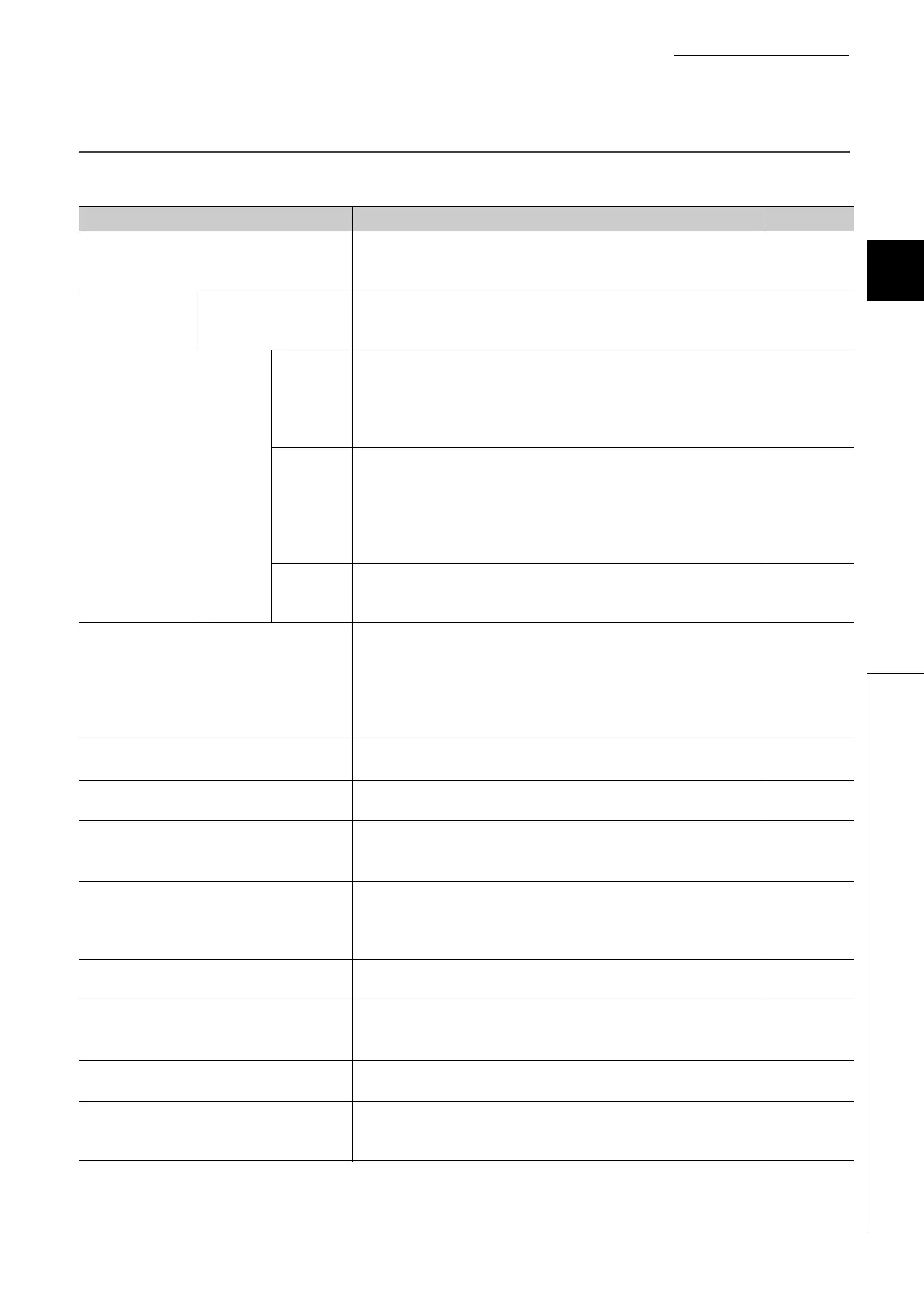23
CHAPTER 3 SPECIFICATIONS
3
3.3 Function List
3.3 Function List
The following is the function list of the A/D converter module.
Item Description Reference
A/D conversion enable/disable function
Sets whether to enable or disable A/D conversion for each channel.
Disabling the A/D conversion for unused channels reduces the
conversion cycles.
Page 63,
Section 8.2
A/D conversion
method
Sampling processing
The A/D converter module executes the A/D conversion of the analog
input value sequentially and stores the digital output value to the buffer
memory.
Page 63,
Section 8.3
(1)
Averaging
processing
Time
average
The A/D converter module executes the A/D conversion for set time, and
stores the average of the total value excluding the maximum and the
minimum values to the buffer memory. The number of processing time
within the setting time changes depending on the number of channels
used (the number of channels set to A/D conversion enabled).
Page 64,
Section 8.3
(2)(a)
Count
average
The A/D converter module executes the A/D conversion for set time,
and stores the average of the total value excluding the maximum
and the minimum values to the buffer memory. Time for the count
average value stored in the buffer memory changes depending on the
used channel numbers (the number of channels specified to A/D
conversion enable).
Page 64,
Section 8.3
(2)(b)
Moving
average
The A/D converter module averages digital output values of set number
of times which are measured every sampling cycle, and stores them in
the buffer memory.
Page 65,
Section 8.3
(2)(c)
Range switching function
The input range to use can be selected from the following ranges:
• Factory default range (4 to 20mA, 0 to 20mA, 1 to 5V, 0 to 5V,
-10 to 10V, 0 to 10V)
• User range (User range setting)
Extended mode range (4 to 20mA (Extended mode), 1 to 5V (Extended
mode))
Page 49,
Section 7.2
Offset/gain setting function This function compensates for errors in digital output values.
Page 54,
Section 7.5
Conversion speed switch function The conversion speed can be selected from 20µs, 80µs or 1ms.
Page 68,
Section 8.5
Input range extended mode function
The input range can be extended. By combining this function with the
input signal error detection function, simple disconnection detection can
be executed.
Page 67,
Section 8.4
Maximum value/minimum value hold function
The A/D converter module stores the maximum and minimum values of
the scaling values (digital operation values) for each channel to the buffer
memory.
Page 68,
Section 8.6
Input signal error detection function
This function detects the analog input value which exceeds the setting
range.
Page 69,
Section 8.7
Input signal error detection extension function
The detection method of the input signal error detection function can be
extended. Use this function to detect the input signal error only in the
lower limit or upper limit, or to execute the disconnection detection.
Page 74,
Section 8.8
Warning output function (process alarm)
This function outputs alarm when a digital output value is in the range set
in advance.
Page 77,
Section 8.9
Scaling function
The A/D converter module scale-converts the output digital value to the
set range of the scaling upper limit value and scaling lower limit value.
This omits the programming of the scale conversion.
Page 80,
Section 8.10
