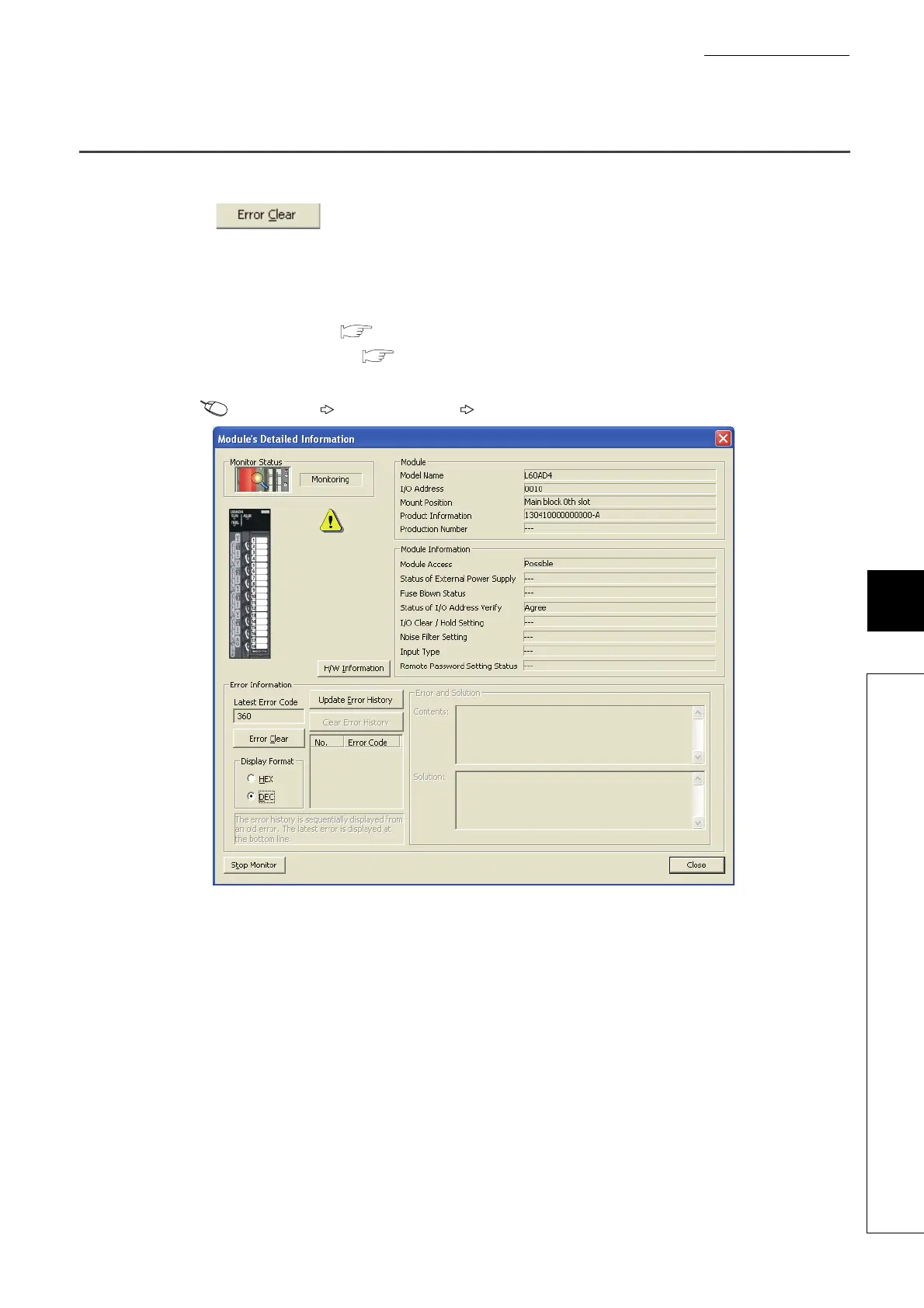123
CHAPTER 8 FUNCTIONS
8
8.18 Error Clear Function
8.18 Error Clear Function
When an error occurs, you can clear the error from the system monitor.
By clicking the button in the system monitor, the latest error code stored in Latest error code
(Un\G19) is cleared and the ERR. LED is also turned off. The operation is the same as Error clear request (YF) as well
as executing error clear from the display unit.
However, error history cannot be cleared.
For instructions on Error clear request (YF) and executing error clear from the display unit, refer to the following.
• Error clear request (YF) ( Page 167, Appendix 1)
• Checking/Clearing an Error ( Page 138, Section 9.4)
[Diagnostics] [System Monitor...] Error Module
