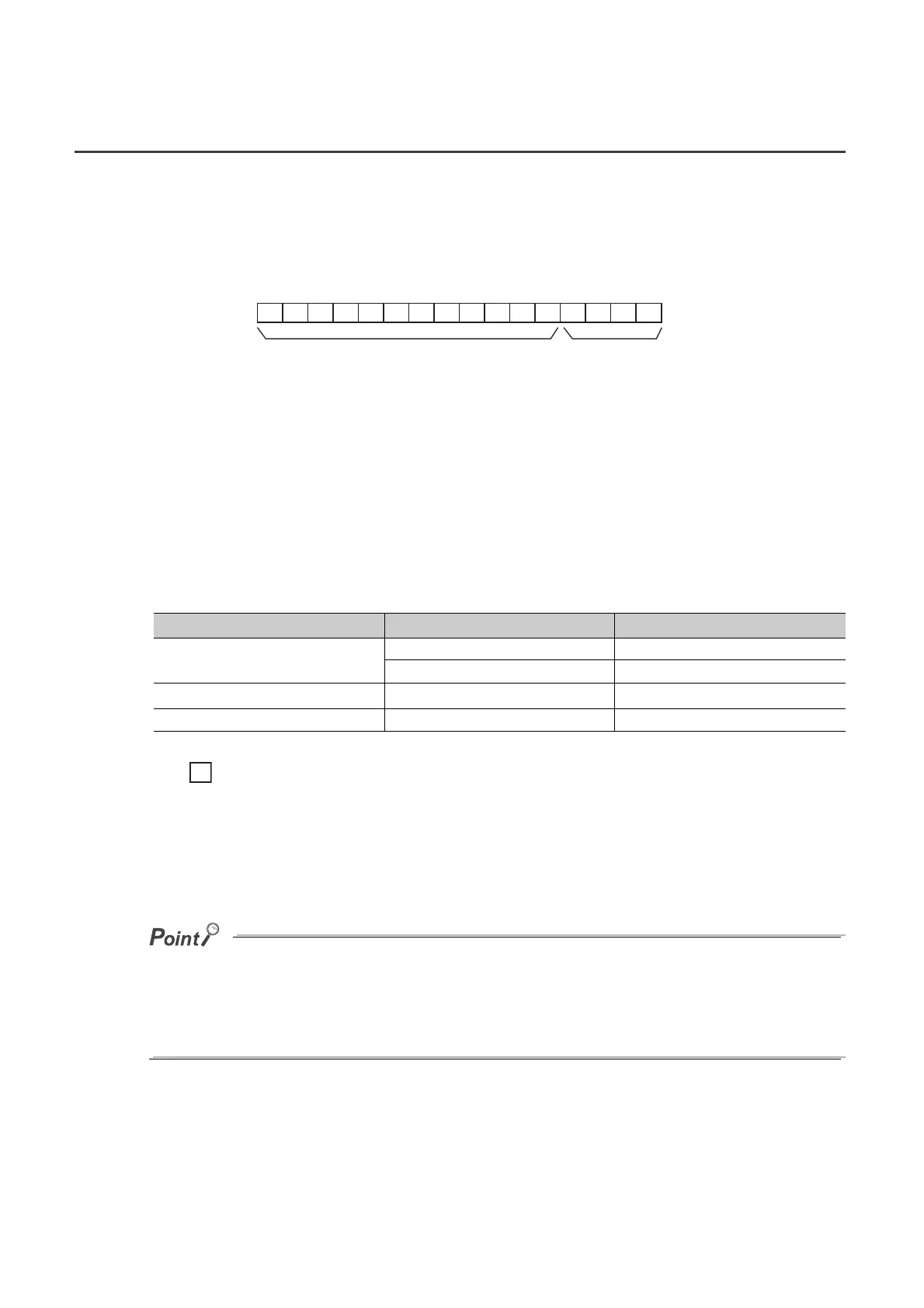174
Appendix 2 Details of Buffer Memory Addresses
The following describes the details of buffer memory addresses of the A/D converter module.
(1) A/D conversion enable/disable setting (Un\G0)
Set if the A/D conversion is enabled or disabled for each channel.
(a) Enabling the setting
Turn OFF → ON → OFF Operating condition setting request (Y9) to enable the setting.
(b) Default value
All channels are set to A/D conversion enable (0) as the default value.
(2) CH Time Average/ Count Average/Moving Average (Un\G1 to Un\G4)
Configure the time/count/moving average setting for each channel to which the averaging processing is specified.
The following shows the setting range.
*1 When specifying a setting between 32768 and 62500 (times) in the program, configure the setting in hexadecimal.
When specifying a setting of 62500 (times), set F424
H
.
(a) Enabling the setting
Turn OFF → ON → OFF Operating condition setting request (Y9) to enable the setting.
(b) Default value
All channels are set to Disable (0).
● When the value out of the setting range above is written, an error occurs in the channel to which the value is written, the
error code is stored in Latest error code (Un\G19) and Error flag (XF) is turned ON. The A/D conversion is processed in
the setting configured before the error occurrence.
● 0 is set as default value, so change the value according to the processing method.
● When the sampling is set to the channel to which the setting value has been set, the setting value is ignored.
Processing method Conversion speed setting Setting range
Time average
20µs 2 to 1500 (ms)
80µs, 1ms 2 to 5000 (ms)
Count average 20µs, 80µs, 1ms
4 to 62500 (times)
*1
Moving average 20µs, 80µs, 1ms 2 to 1000 (times)
00000000000
CH1CH2CH3CH4
0
b15 b14 b13 b12 b11 b10 b9 b8 b7 b6 b5 b0b1b2b3b4
0: Enabled
1: Disabled
Data for b4 to b15 are fixed to "0".
Ex.
