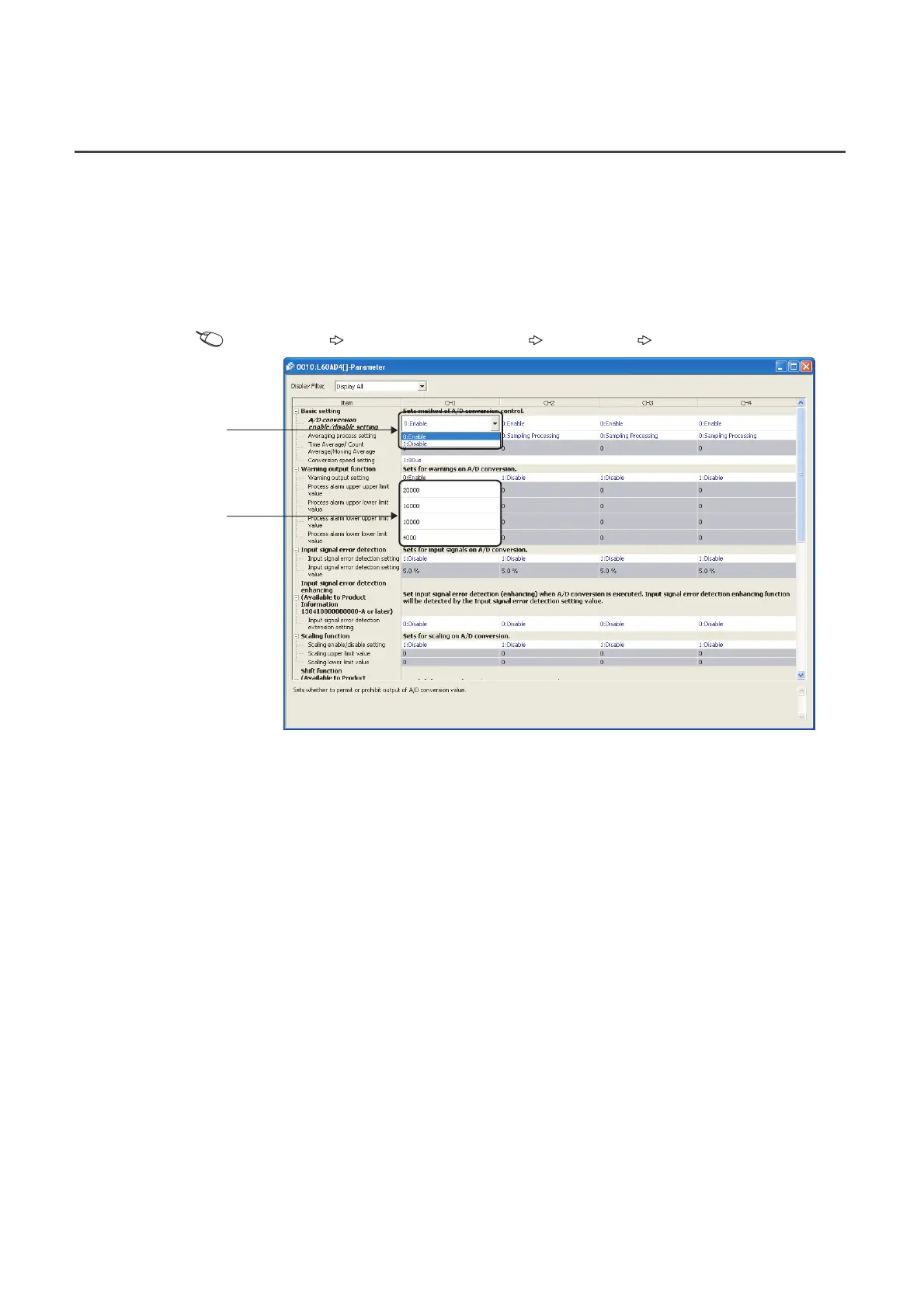50
7.3 Parameter Setting
Set the parameters of each CH.
By setting the parameters, the setting by programming is unnecessary.
(1) Setting procedure
Open the "Parameter" dialog box.
1. Start "Parameter"
Project window [Intelligent Function Module] module name "Parameter"
2. Double-click the item to change the setting, and input the setting value.
• Items to input from the pull-down list
Double-click the item to set, to display the pull-down list. Select the item.
• Items to input from the text box
Double-click the item to set, and input the setting value.
3. For setting CH2 to CH4, follow the operation of step2.
Pull-down list type
Text box type
