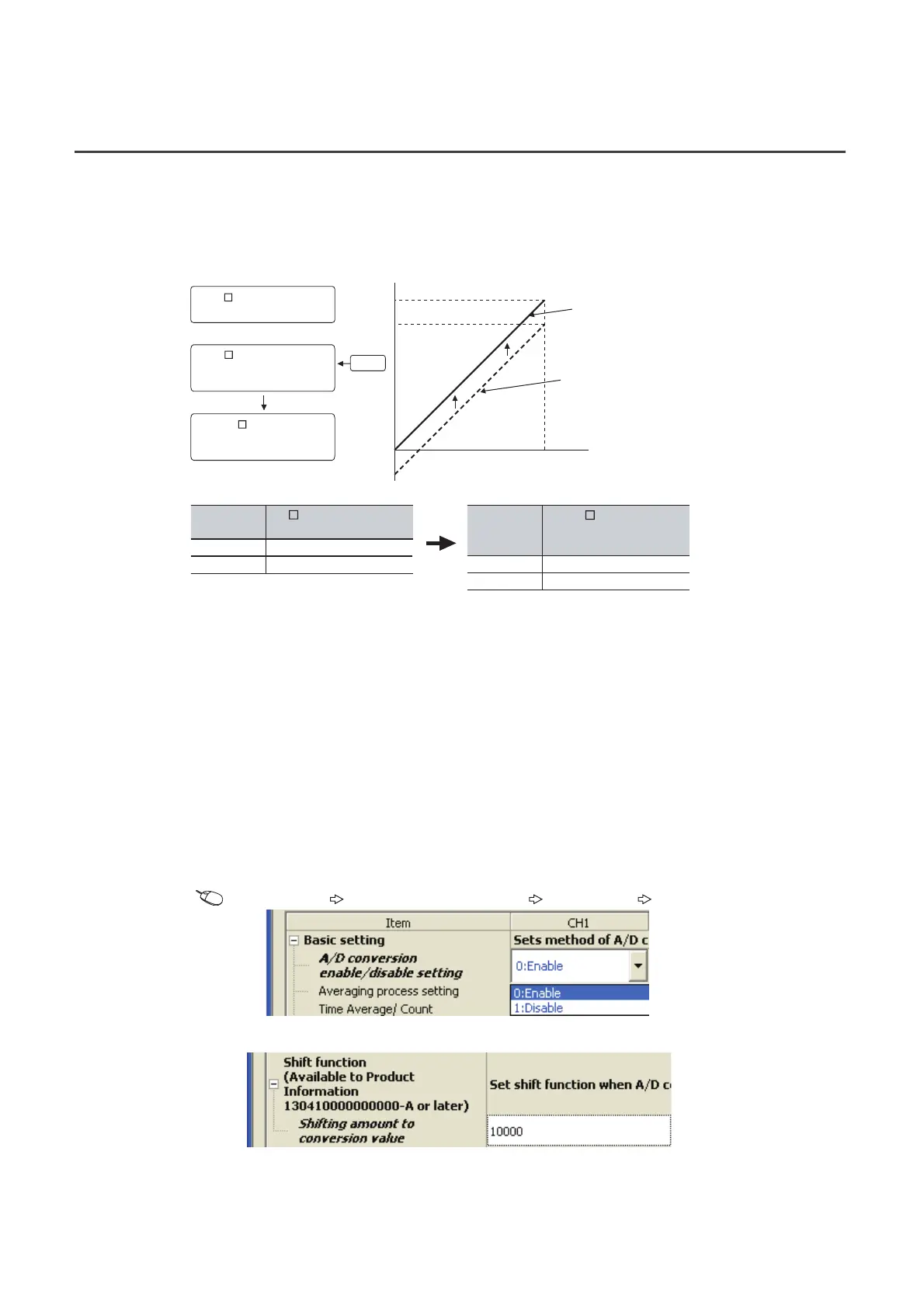86
8.11 Shift Function
Using this function, the set shifting amount to conversion value can be added (shifted) to the digital output value and it
can be stored in the buffer memory. When the shifting amount to conversion value is changed, it is reflected to the
scaling value (digital operation value) in real time. Therefore, fine adjustment can be easily performed when the
system starts.
(1) Operation of the shift function
The set shifting amount to conversion value is added to the scaling value (digital operation value). The scaling
value (digital operation value) with shift addition is stored in CH Scaling value (digital operation value) (Un\G54
to Un\G57). The shit amount is added in every sampling cycle for sampling processing, while it is added in every
averaging process cycle for averaging processing. Then, those added values are stored in CH Scaling value
(digital operation value) (Un\G54 to Un\G57).
If some value is set to the shifting amount to conversion value, the shifting amount to conversion value is added
regardless of the status change (OFF → ON → OFF) of Operating condition setting request (Y9).
(2) Setting procedure
1. Set "A/D conversion enable/disable setting" to "0: Enable".
Project window [Intelligent Function Module] module name [Parameter]
2. Set a value to "Shifting amount to conversion value".
1) Digital output value
(before adjustment)
0
-10
5
Analog input voltage (V)
0 -10
5 11990
2) Scaling value
(digital operation value)
(after adjustment)
Input voltage
(V)
CH Digital output value
(Un\G11 to Un\G14)
00
5 20000
Input voltage
(V)
CH Scaling value
(digital operation value)
(Un\G54 to Un\G57)
1) CH Digital output value
(Un\G11 to Un\G14)
CH Shifting amount to
conversion value
(Un\G150 to Un\G153)
2) CH Scaling value
(digital operation value)
(Un\G54 to Un\G57)
+
+10
20000
19990
