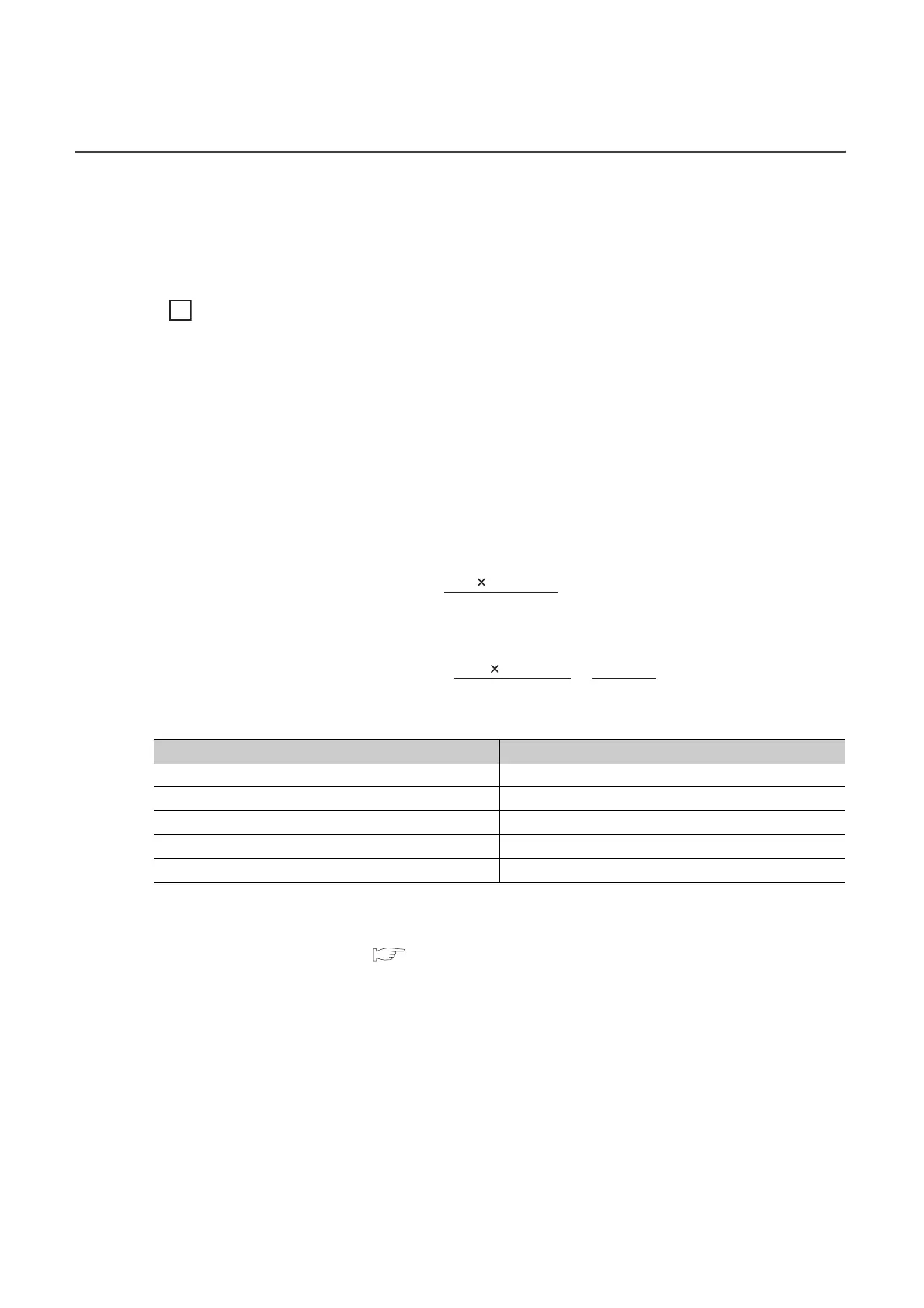80
8.10 Scaling Function
Performs scale conversion on the digital values that are output. The values are converted in the range between the
scaling upper limit value and the scaling lower limit value.
The converted values are stored to CH Scaling value (digital operation value) (Un\G54 to Un\G57).
(1) Concept of scaling setting
If the input range is set to -10 to 10V:
For the scaling lower limit value, set it to a value corresponding to the lower limit of the input range (-20000),
and for the scaling upper limit value, set it to a value corresponding to the upper limit of the input range
(20000).
(2) Calculation of the scaling value (digital operation value)
For A/D conversion, use the values produced by the following formulas.
(Values after the decimal point are rounded off during scale conversion.)
• When the voltage and current are as follows:
Voltage: 0 to 10V, 0 to 5V, 1 to 5V, 1 to 5V (Extended mode)
*1
, user range setting
Current: 0 to 20mA, 4 to 20mA, 4 to 20mA (Extended mode)
*1
, user range setting
• When voltage is -10 to 10V
*1 Although the digital output value range in the extended mode is -5000 to 22500, this function scales digital output values
that are within the range of 0 to 20000. For the setting example of scaling using the extended mode, refer to the
following.
• Example of scaling setting ( Page 82, Section 8.10 (4))
Item Description
Dx Digital output value
DMax
Maximum digital output value of the input range used
DMin
Minimum digital output value of the input range used
SH
Scaling upper limit value
SL
Scaling lower limit value
Ex.
D
X
(S
H
- S
L
)
D
Max
+ S
L
Scaling value
(digital operation value)
=
DX (SH - SL)
DMax - DMin
+
(S
H + SL)
2
Scaling value
(digital operation value)
=
