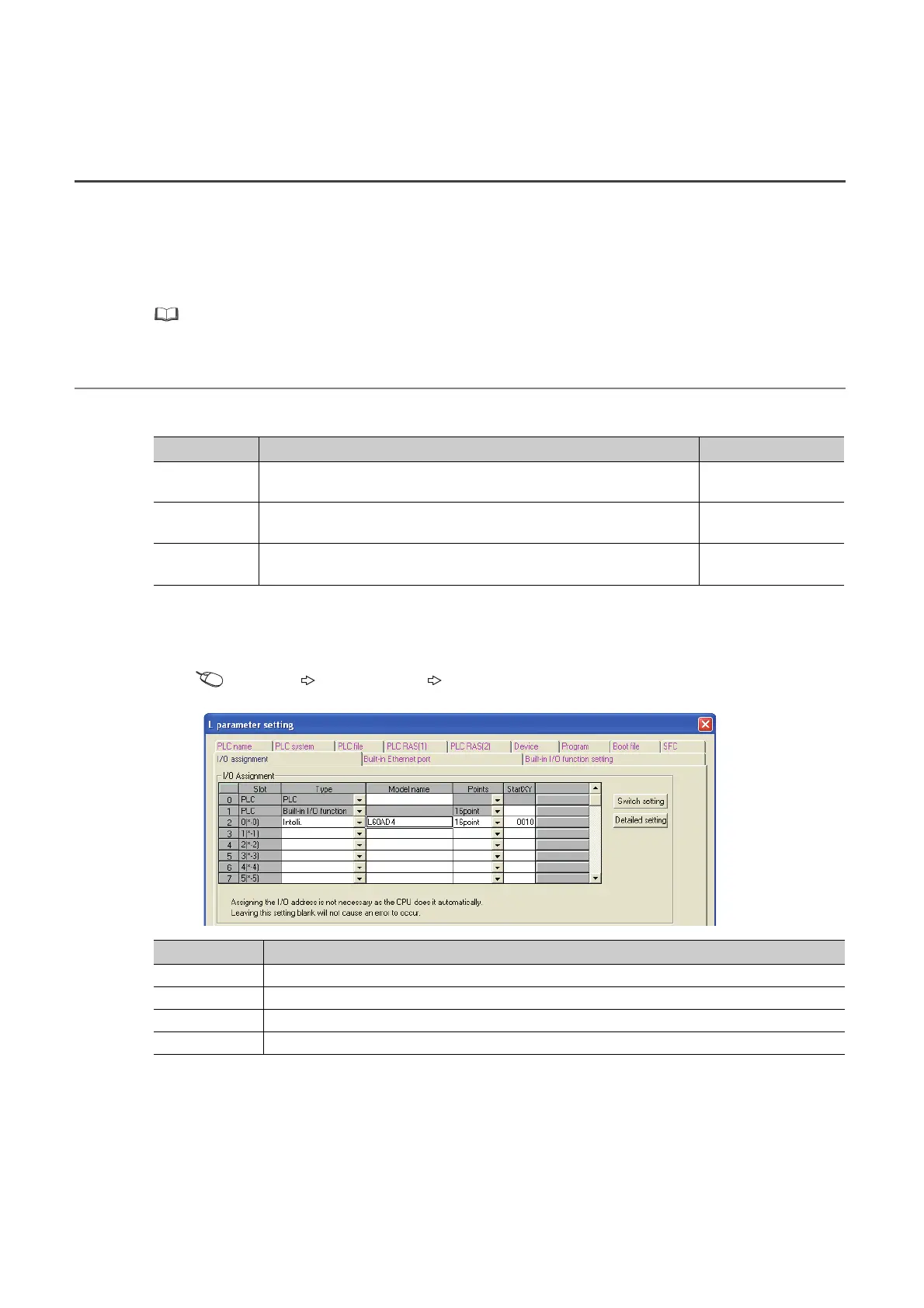226
Appendix 9 When Using GX Developer or GX Configurator-
AD
Appendix 9 describes the operating procedure when using GX Developer and GX Configurator-AD.
(1) Compatible software version
For compatible software version, refer to the following.
MELSEC-L CPU Module User's Manual (Hardware Design, Maintenance and Inspection)
Appendix 9.1 Operation of GX Developer
Configure the setting on the following screen when using GX Developer.
(1) I/O assignment
Configure the setting from "I/O assignment" in "PLC parameter".
Parameter [PLC parameter] [I/O assignment]
Screen name Application Reference
I/O assignment Set the type of module to be installed and the range of I/O signal.
Page 226, Appendix
9.1(1)
Switch setting Configure the switch setting of an intelligent function module.
Page 227, Appendix
9.1(2)
Offset/gain
setting
Configure the setting when using the user range setting for the input range. Page 57, Section 7.5.2
Item Description
Type Select "Intelli.".
Model name Enter the model name of the A/D converter module.
Points Select "16 point".
Start XY Enter a desired start I/O number of the A/D converter module.
