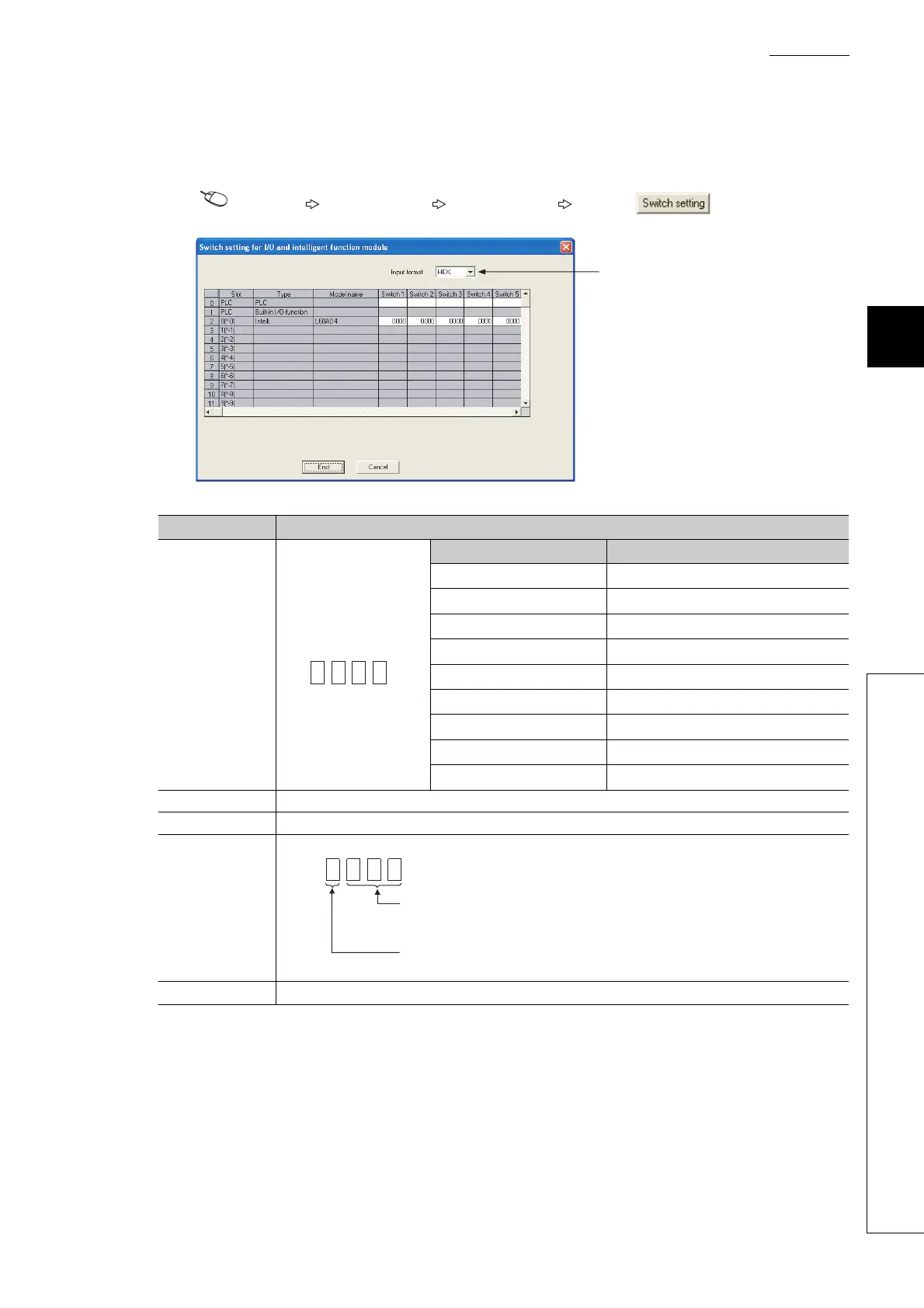227
APPENDICES
A
Appendix 9 When Using GX Developer or GX Configurator-AD
Appendix 9.1 Operation of GX Developer
(2) Intelligent function module switch setting
Configure the setting from "Switch setting" in "PLC parameter".
Parameter [PLC parameter] [I/O assignment] Click the button.
*1 The operation is the same when any value within the setting range is set.
Item Setting item
Switch 1
Input range setting
(CH1 to CH4)
Analog input range Input range setting
4 to 20mA
0
H
0 to 20mA
1
H
1 to 5V
2
H
0 to 5V
3
H
-10 to 10V
4
H
0 to 10V
5
H
4 to 20mA (Extended mode)
A
H
1 to 5V (Extended mode)
B
H
User range setting
F
H
Switch 2 0: Fixed (blank)
Switch 3 0: Fixed (blank)
Switch 4
Switch 5 0: Fixed (blank)
Select "HEX.".
CH4CH3CH2 CH1
H
H
Fixed to 000H
0H
1H to FH (A value other than 0H) *
1
: Normal (A/D converter processing) mode
: Offset/gain setting mode
