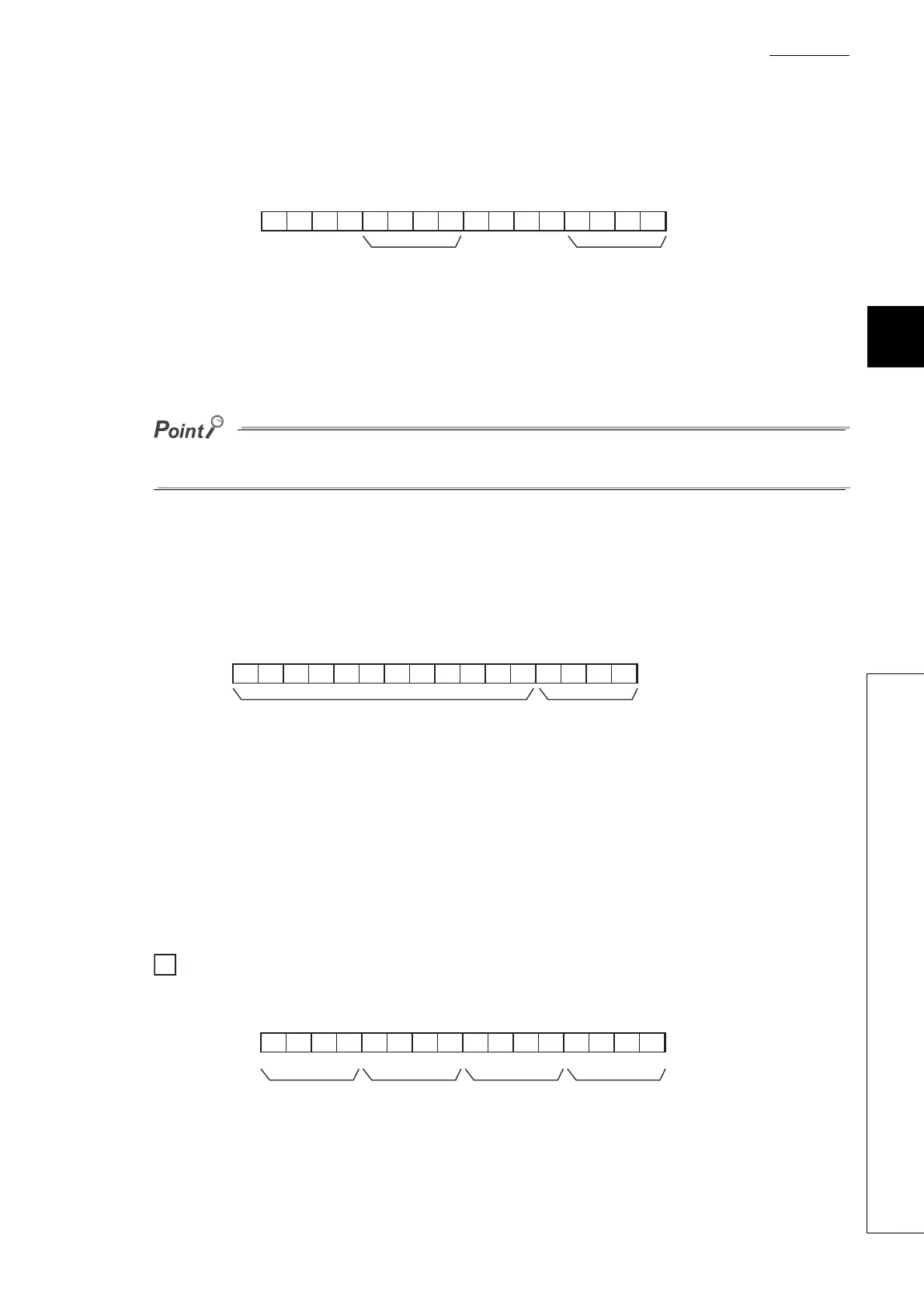175
APPENDICES
A
Appendix 2 Details of Buffer Memory Addresses
(3) Averaging process setting (used to replace Q64AD) (Un\G9)
Write the setting for averaging processing when using the sequence program for initial setting of the Q64AD.
(a) Enabling the setting
To enable the setting, turn OFF → ON → OFF Operating condition setting request (Y9) after setting Averaging
process setting (Un\G24) to sampling processing (0).
When selecting the moving average, it is necessary to write 0 to (Un\G9), and write the moving average to Averaging
process setting (Un\G24).
(b) Default value
All channels are set to sampling (0) as the default value.
(4) A/D conversion completed flag (Un\G10)
A/D conversion status can be checked with this flag.
(a) A/D conversion completion
When the first A/D conversion is completed in the channel where the A/D conversion is enabled, the flag is
turned to A/D conversion completion (1).
A/D conversion completed flag (XE) is turned to ON when the conversion of all the channels where the A/D
conversion is enabled are completed.
Turning OFF → ON → OFF Operating condition setting request (Y9) turns the flag to 0 (default value), and the
flag is turned to A/D conversion completion (1) when the first A/D conversion is completed.
When A/D conversion enable is set to CH1 and CH2 and all the A/D conversions in CH1 and CH2 are
completed, 0003
H
(3) is stored in A/D conversion completed flag (Un\G10), as shown below.
b15 b14 b13 b12 b11 b10 b9 b8 b7 b6 b5 b0b1b2b3b4
Averaging processing channel specification
1: Averaging processing
0: Sampling processing
Time/number of times specification
1: Time
0: Number of times
0000
CH4 CH3 CH2 CH1
000
CH1CH2CH3CH4
0
00000000000
CH1CH2CH3CH4
0
b15 b14 b13 b12 b11 b10 b9 b8 b7 b6 b5 b0b1b2b3b4
1: Conversion completed
0: During conversion or unused
Data for b4 to b15 are fixed to "0".
Ex.
00000000000 110
3000
0
CH1CH2CH3CH4
0
b15 b14 b13 b12 b11 b10 b9 b8 b7 b6 b5 b0b1b2b3b4
