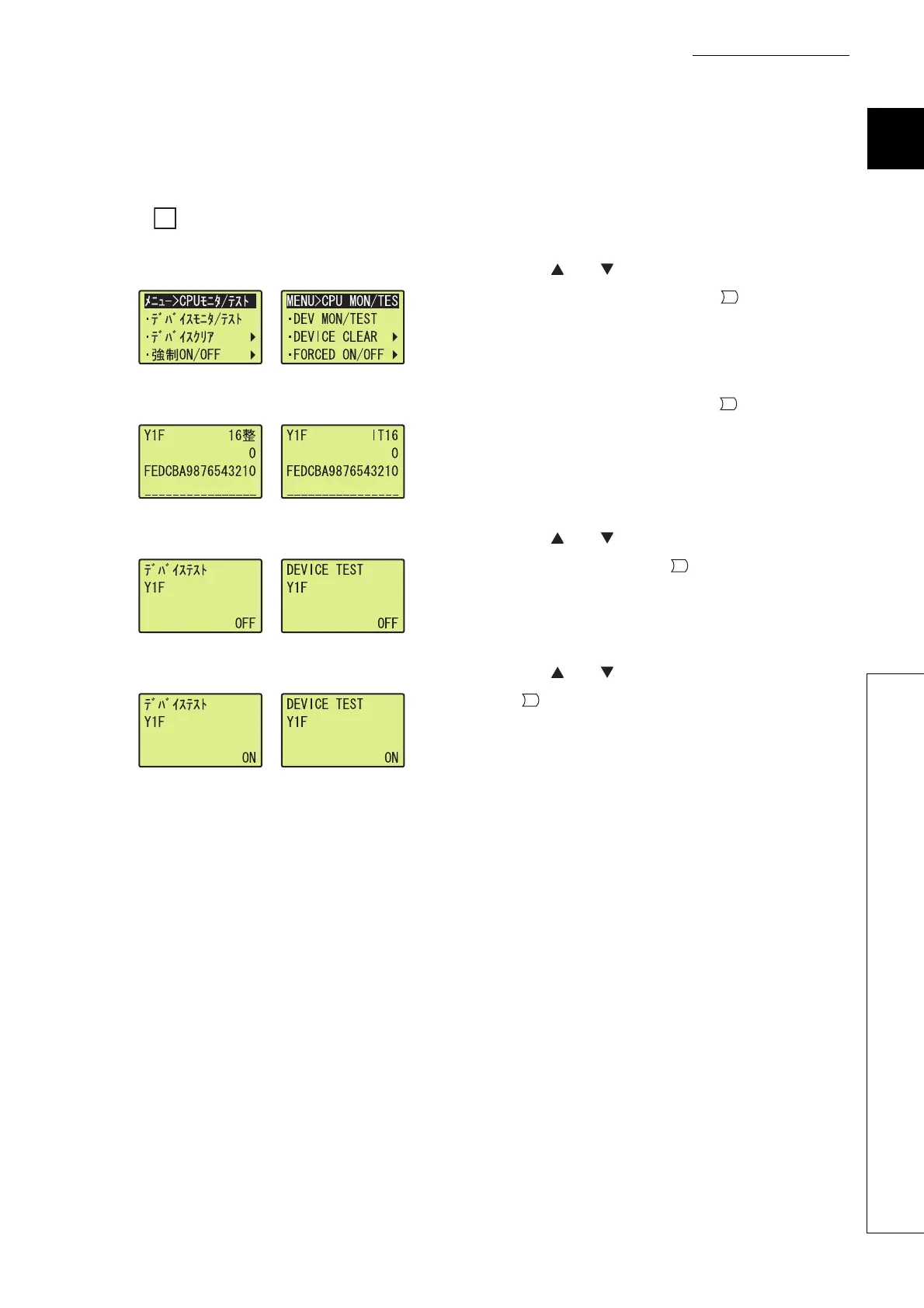139
CHAPTER 9 DISPLAY UNIT
9
9.4 Checking and Clearing Errors
(2) Clearing errors
You can clear an error by eliminating the cause of the error, and turning Error clear request (YF) OFF → ON →
OFF from "Device Monitor/Test".
When an error occurs in the A/D converter module with a start I/O number of 1
"CPU monitor/test" screen
1. Use the and buttons to select "DEV MON/
TEST", and then confirm with the button.
↓
"Device monitor" screen
2. Set the device to Y and press the button.
↓
"Device test" screen
3. Use the and buttons to set the device to Y1F,
and then confirm with the button.
↓
4. Use the and buttons to switch ON/OFF. Press
the button to set the value at the device test
setting.
Ex.
OK
OK
OK
OK
