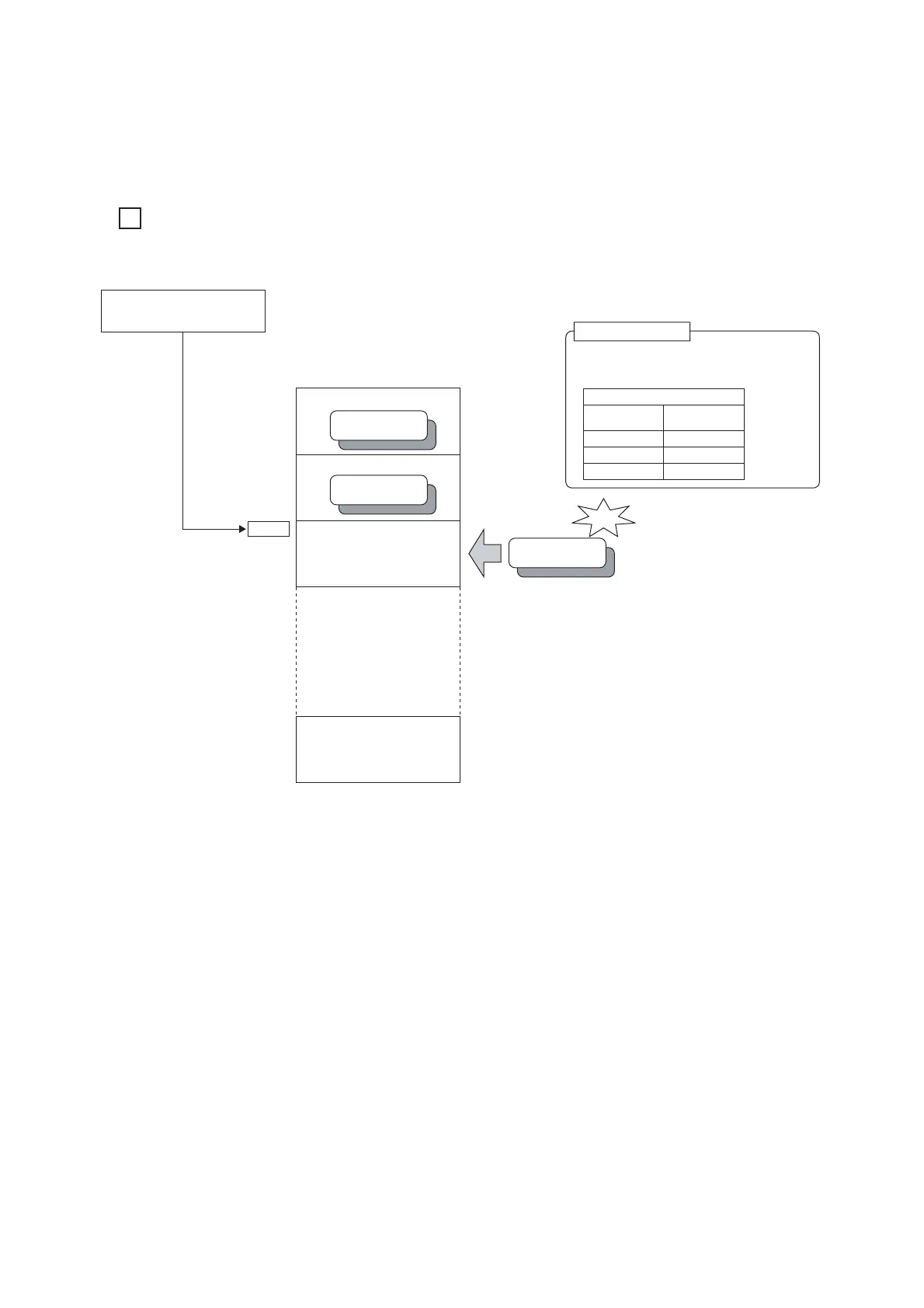120
(2) Checking error history
You can check the start address of the latest stored error at Latest address of error history (Un\G1800)
1. When the third error occurs:
The third error is stored in error history No.3, and the value "1830" (start address of error history No.3) is stored to
Latest address of error history (Un\G1800).
Ex.
The start address of the error history
where the latest error is stored is stored.
Error history No.1
Error history No.2
Error history No.3
Error history No.16
(Empty)
(Empty)
New
Address
1810
1820
1830
1960
1st error
2nd error
3rd error
An error history consists of the following
data.
Details of error history
Error code
Error
occurrence
time
First two digits
of the year
Last two digits
of the year
Month
Hour
Second
Day
Minute
Day of the week
Latest address of error history
(Un\G1800)
