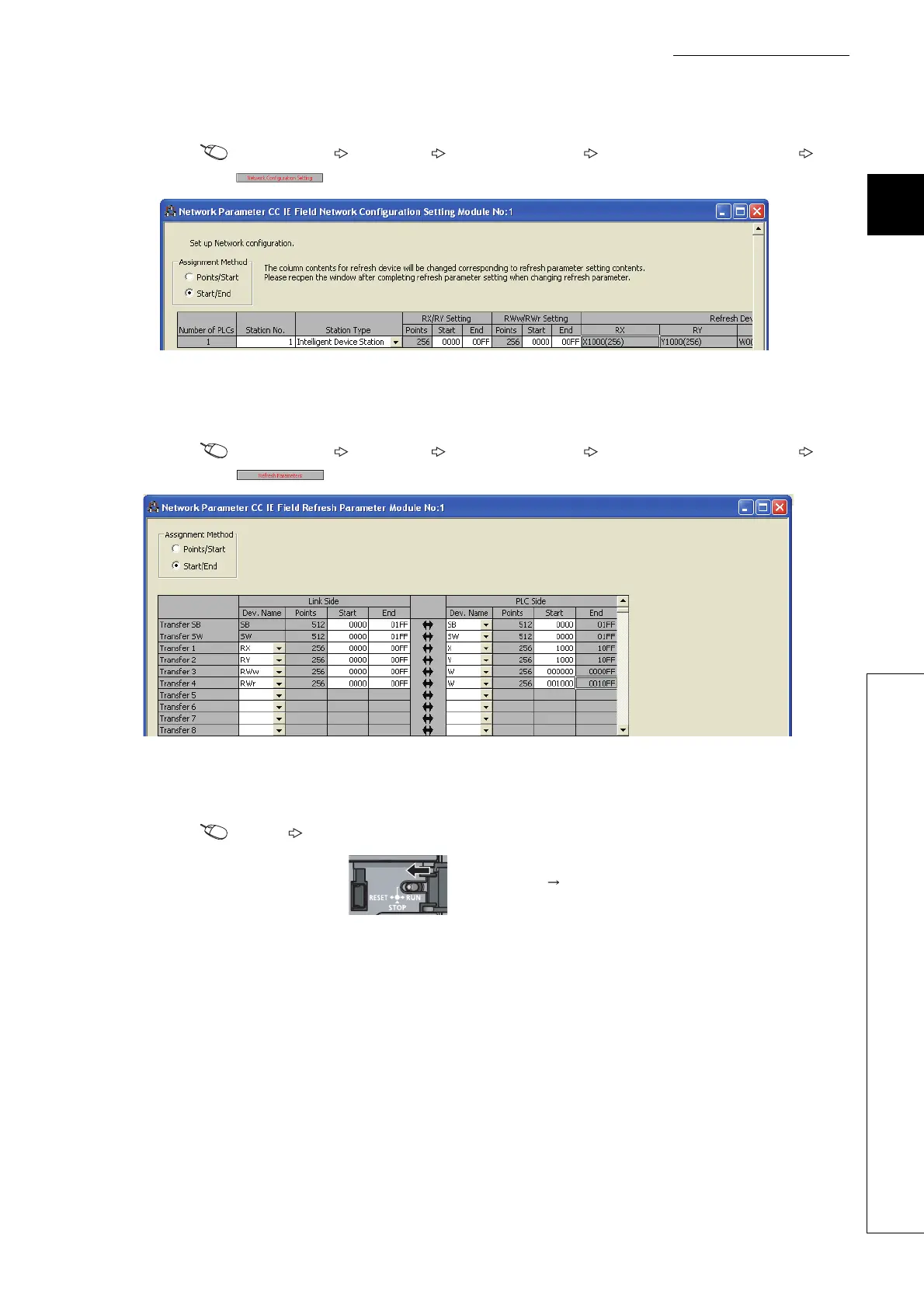151
CHAPTER 10 PROGRAMMING
10
10.3 When A/D Converter Module is Connected to Head Module
3. Display the Network Configuration Setting screen and configure the setting as follows.
Project window [Parameter] [Network Parameter] [Ethernet/CC IE/MELSECNET]
button
4. Display the Auto Refresh setting screen for the A/D converter module (L60AD4) and configure the
setting as follows.
Project window [Parameter] [Network Parameter] [Ethernet/CC IE/MELSECNET]
button
5. Write the set parameter to the CPU module of the master station and reset the CPU module, or turn
off and then on the programmable controller power supply.
[Online] [Write to PLC...]
or Power OFF ON
