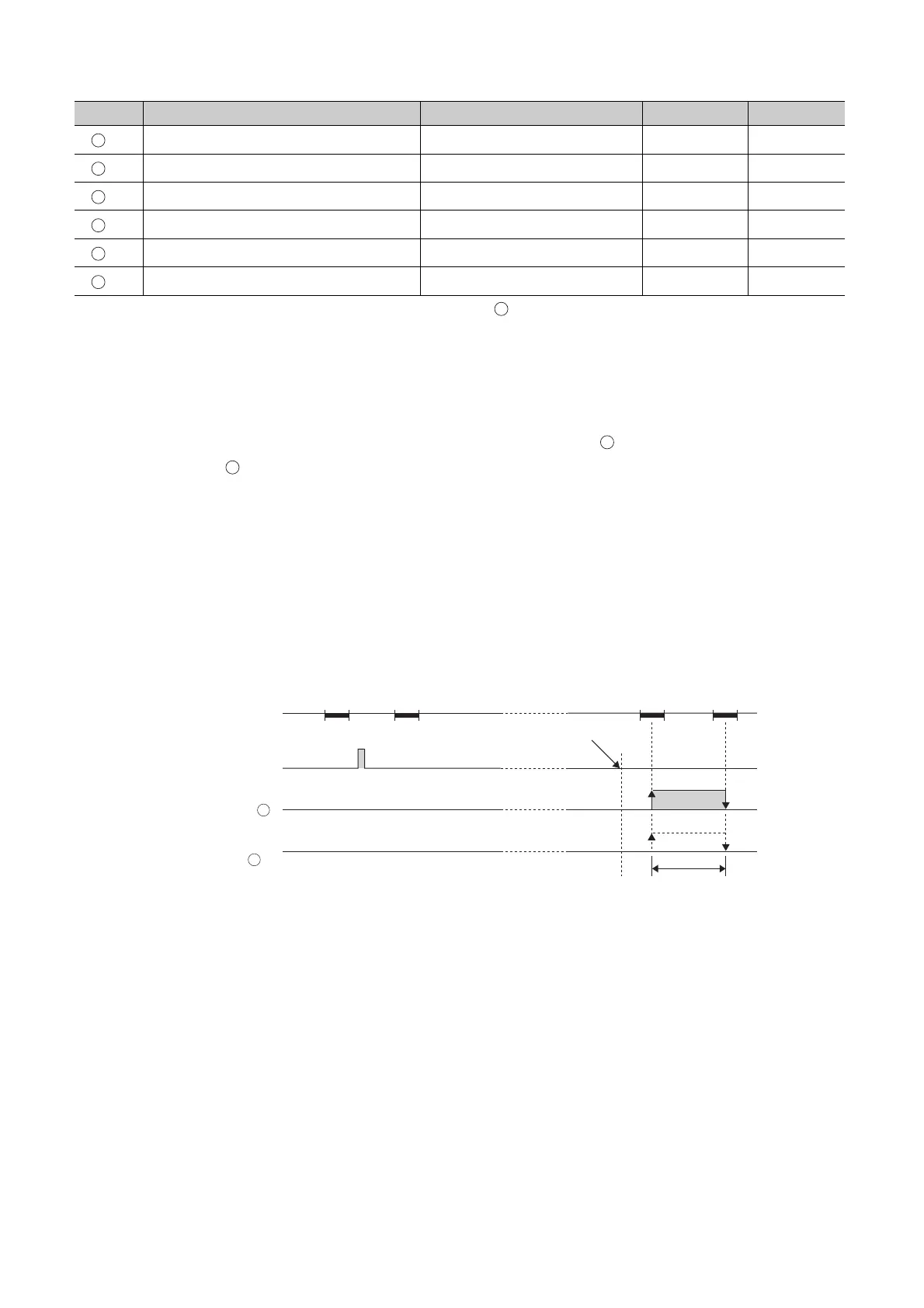214
*1 Configure the setting of Pass data classification setting +2 only.
When the data is written to the area to be set by system, offset/gain setting value is not correctly read out.
(3) Functions
• This instruction reads out the offset/gain set value in the user range setting of the A/D converter module to
the CPU module.
• The interlock signal of G(P).OGLOAD includes a completion device and a completion status indication
device +1.
(a) Completion device
The device turns ON at the END processing for the scan where the G(P).OGLOAD instruction is completed,
and turns OFF at the next END processing.
(b) Completion status indication device
This device turns OFF → ON → OFF depending on the status of the G(P).OGLOAD instruction completion.
• Normal completion: the device is kept to be OFF.
• Error completion: the device turns ON at the END processing for the scan where the G(P).OGLOAD
instruction is completed, and turns OFF at the next END processing.
(4) Errors
The instruction has no errors.
+30
CH3 User range settings gain value (L)
⎯⎯
System
+31
CH3 User range settings gain value (H)
⎯⎯
System
+32
CH4 User range settings offset value (L)
⎯⎯
System
+33
CH4 User range settings offset value (H)
⎯⎯
System
+34
CH4 User range settings gain value (L)
⎯⎯
System
+35
CH4 User range settings gain value (H)
⎯⎯
System
Device Item Setting data Setting range Set by
S
S
S
S
S
S
S
D
D
1 scan
ON: Execution failed
ON
ON
OFF: Execution succeeded
OFF
OFF
OFF
END
processing
Program
G(P).OGLOAD
instruction
Execution completion of the
G(P).OGLOAD instruction
Completion device D
Completion status
indication device D +1
END
processing
END
processing
END
processing
