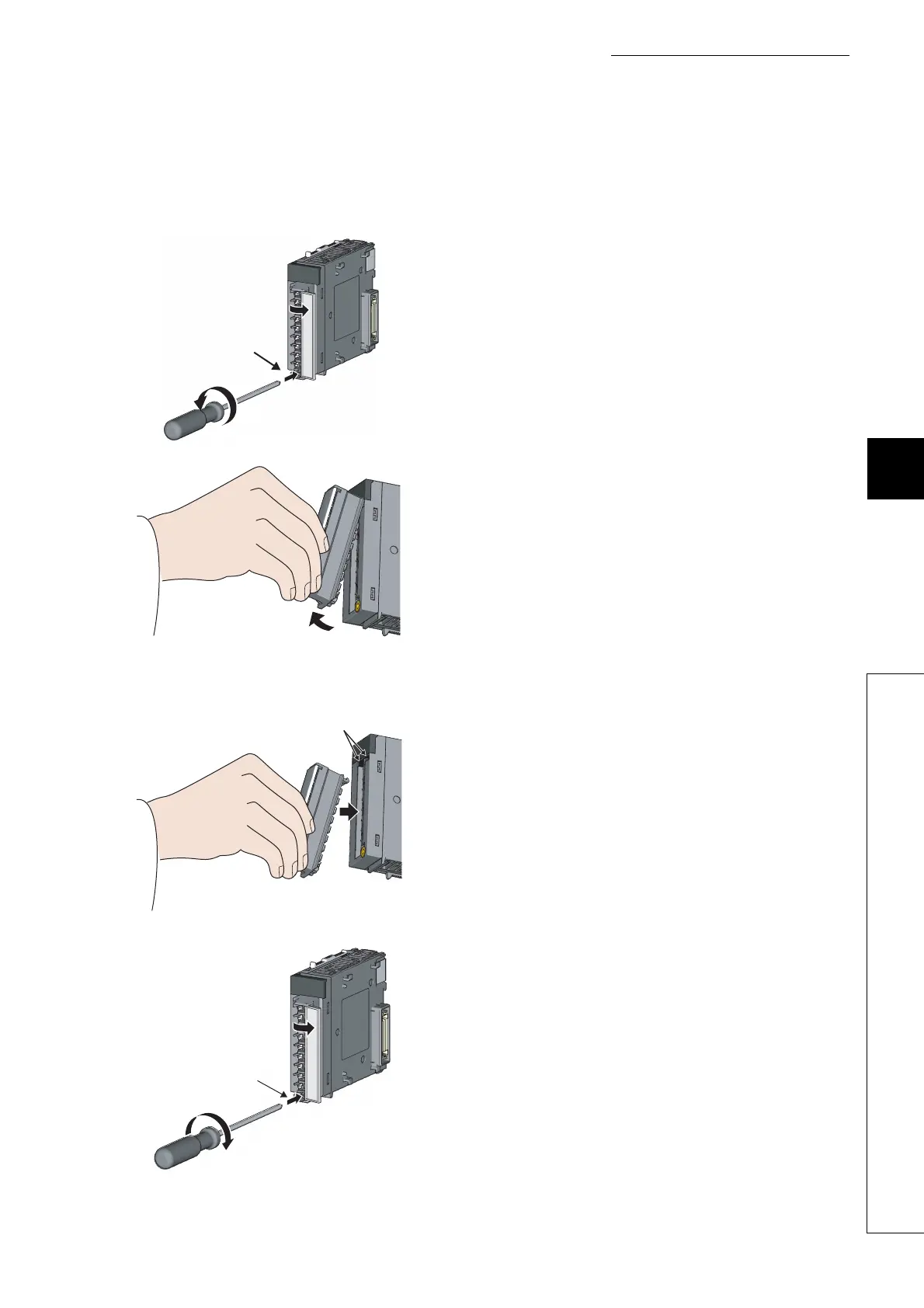45
CHAPTER 6 INSTALLATION AND WIRING
6
6.2 Terminal Block
(3) Removal and installation of the terminal block
The following shows how to remove and install the terminal block.
(a) Removal procedure
(b) Installation procedure
1. Open the terminal cover and loosen the terminal
block mounting screw.
2. Using the terminal block fixing holes as a fulcrum,
remove the terminal block.
1. Fully insert the projections on the top of the terminal
block into the terminal block fixing holes and press
the terminal block until it snaps into place.
2. Open the terminal cover and tighten the terminal
block mounting screw.
Terminal block
mounting screw
Terminal block fixing hole
Terminal block
mounting screw
