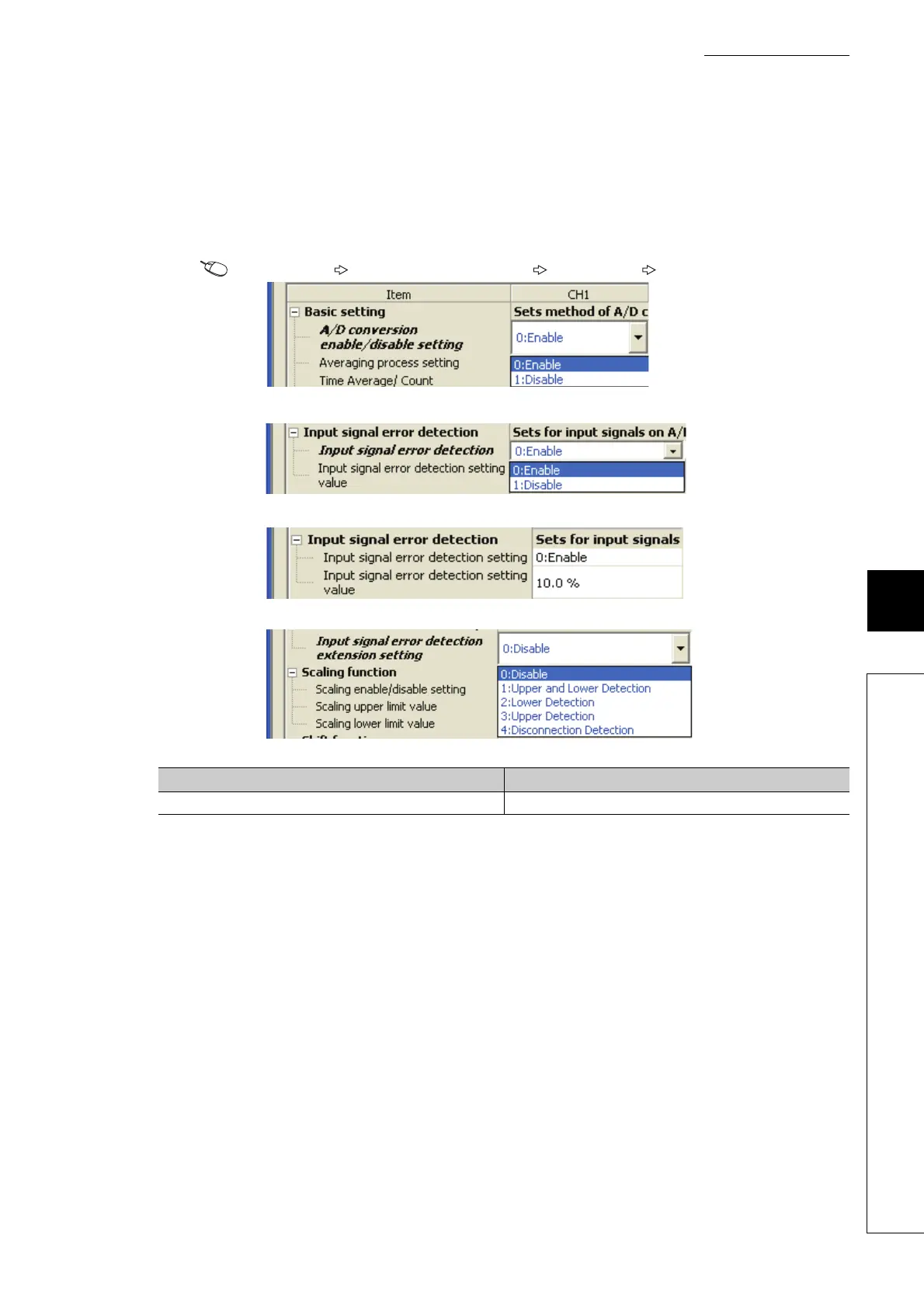73
CHAPTER 8 FUNCTIONS
8
8.7 Input Signal Error Detection Function
(7) Setting procedure
To enable the input signal error detection function, the input signal error detection extension function should be
disabled. When the input signal error detection extension function is enabled, the setting of input signal error
detection function is ignored.
1. Set "A/D conversion enable/disable setting" to "0: Enable".
Project window [Intelligent Function Module] module name [Parameter]
2. Set "Input signal error detection setting" to "0: Enable".
3. Set a value for "Input signal error detection setting value".
4. Set "Input signal error detection extension setting" to "0: Disable".
Item Setting range
Input signal error detection setting value 0 to 25.0%
