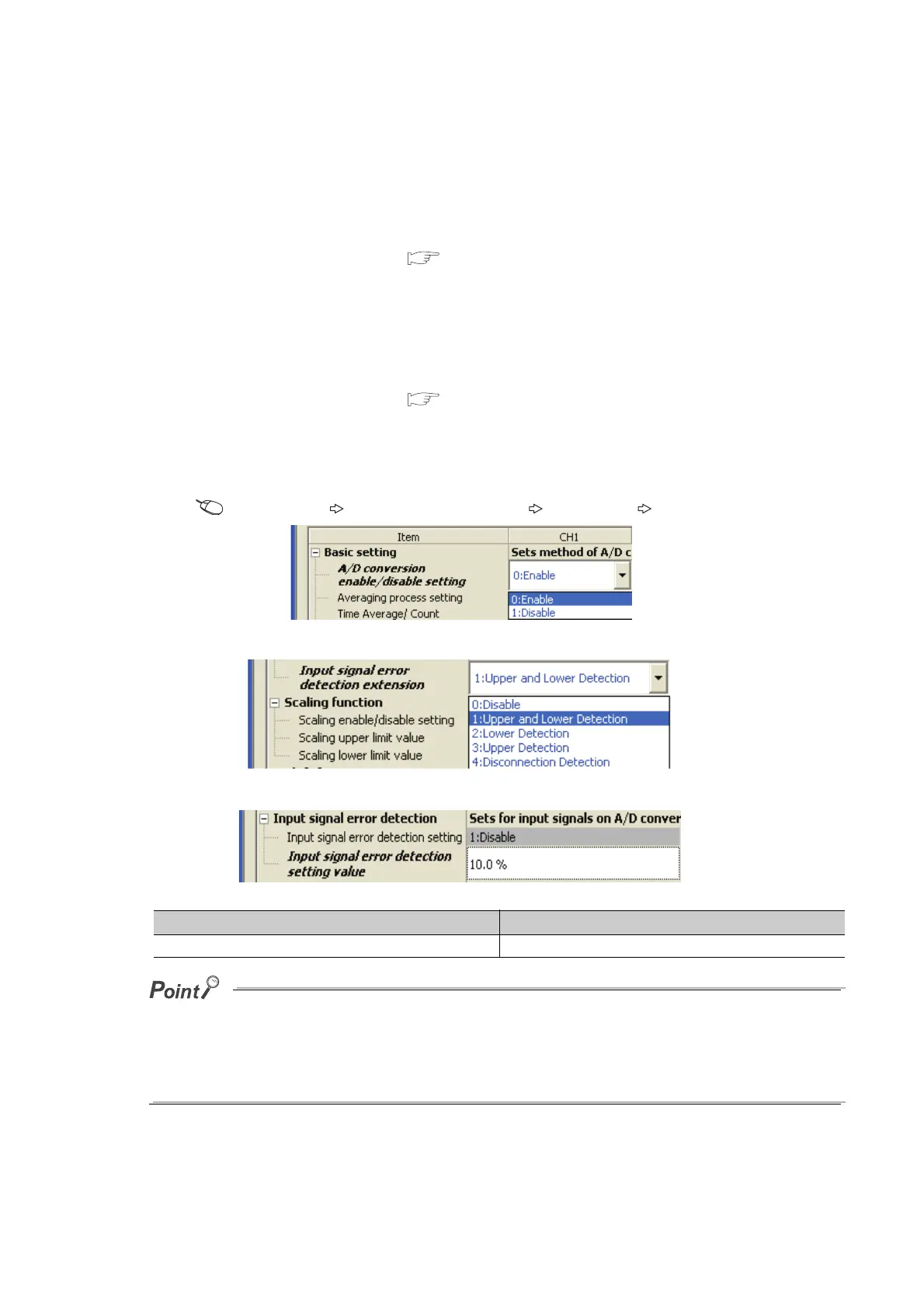76
(5) Clearing the input signal error detection
As in the input signal error detection function, turn Error clear request (YF) OFF → ON → OFF after the analog
input value returns within the setting range. When the disconnection detection is set, after the analog input value
exceeds 2.0mA or 0.5V, turn Error clear request (YF) OFF → ON → OFF.
For details, refer to the following.
• Input signal error detection function (
Page 69, Section 8.7)
(6) Specifying the input signal error detection upper and lower limit values
As well as the input signal error detection function, set them based on the input signal error detection setting
value.
For details, refer to the following.
• Input signal error detection function (
Page 69, Section 8.7)
(7) Setting procedure
1. Set "A/D conversion enable/disable setting" to "0: Enable".
Project window [Intelligent Function Module] module name [Parameter]
2. Set the detection method in "Input signal error detection extension setting"
3. Set a value for "Input signal error detection setting value".
● If "4: Disconnection Detection" is set to a channel whose input range is not 4 to 20mA (Extended mode) or 1 to 5V
(Extended mode), an error occurs.
● The setting in "Input signal error detection setting" is ignored when "Input signal error detection extension setting" is set to
other than "0: Disable". An input signal error is detected according to the setting of "Input signal error detection extension
setting".
Item Setting range
Input signal error detection setting value 0 to 25.0%
